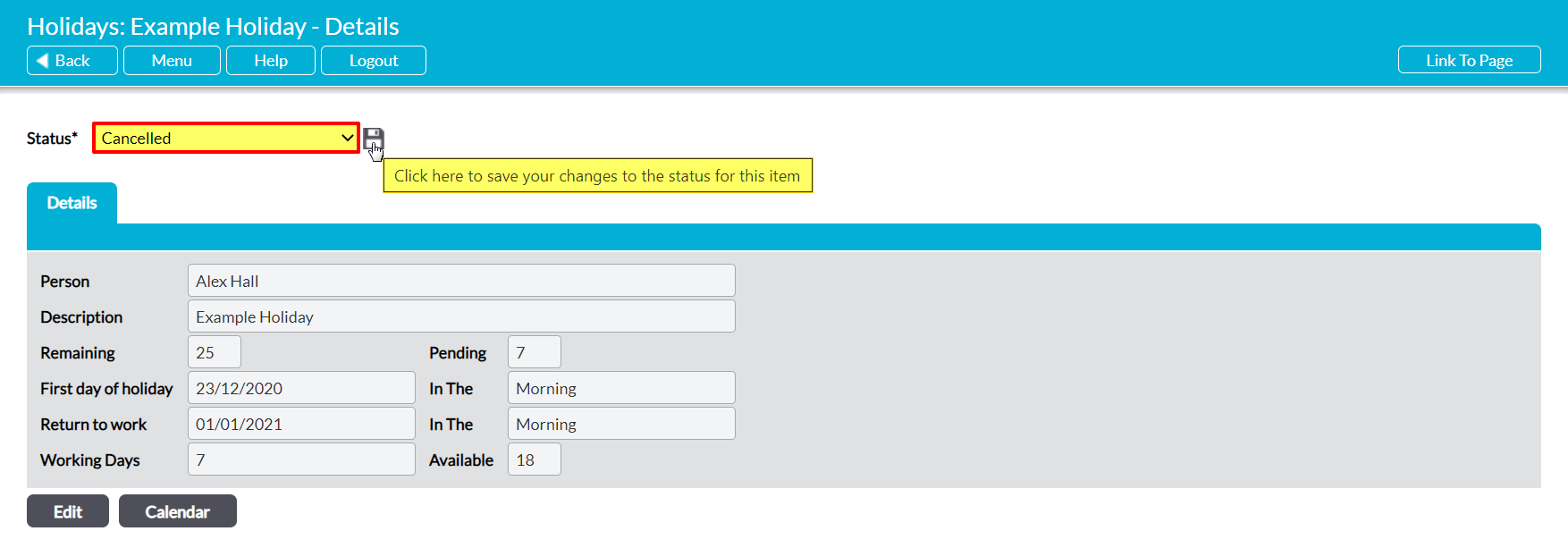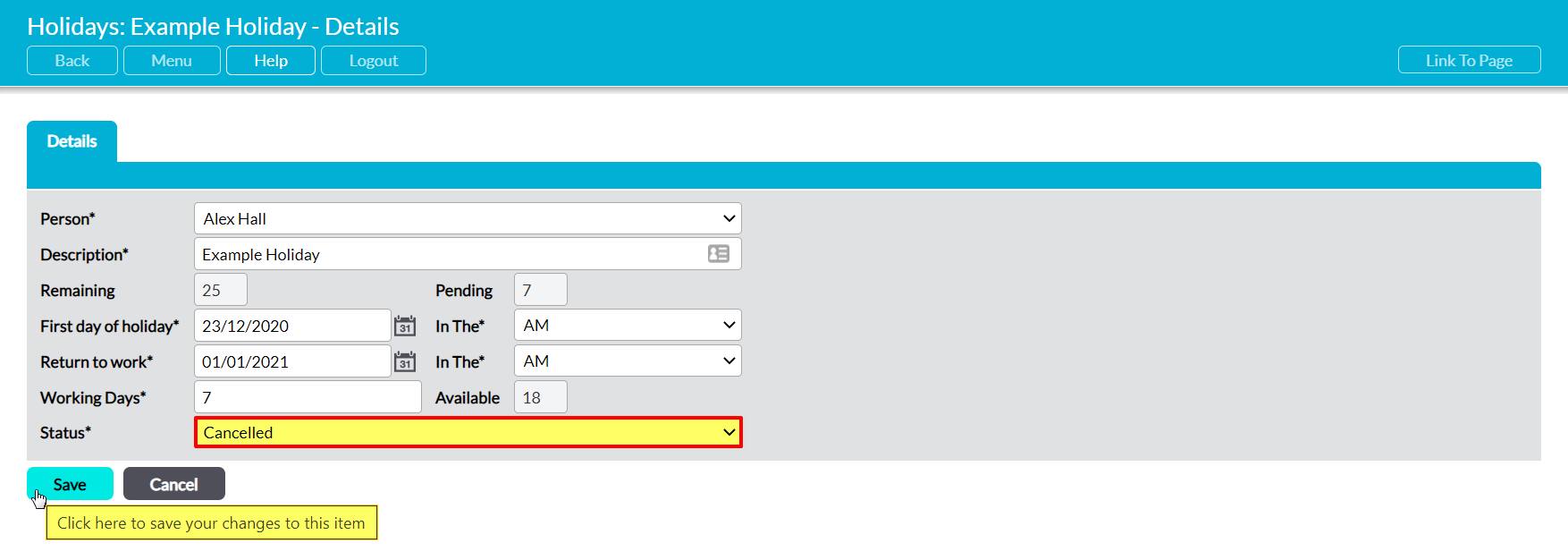To ensure that your employees are always aware of their holidays’ statuses, and to protect the integrity of holiday allowance calculations, Activ does not allow you to delete holiday requests from your system. Instead, holidays must be Cancelled if the employee no longer wishes to take them or entered them erroneously. For convenience holiday requests can be cancelled by the employee themselves, their Holiday Manager (if they have one), or any user with appropriate permissions to Human Resources: Holidays. In addition, they can be cancelled at any time before their start date, and regardless of whether they are currently marked as pending or approved.
To cancel a holiday request, open the request on its Details tab and change the Status* dropdown menu to ‘Cancelled’, then click on the Save icon.
Alternatively, open the holiday request for editing, and select ‘Cancelled’ within the Status field, then click Save.
The holiday will be marked as cancelled, and (if previously approved) its days will be added back onto the employee’s remaining holiday days for the current year.