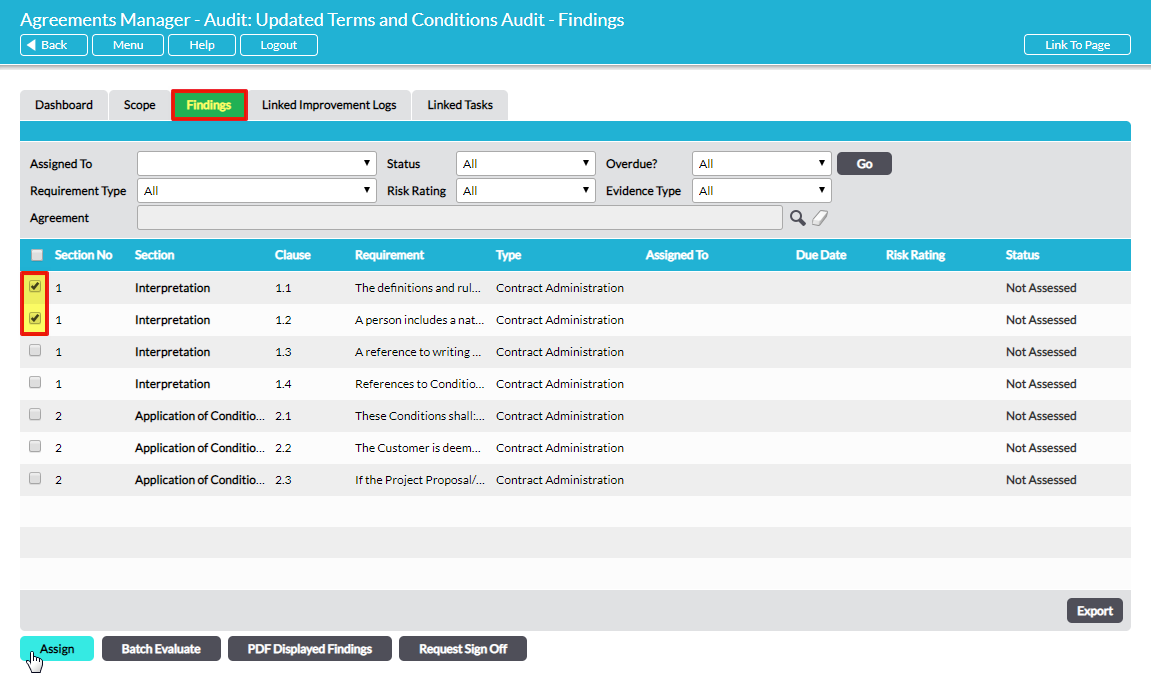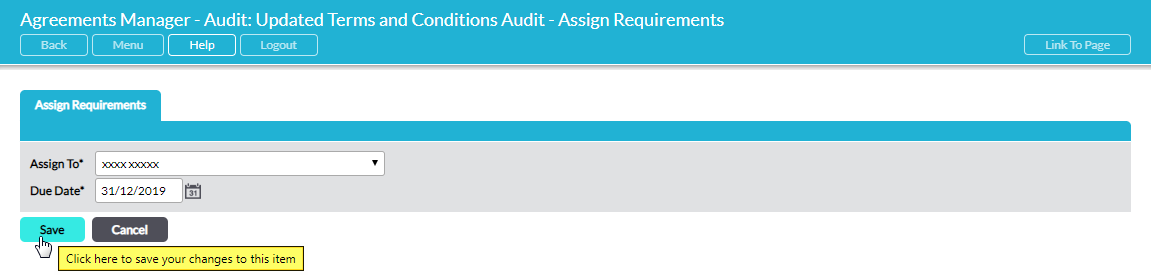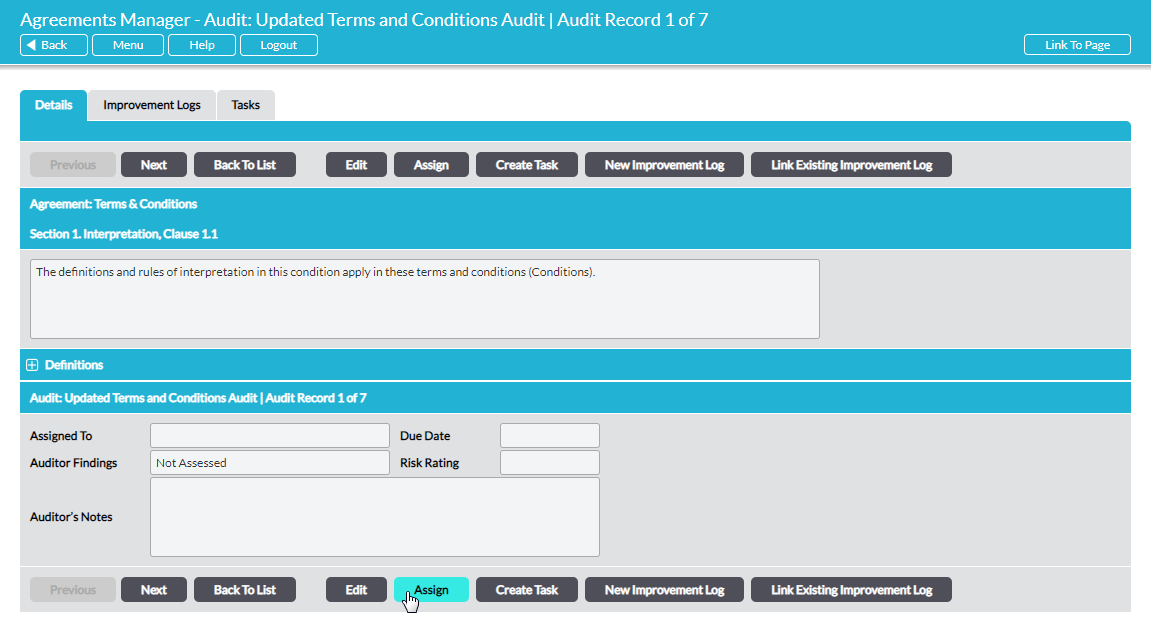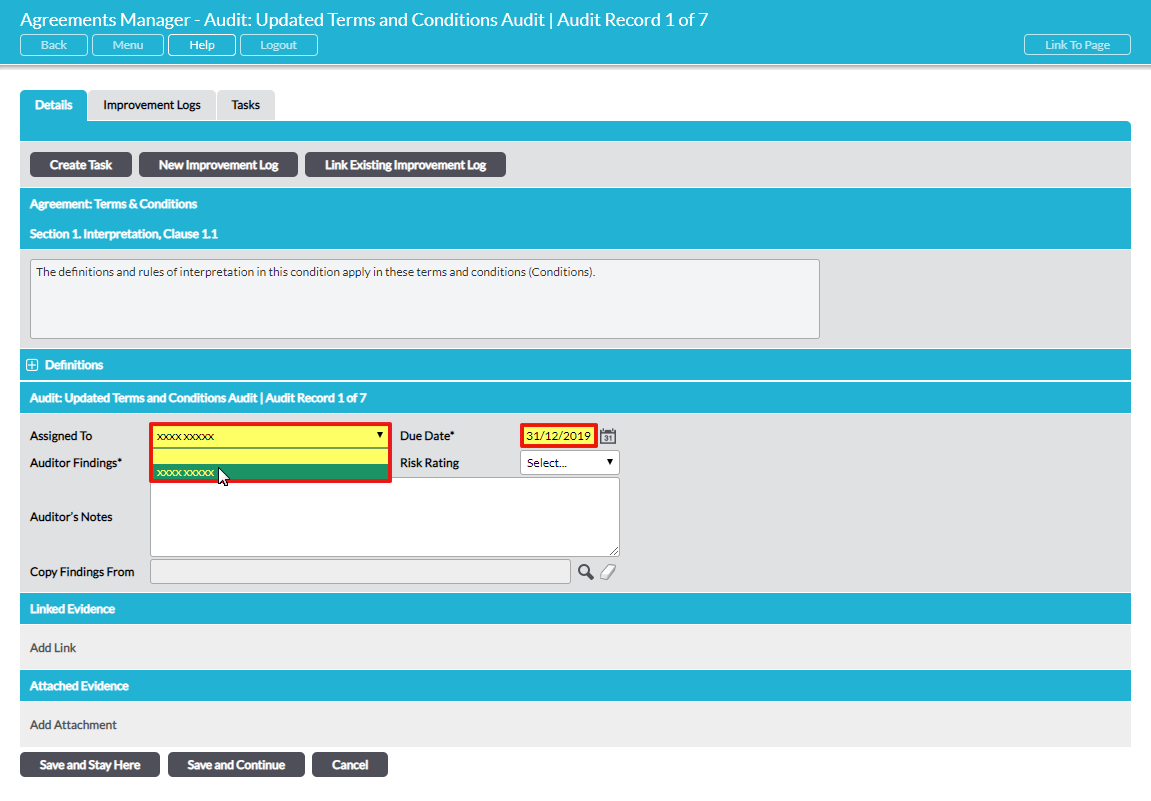Whether you are on the main Findings tab where all requirements in the scope of the audit are listed, or reviewing individual requirements, you can efficiently assign responsibility to other users for evaluating compliance. When you assign requirements to somebody else, they will get an immediate alert e-mail to inform them and the requirements will appear on their Home screen in the Dashboard and To Do List areas.
From the main Findings tab
You can assign one or more requirements to an individual for evaluation from the audit’s Findings tab where all in-scope requirements are listed. Tick the box to the left of the requirement(s) you wish to assign to a specific person and click on Assign:
The Assign Requirements form opens:
Select the relevant person and date, and click on Save to return to the Findings tab.
*****
When viewing an individual Requirement
If you are viewing the detail of any particular requirement in the audit, the Assign button opens the Assign Requirements form to allow you to assign that individual requirement:
*****
When editing an individual Requirement
If you have an individual requirement open in ‘edit’ mode, you can directly access the Assigned To and Due Date fields: