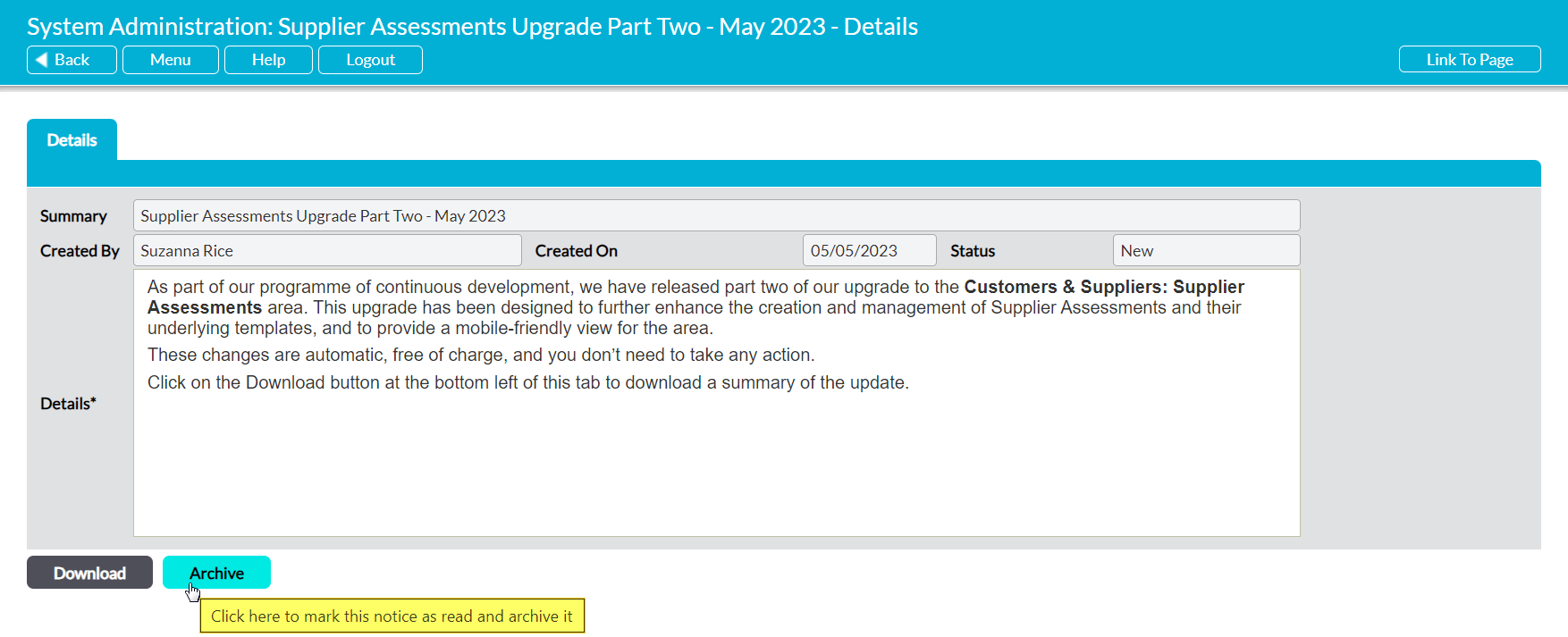As there may be multiple users within your system who have permission to view System Notices, all Notices that are published to your system will remain marked as ‘new’ until such time as they have been archived. This means that the associated yellow star will continue to display on your menu and the tab even if you have yourself viewed the Notice, and that the Notice will be easily accessible to all other users who have permissions to the System Notices area. Archiving Notices allows you to clear this star notification from Activ (if there are no other unarchived Notices remaining) and to hide older Notices, so that you can quickly identify those that you or your users have not yet read.
To archive a Notice, open the Notice on its Details tab and click on the Archive button at the bottom of the screen.
The Notice’s Status field will be changed to ‘Archived’, and it will be hidden from the main System Notices register.
Note that archiving cannot be undone. Whilst you will still be able to view archived notices if necessary (see View Archived System Notices), you will not be able to restore it to its previous ‘New’ status.