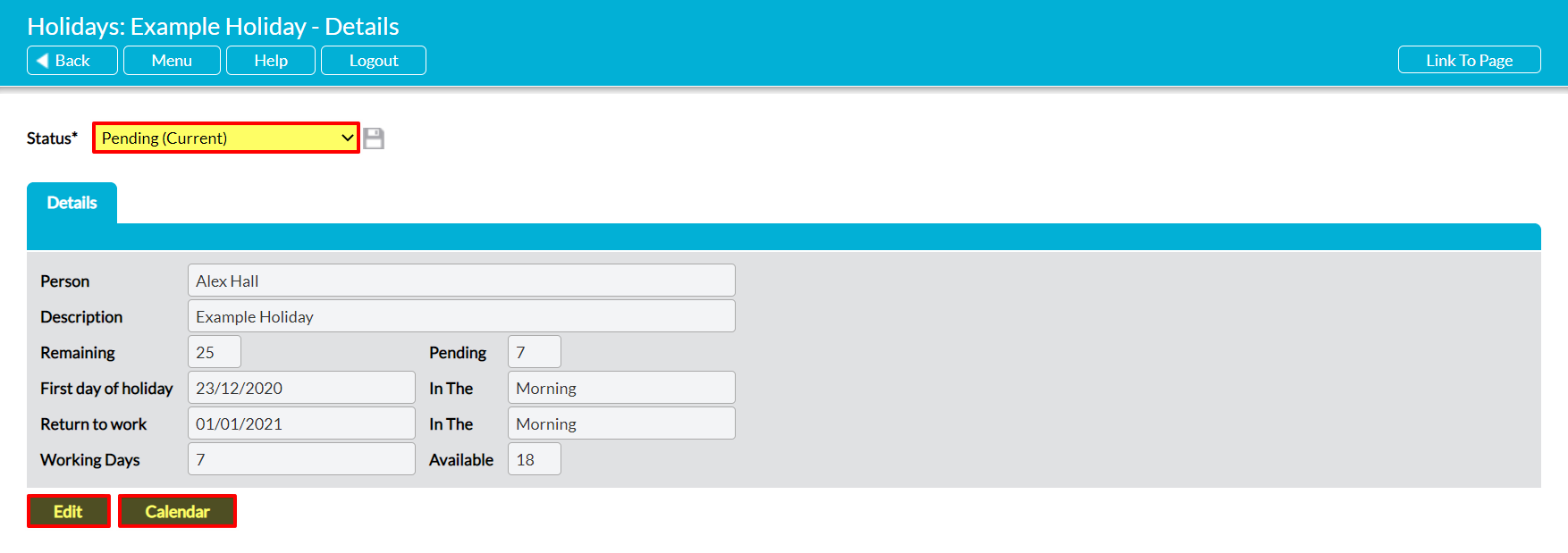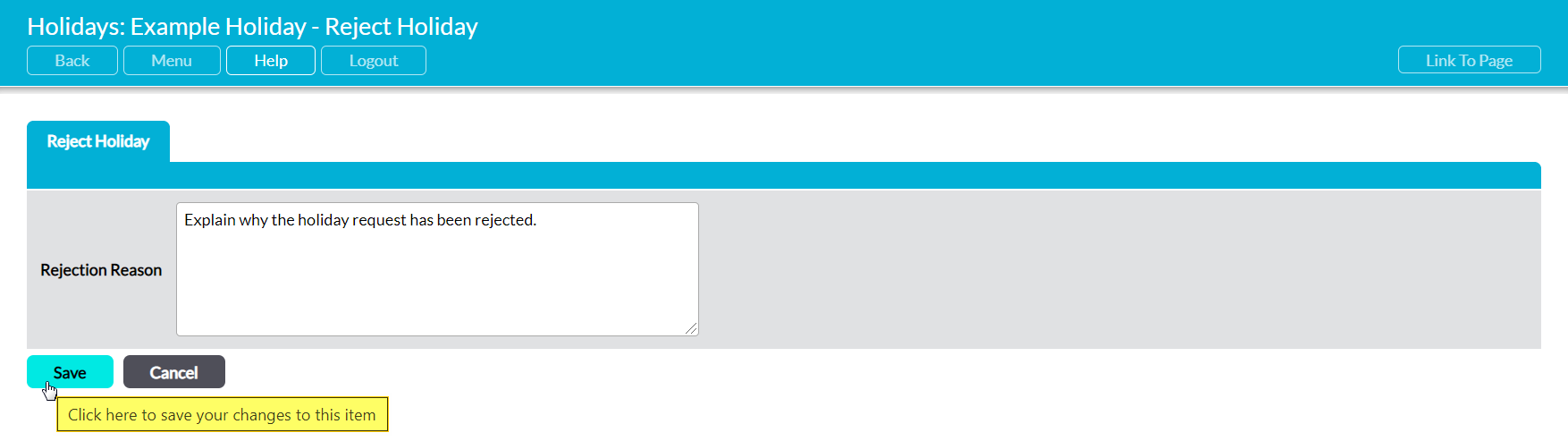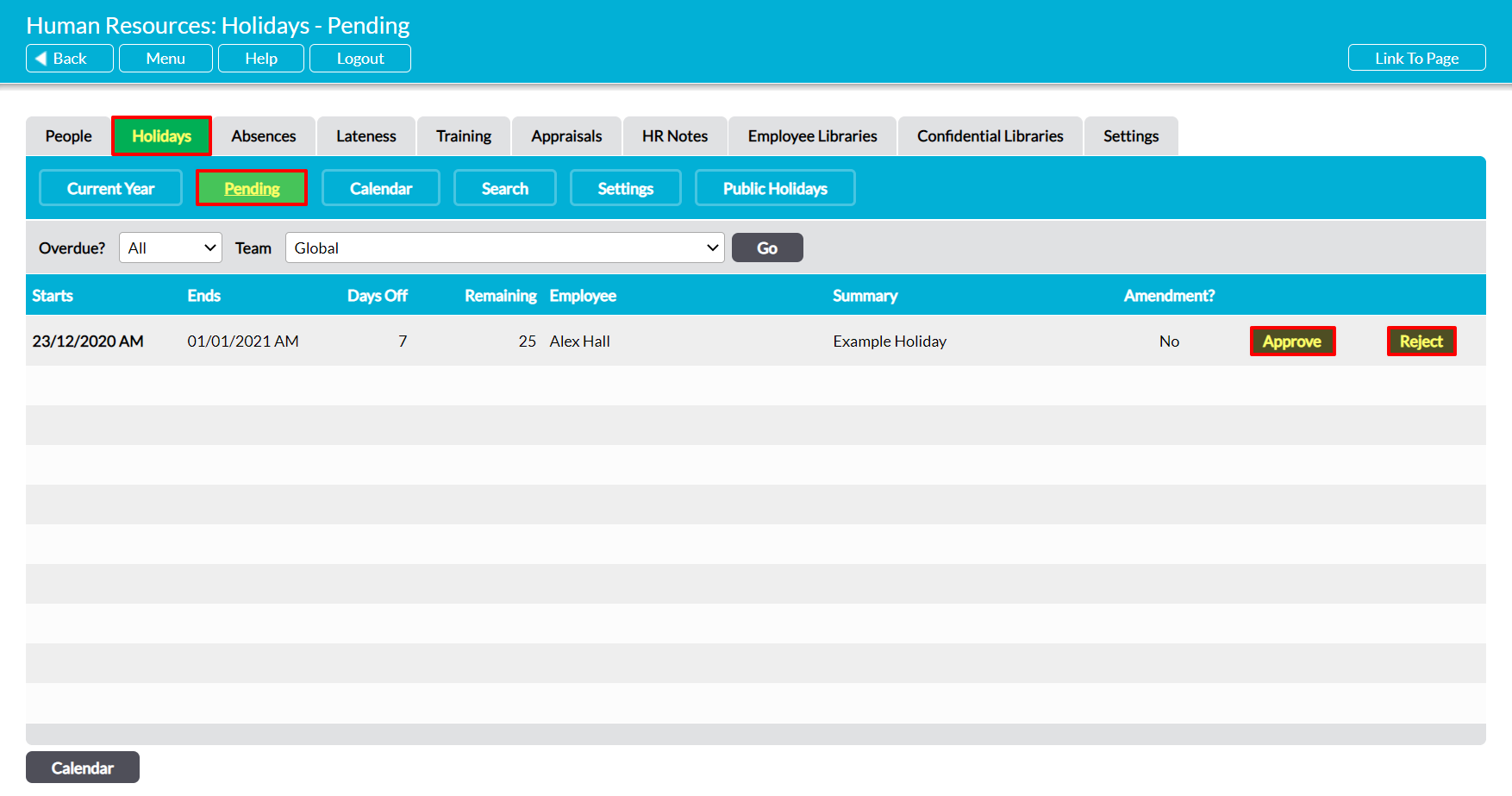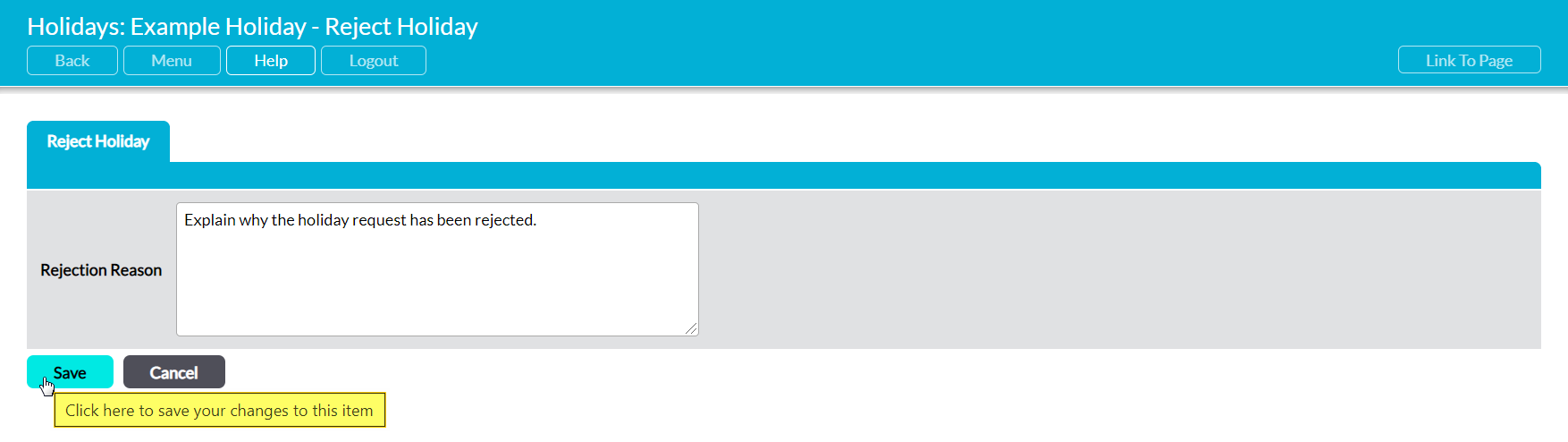Activ allows you to approve or reject your employees’ pending holiday requests from two locations:
Note that you will only be able to approve or reject an employee’s holiday if:
- You are their named Holiday Manager (see Holiday Managers); OR
- You have ‘Edit’ or higher permissions for Human Resources: Holidays and the employee does not have a Holiday Manager.
*****
Approve/Reject a Holiday Request from the Request’s Details
Individual holiday requests can be viewed by the employee’s Holiday Manager and anyone with ‘Edit’ or higher permissions to Human Resources: Holidays (see View a Holiday Request). Whilst viewing a request, anyone who meets the criteria outlined above can access three options:
Edit – use this button to change the details of the holiday request if required. Note that the system will reference the individual’s holiday settings when calculating holiday days taken/available (see Configure an Employee’s Holiday Allowance and Working Week), and that, if necessary, you can manually change the number of days deducted from the employee’s remaining allowance by editing the Working Days field.
Calendar – opens a pop-up window presenting a month-by-month overview of company holiday and attendance, allowing you to quickly review overall staffing during the requested holiday period. This feature has been designed to help you ensure that appropriate cover would be available should you decide to approve the request. See View the Holiday Calendar for more information.
Status – a dropdown field shown in the top left of the screen. Use the provided options to mark the holiday request as approved, rejected, or cancelled, then click on the floppy disk (Save) icon to the right of the field to finalise your change.
Should you choose to reject the holiday request, Activ will open a new Reject Holiday form prompting you to record your reasons for rejecting the request. This information will be included within the automatic email notification that Activ will send the employee once your selection has been saved.
*****
Approve/Reject a Holiday Request from the Pending Holiday Requests Page
If you have ‘Admin’ permissions for Human Resources: Holidays, you will have the option to view all pending holiday requests from one register (see View all Pending Holiday Requests). This area will allow you to review the key details of each request, and to approve or reject the request without opening its details.
To approve or reject holidays from this area, locate the appropriate request and click on the Approve or Reject button to the right of its record. Note that these buttons will only be available if you are the employee’s named Holiday Manager or the employee does not have a Holiday Manager (see Holiday Managers). If you are not the employee’s named Holiday Manager, Activ will display the request’s details but will not allow you to change its status.
Should you choose to reject the holiday request, Activ will open a new Reject Holiday form prompting you to record your reasons for rejecting the request. This information will be included within the automatic email notification that Activ will send the employee once your selection has been confirmed.