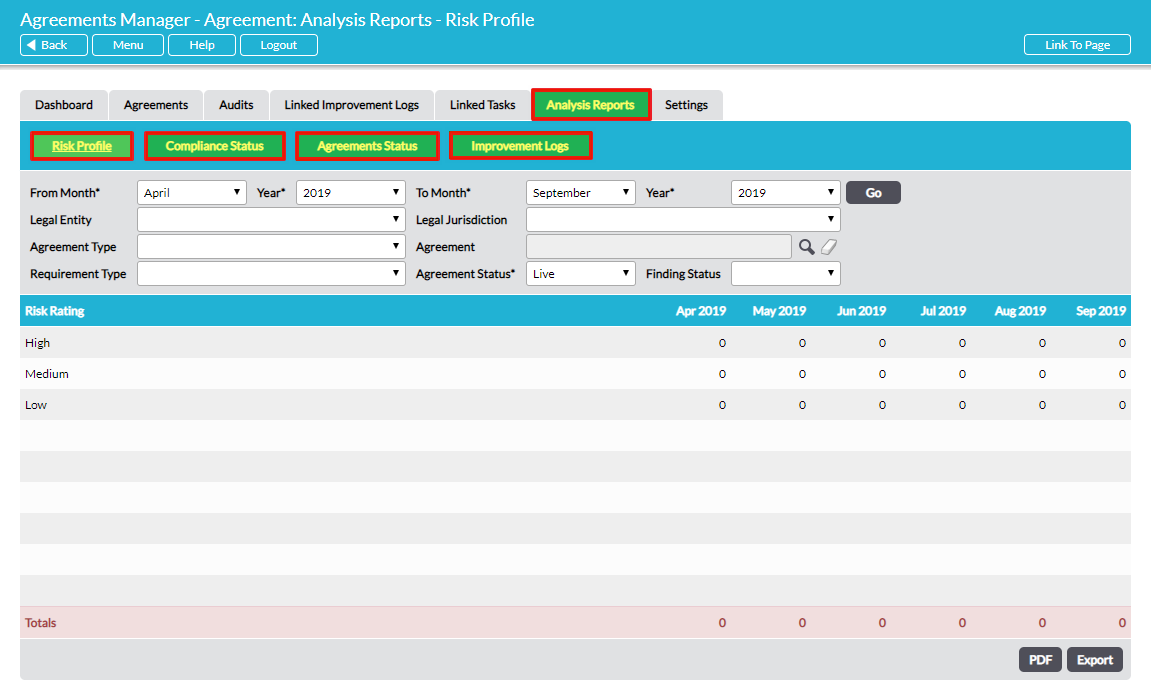Agreements Manager produces a suite of automatic reports to allow you analyse and report on your agreements and audit activity and performance. In Agreements Manager, select the Analysis Reports tab. There are 4 sub-pages, each housing a different report type:
The filters at the top of each report type allow you to tailor the report to cover your required time period and to filter according to specific criteria.
Each report type can be reproduced in PDF format by clicking on the PDF button at the bottom right of the screen.
Alternatively, the Export button generates a csv file containing the raw data of the displayed report, which can be manipulated for further analysis outside of Activ.
Risk Profile
(not present if Risk Rating field is not enabled in audits, see Settings – Configure Available Parameters and Defaults in Agreements Manager)
The Risk Profile reports on the risk rating profile of audited requirements over time.
For the current calendar month the data set is requirements that meet all of the following conditions:
- are in ‘Draft’ or ‘Live’ agreements; and
- are in the current published version of the agreement; and
- have been audited and signed off; and
- have a risk rating; and
- are the most recent signed off audit of the requirement (if multiple audits have been conducted on the current published version of a requirement, only the most recent signed off audit record is taken into account)
Note that data for the current calendar month is dynamic; as more audits are signed off during the current month the data is updated.
The data for historic months is static; at the end of each month the data set is frozen, thereby preserving an accurate snapshot of the position at each month’s end.
The report defaults to displaying data for ‘Live’ agreements only, but you can change this and other criteria using the filters. Click on Go to apply your filter criteria.
Note again that the Risk Profile report reflects data from Completed (signed off) audits only. Data from audits that are ‘In Progress’ or ‘Awaiting Sign Off’ is not included in the report.
Compliance Status
The Compliance Status reports on the assessed compliance status of requirements over time: Not Assessed, Compliant or Not Compliant.
For the current calendar month the data set is requirements that meet all of the following conditions:
- are in ‘Draft’ or ‘Live’ agreements; and
- are in the current published version of the agreement; and
- are the most recent signed off audit of the requirement (if multiple audits have been conducted on the current published version of a requirement, only the most recent signed off audit record is taken into account)
If the current published version of a requirement has not been audited and signed off, its compliance status is counted as ‘Not Assessed’, regardless of whether previous published versions of the requirement have been audited. The column total for the current month is equal to the total number of requirements in the current published version of all Draft and Live agreements at this moment in time.
Note that data for the current calendar month is dynamic; as the database of requirements in Draft and Live agreements changes, the column total will change accordingly. Likewise, as audits are completed (signed off), the statistics for Not Assessed, Compliant, Not Compliant may change.
The data for historic months is static; at the end of each month the data set is frozen, thereby preserving an accurate snapshot of the position at each month’s end.
The report defaults to displaying data for ‘Live’ agreements only, but you can change this and other criteria using the filters. Click on Go to apply your filter criteria.
Note again that the Compliance Status report reflects data from Completed (signed off) audits only. Data from audits that are ‘In Progress’ or ‘Awaiting Sign Off’ is not included in the report.
Agreements Status
The Agreement Status reports key statistics on the status of your database of agreements over time.
For the current calendar month the data set is the current published version of all agreements. Data for the current month is dynamic. As the Status of agreements change over the course of the current month, the data will adjust accordingly.
The data for historic months is static; at the end of each month the data set is frozen, thereby preserving an accurate snapshot of the position at each month’s end.
No of Agreements Created in-month – the number of new agreements that were first published during this month (new agreements are not counted until they are checked-in for the first time)
No of Agreements Cancelled / Terminated / Expired in-month – counts the number of agreements where there was an “event” of the agreement being cancelled / terminated / expired within that month. For the current month, this is the number of agreements that have changed their Status to ‘Cancelled’, ‘Terminated’ or ‘Expired’ during this month. Each agreement is counted only once, showing its current Status. For historic months, this is the snapshot (taken at month-end) of the number of agreements that changed to ‘Cancelled’, ‘Terminated’ or ‘Expired’ from another Status during the month. If an agreement is cancelled / terminated / expired last month, it will show in last month’s data but not again in this month’s data (unless its Status is changed again).
No of Draft / Live Agreements – for the current month, this is the number of agreements whose current Status is ‘Draft’ / ‘Live’. For historic months, this shows the snapshot position at month end.
Improvement Logs
The Improvement Logs report gives key statistics on the activity and the status of Improvement Logs that are created from agreement audits.
Data for the current month is dynamic. As Improvement Logs are added and worked on, the statistics in the current month will change.
The data for historic months is static; at the end of each month the data set is frozen, thereby preserving an accurate snapshot of the position at each month’s end.
Number Created in-month – the number of new Improvement Logs created from agreement audits that were created in the relevant month
Number Assessed in-month – the number of Improvement Logs created from agreement audits for which an Effectiveness Assessment was completed in the relevant month
Number Closed in-month – the number of Improvement Logs created from agreement audits that were closed in the relevant month (whether with or without an Effectiveness Assessment being completed)
Number Open at month end– the number of Improvement Logs created from agreement audits that were open at the end of the relevant month (for current month, the number open now)
Number Overdue at month end – the number of Improvement Logs created from agreement audits that were overdue at the end of the relevant month (for current month, the number overdue now)