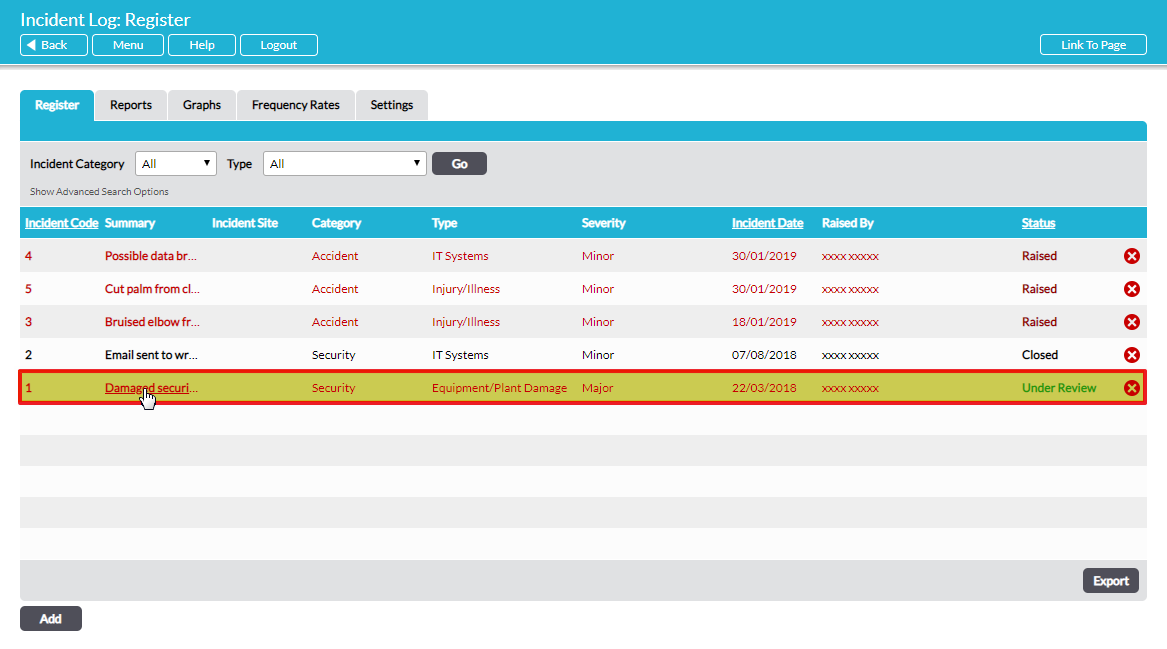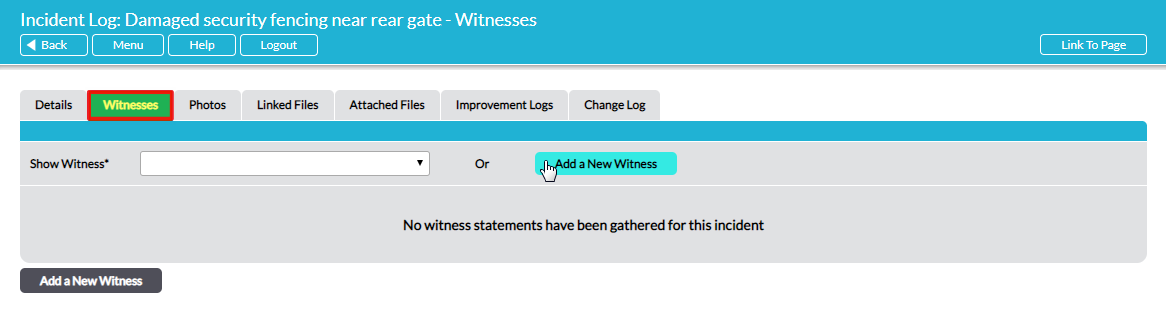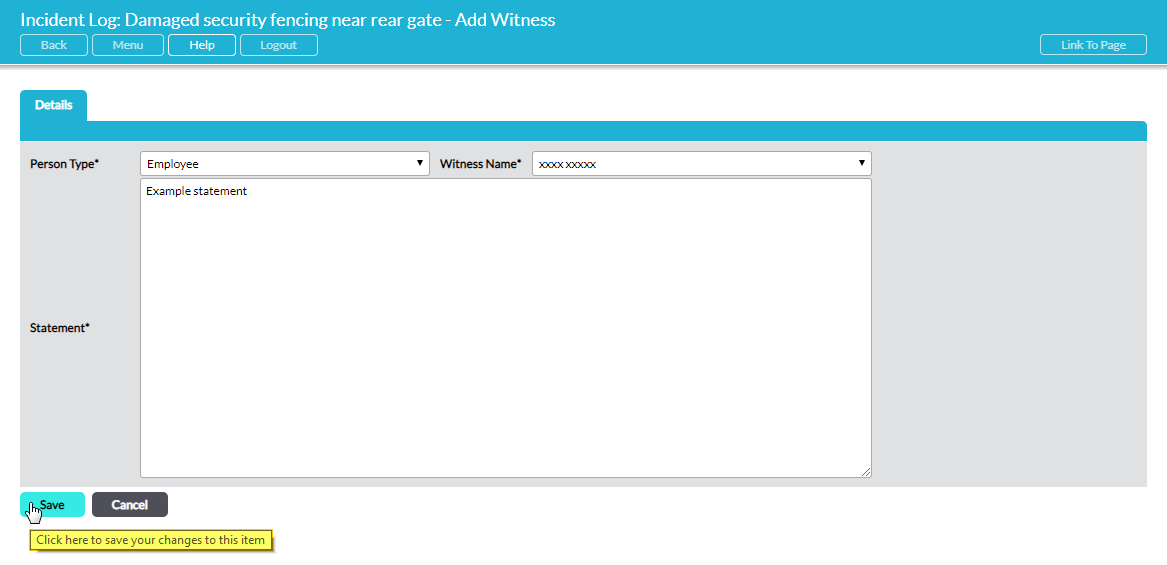Witness statements can be added to an existing Incident Log at any time. There is no limit to the number of witness statements that you can record.
To add a witness statement to an Incident Log, open the relevant incident by clicking on it in the list on the Register tab of the Incident Log module:
The Incident Log opens on its Details tab. Select the Witnesses tab and click on Add a New Witness:
The Add Witness screen opens:
Enter the Person Type and the Witness Name. If the witness is a contractor, you will also be required to state their company and may also choose to enter further contact details.
Enter the witness statement in the Statement* field. This field is self-expanding and will allow several paragraphs to be entered.
Click on Save to complete the process of adding the witness statement. If you wish to add another witness statement, click on Add a New Witness again and repeat the process, remembering to click on Save at the end.