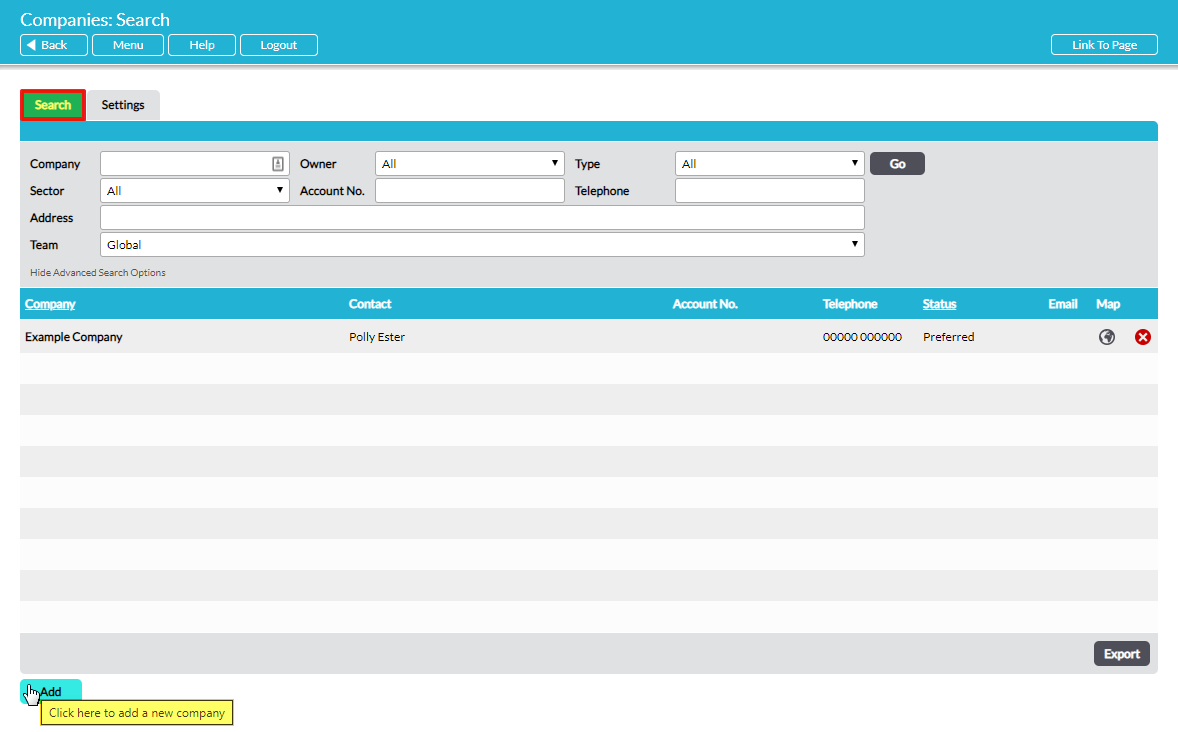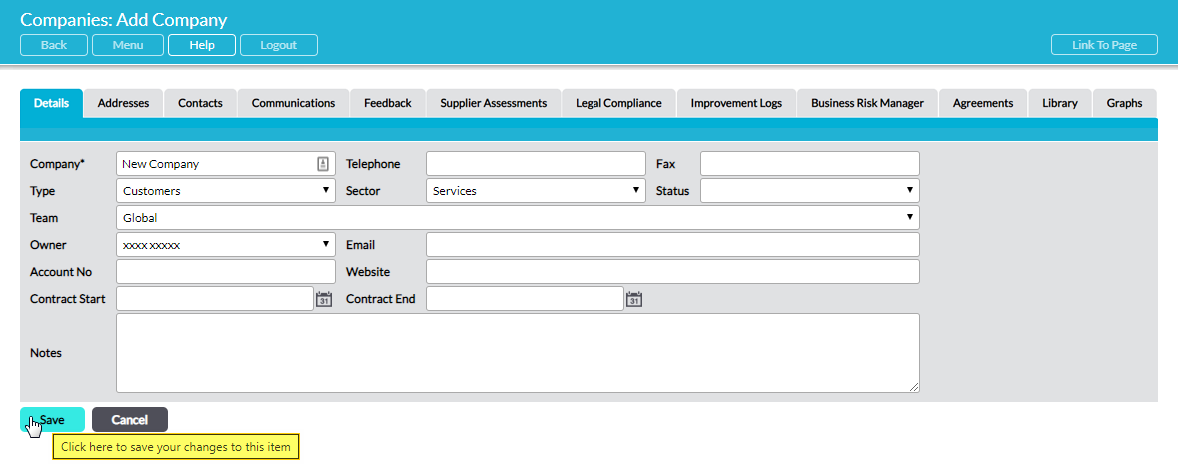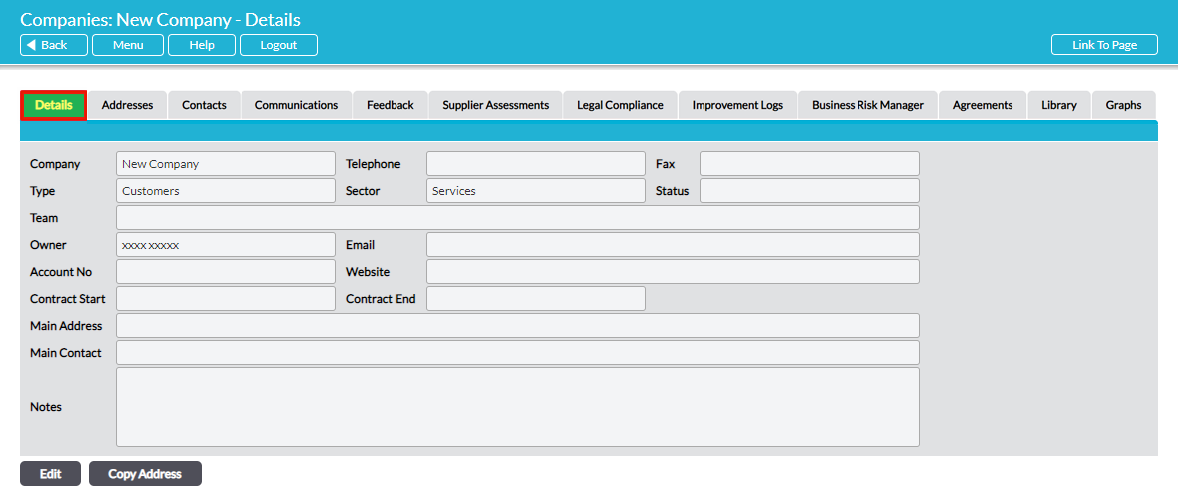To add a new third-party Company (customer, supplier, or project), open the Customers & Suppliers: Companies area. This will take you to the Companies: Search page, which houses a register of all third-party companies that are recorded within your system.
Click on the Add button.
This opens a blank Details form for you to populate. Up to thirteen fields are available for you to complete, depending on the modules within your system:
Company* – the Company’s name.
Telephone / Fax – the phone and fax numbers for the Company.
Type – the third-party category that the Company falls into. Four default options are available: Customers, Projects, Suppliers, and Sub-Contractors. See Configure Company Menus for a guide on how to edit this parameter.
Sector – the sector that the Company falls into. Seven default options are available: Financial, Information Technology, Legal, Manufacturing, New Media, Retail, and Services. See Configure Company Menus for a guide on how to edit this parameter.
Status – the approval status of the Company, used to identify when the Company should be used (if at all). Four default options are available: Preferred, Secondary, Fallback, and Do Not Use. See Configure Company Menus for a guide on how to edit this parameter.
Owner – the user who is primarily responsible for managing the Company’s records. This field defaults to the creator.
Email – the Company’s primary email address.
Account No – the reference number associated with the Company.
Website – the Company’s website address.
Contract Start / End – the dates that the Company’s contract started and is due to end.
Notes – a field for any additional notes relevant to the Company.
If you have the Teams module, you will additionally be able to assign the Company to a Team using the field of the same name.
Enter the relevant information and then click Save.
You will be returned to the new Company’s Details tab, from which you can review the information you have entered. In addition, all other tabs associated with the Company’s record will have become available for editing.