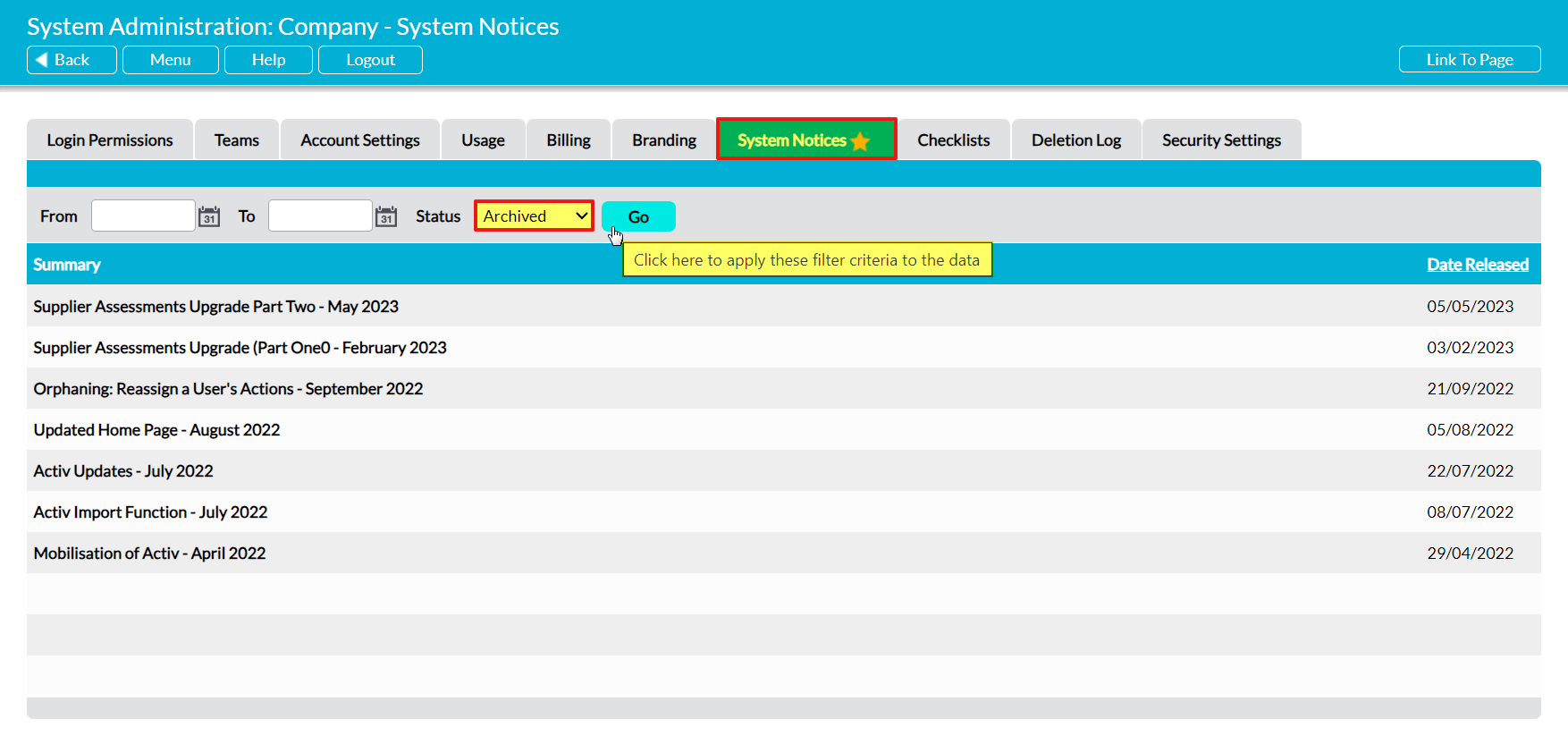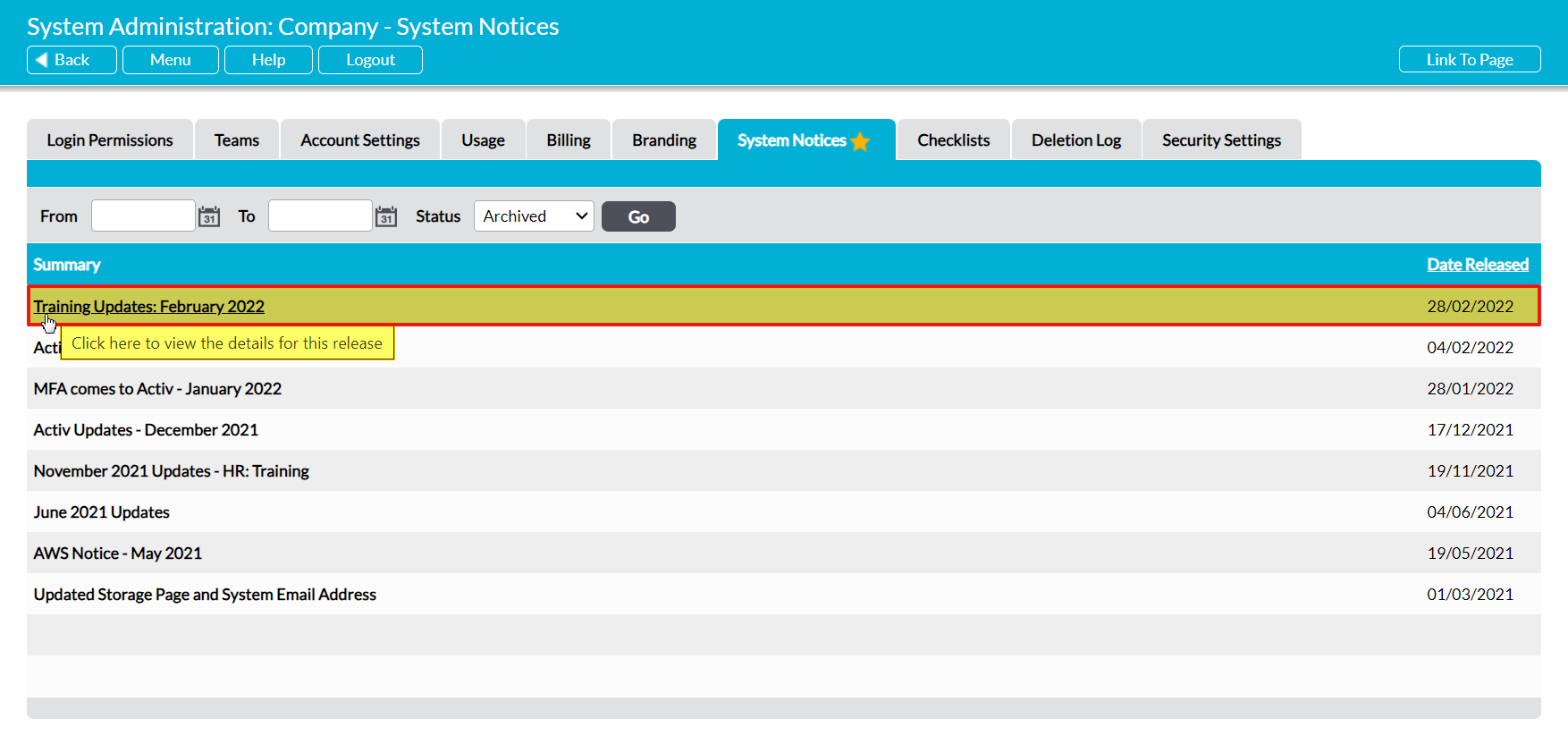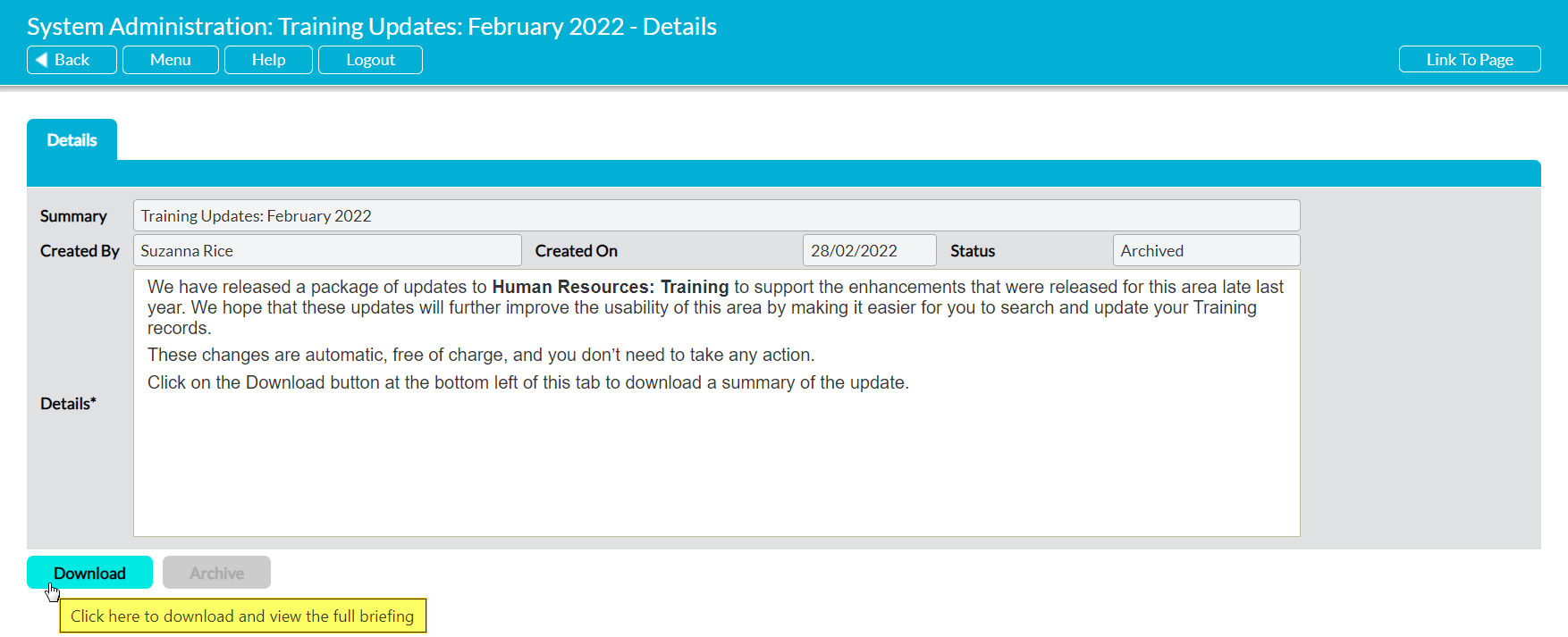Archived System Notices are automatically hidden from your default view of the register to make it easier for you to identify which Notices have been most recently published to your system. However, these Notices remain on record within your system and can be accessed at any time by anyone who has ‘Read’ or higher permissions to System Administration: System Notices. This allows you to look back on older Notices at any time.
To view archived System Notices, open the System Administration module on its System Notices tab. This will open a register of all Notices that have been published to your system and that have not yet been archived. Set the Status filter at the top of the page to ‘Archived’, and then click Go.
Activ will filter your register to show all System Notices that have previously been archived. To view a Notice, click on its Summary.
The Notice will open on its Details tab, which will contain a brief description of what the Update Notice relates to. Click on the Download button to view the full notice. This will typically be presented as a PDF document.
Note that the Download button’s behaviour may vary slightly depending on your web browser and its settings. In some cases you may get a popup window or new tab that previews the Notice and from which you can save or print the file, whilst in others the Notice may automatically download to your default downloads location.