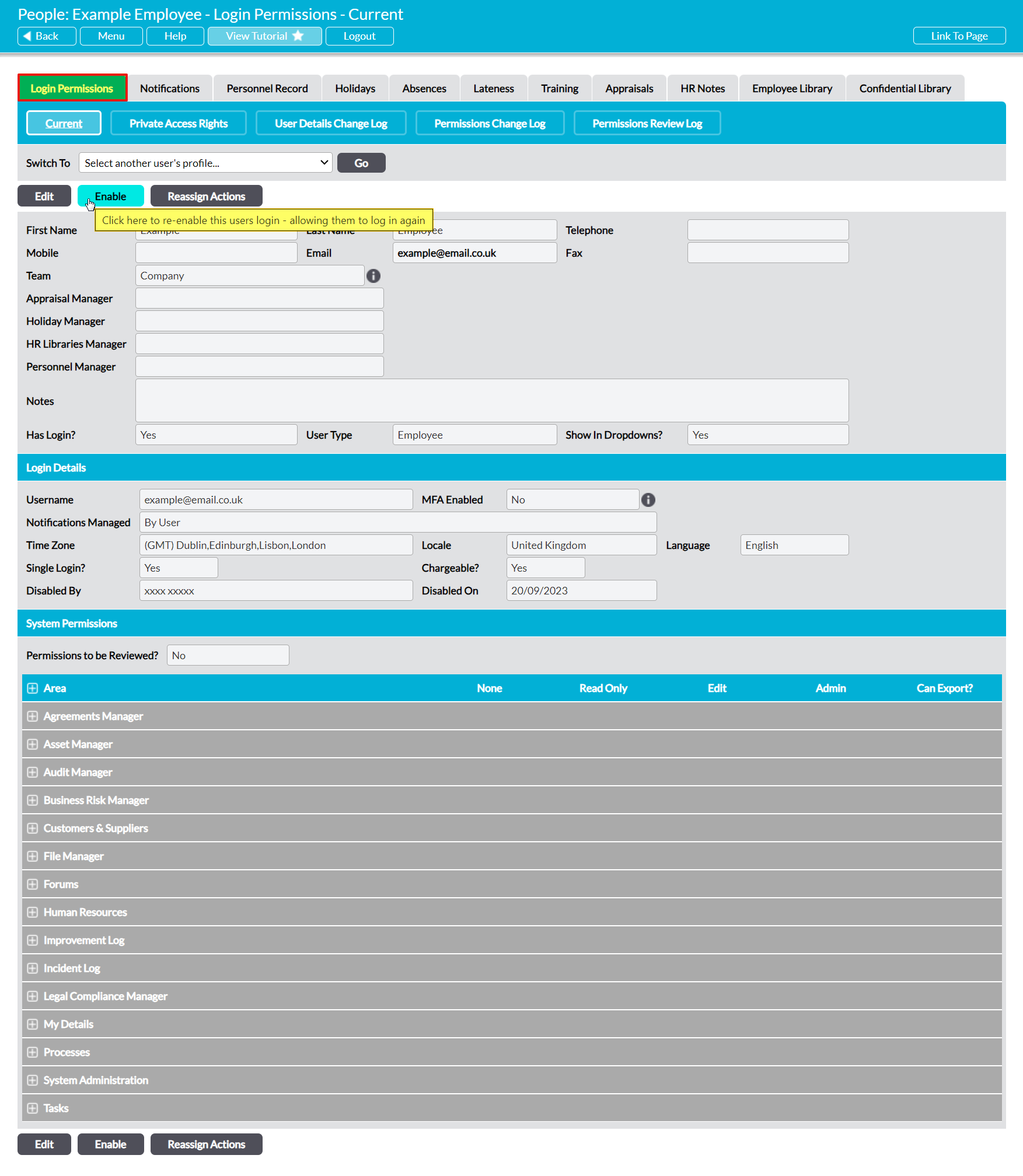For convenience, Activ provides you with the option to re-enable any disabled user at any time, restoring their access to your system without requiring you to provide them with a new account. This allows you to keep all of an individual’s data against one record even if there is a need to temporarily remove their access, and then later restore it (e.g. in the case of furloughed employees, or employees on maternity/paternity leave, etc).
Note that re-enabling a user will increase your system charges if that user’s account will push you over your inclusive user licences. Because of this, only those with ‘Admin’ permissions to the System Administration: Administrator area can re-enable disabled accounts.
*****
To re-enable a disabled user, open the user’s record on its Login Permissions tab (see View Disabled System Users) and click on the Enable button at the top of the screen.
The user’s account will now be enabled, allowing the user to access your system.
Note that if you have the Human Resources module and the user was an employee, you may also need to remove the Left Company date from their Personnel Record. This will ensure that the employee appears within the appropriate dropdown menus throughout the rest of the system (see Edit an Employee’s Personnel Record).
If the user has been disabled for a longer period of time, you may also find that they have forgotten their username and password. See Forgotten Login Details – Username or Password for guidance if the user needs to retrieve their login credentials.