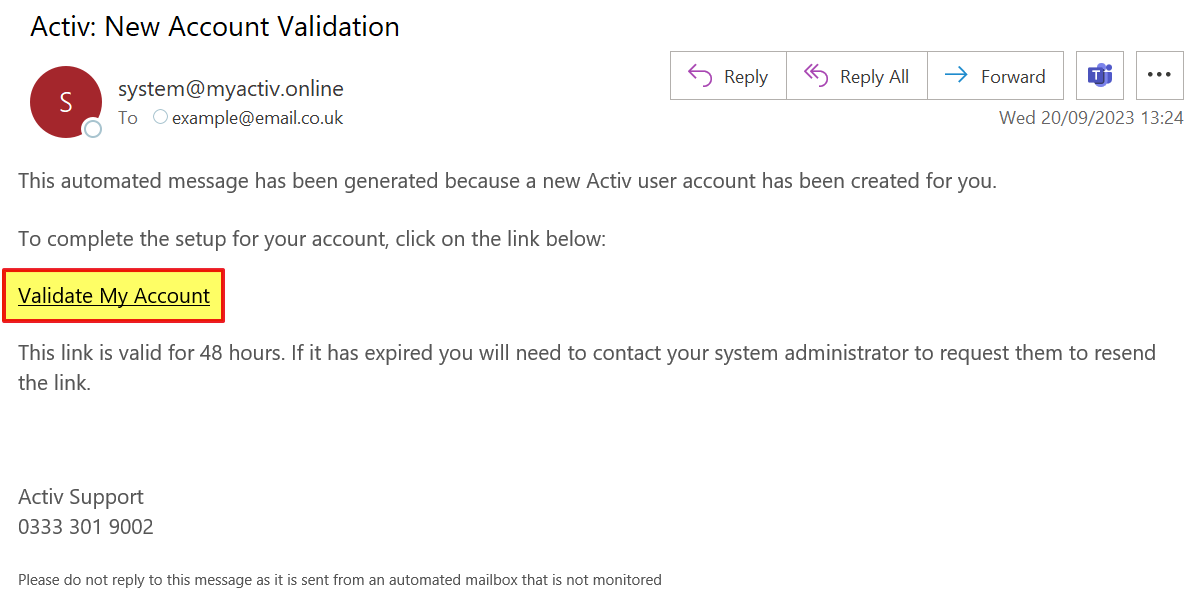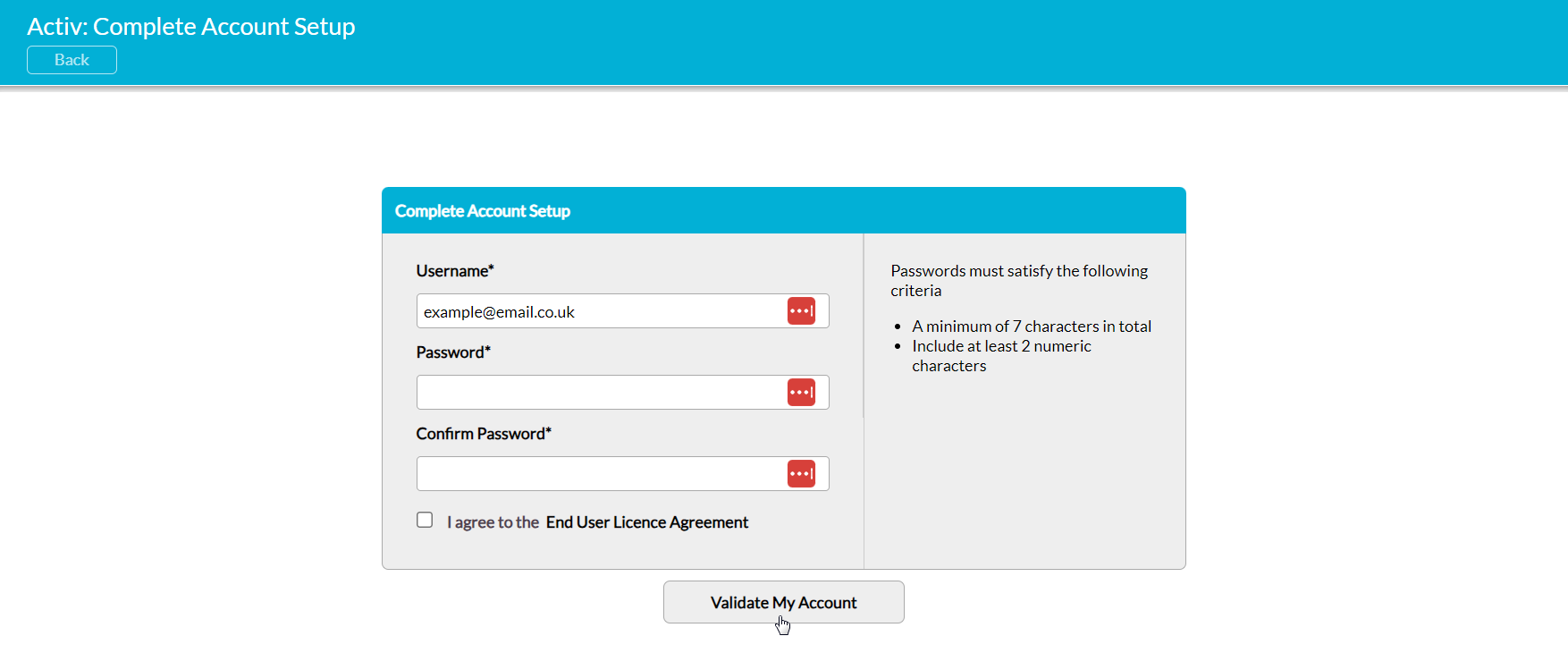For security reasons, you will not be provided with a password when your account is created, and Activ will not allow you to login to your organisation’s system until you have validated your account using a dedicated validation link (see Send an Account Validation Link to a User).
Note that this must be sent to you by a System Administrator, is a unique one-use link, and will expire after a set period of time. If the link has expired when you attempt to use it, Activ will advise you to contact your System Administrator and ask them to re-send the link.
The link itself will be contained within a welcome email that will be sent to the address that your System Administrator associated with your account. Click on the link to be taken to the Complete Account Setup page.
Your provisional username will automatically be displayed within the Username* field (this can be changed if necessary), and your organisation’s password rules will be listed to the right of the form. Enter a password that meets your organisation’s criteria, accept the End User Licence Agreement, and then click on the Validate My Account button.
If the link is still valid and your password meets the criteria, you will be logged into Activ and will be able to begin using the system.