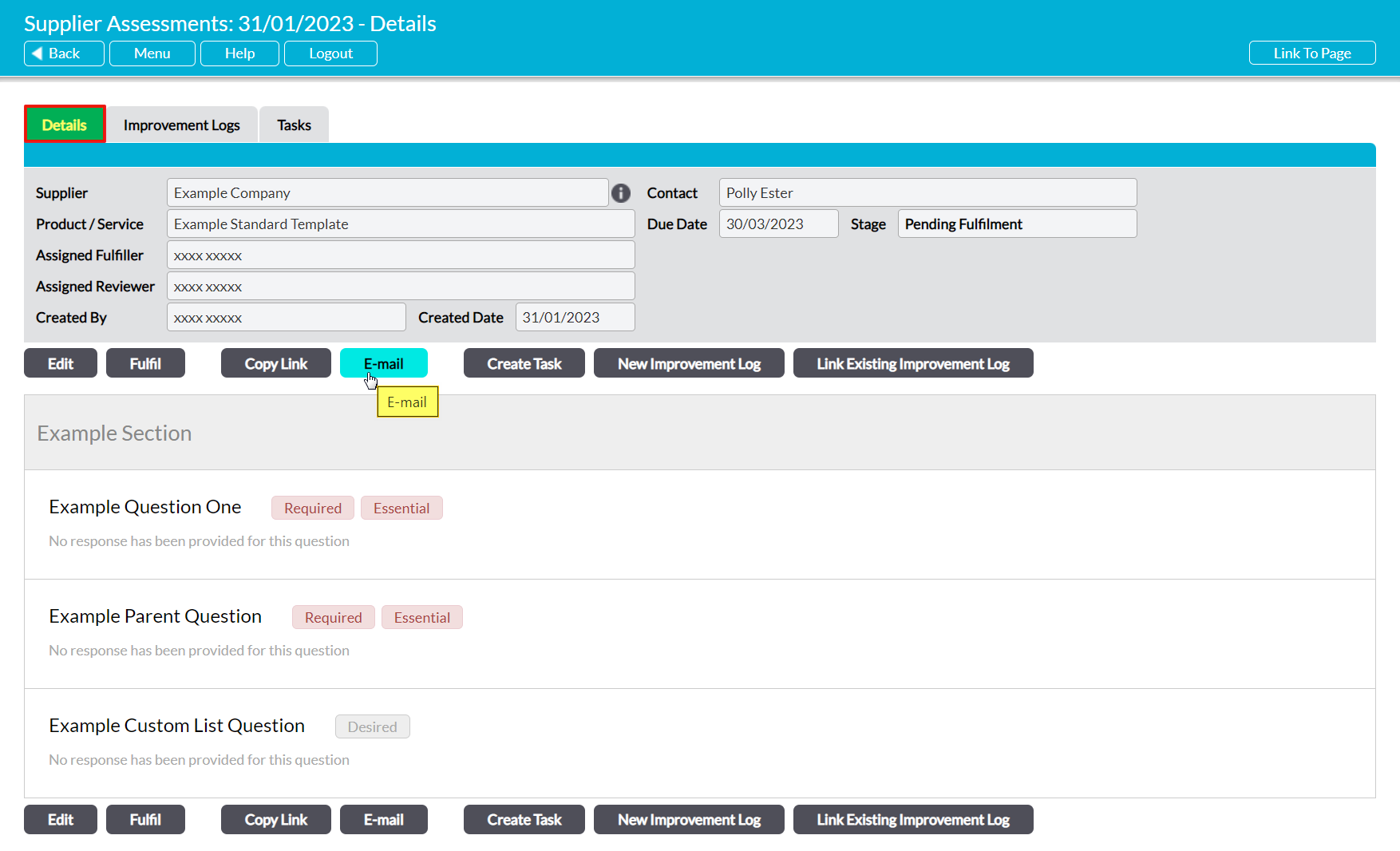If a Contact has been set against a Supplier Assessment and you have a compatible email program, you will have the option to generate an automatic email from your Activ system to send to the Supplier. This email will contain the subject line and message that was set within the Assessment’s underlying template, and a direct link to the Assessment’s fulfilment form. The email itself will be sent using your own email account, and not Activ’s servers.
Note that if there is no Contact set against the Supplier Assessment, you will not be able to use Activ’s email function. Instead, you will need to use the Copy Link function to obtain a direct link to the Assessment’s fulfilment form, and then manually email that link to the Supplier.
*****
To send a Supplier Assessment to the corresponding Supplier, open the Assessment on its Details tab and click on the E-mail button.
This will open a new draft email message using your default email program. This window will automatically be populated with the Contact’s email address, the subject line and email message that were configured within the template, and the direct link to the Assessment’s Fulfilment form, but you can manually modify this content if required.
Once you are happy with the email’s content, send the email using your email program’s normal method.
Note that this email will be sent over your company’s email server, using your email address. It will not be sent using Activ’s server. Also note that this feature will not work if you use web mail instead of a dedicated email program.