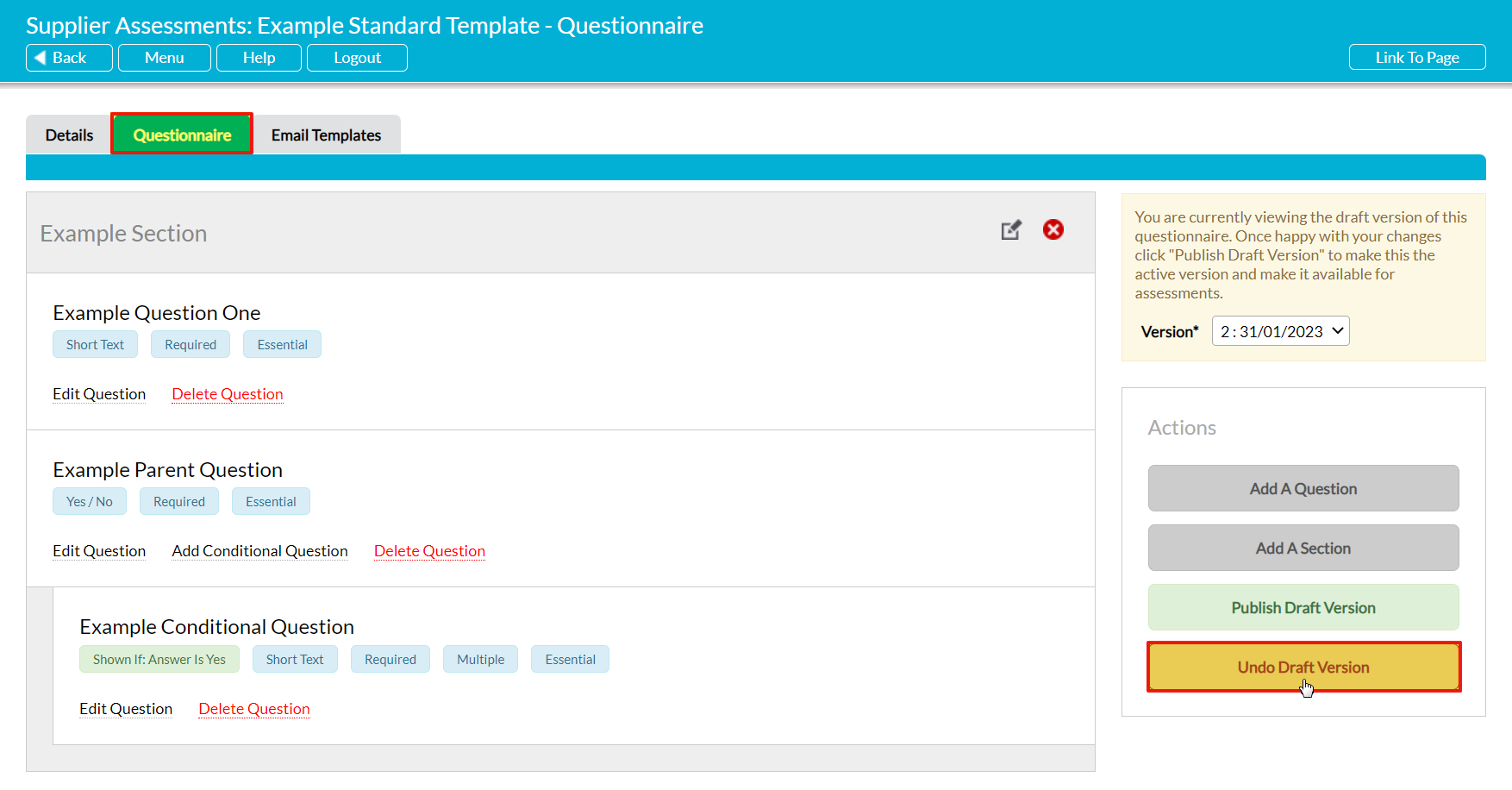Activ allows you to discard the current draft of a Supplier Assessment template at any time whilst you are working on it, enabling you revert the template’s questionnaire back to its previous live version. This effectively undoes all changes you have made to the questionnaire, meaning that:
- any new sections/questions will be removed;
- any deleted questions from the live version will be restored; and
- any other changes to the live version’s questions will be undone
Discarding a draft version may be useful if you decide that you no longer wish to modify the template, or if you make mistakes within your draft and want to revert to the current live version before making further changes.
*****
To discard the current draft of a Supplier Assessment template, open the template on its Questionnaire tab and click on the Undo Draft Version button within the Actions section.
You will be prompted to confirm whether the draft should be deleted. Click on OK, and the draft version will be removed, reverting your template to its current live version.
Note that this action cannot be undone. Once a draft has been discarded, all changes you made within that draft will be permanently removed from your system.