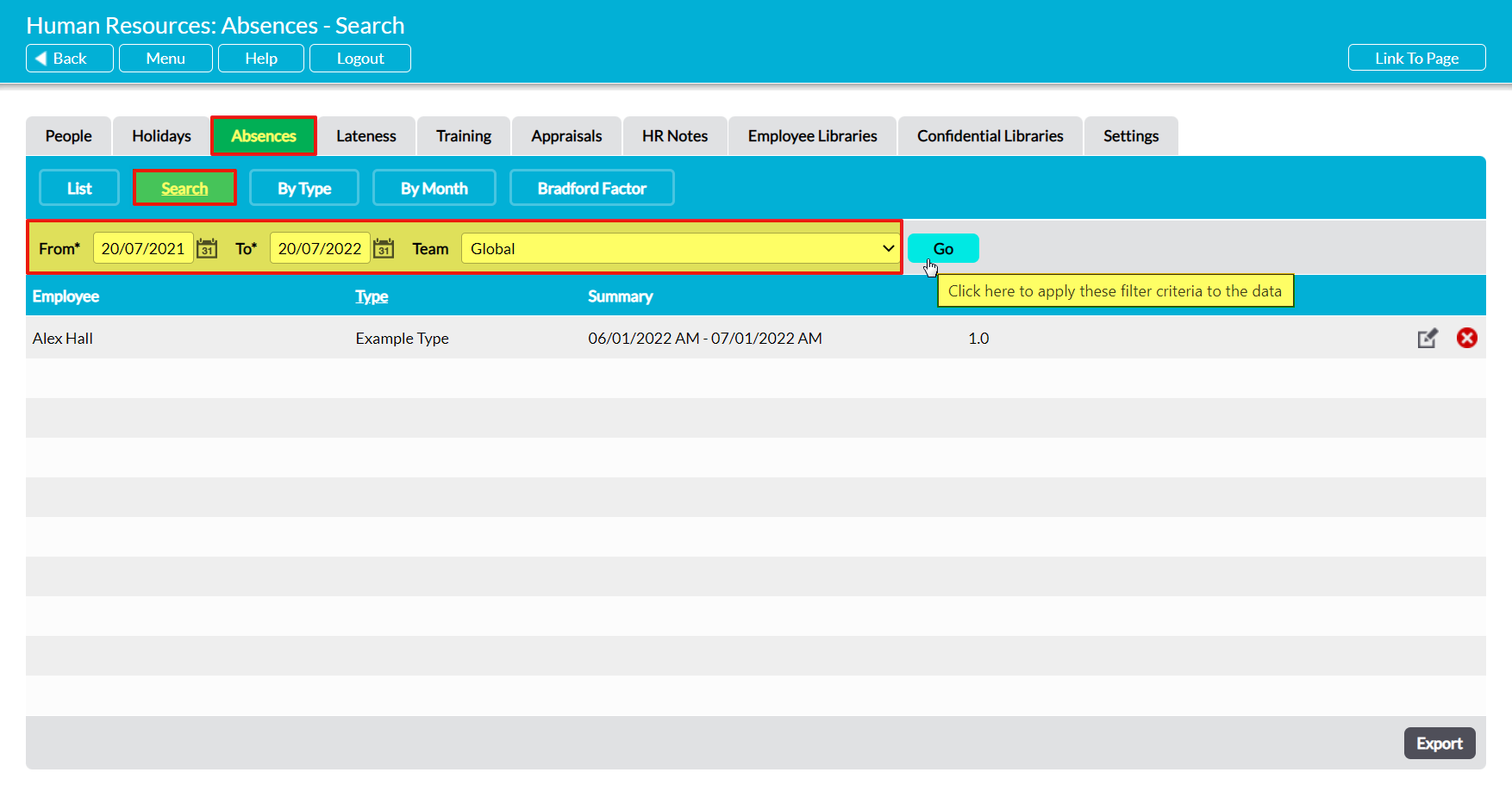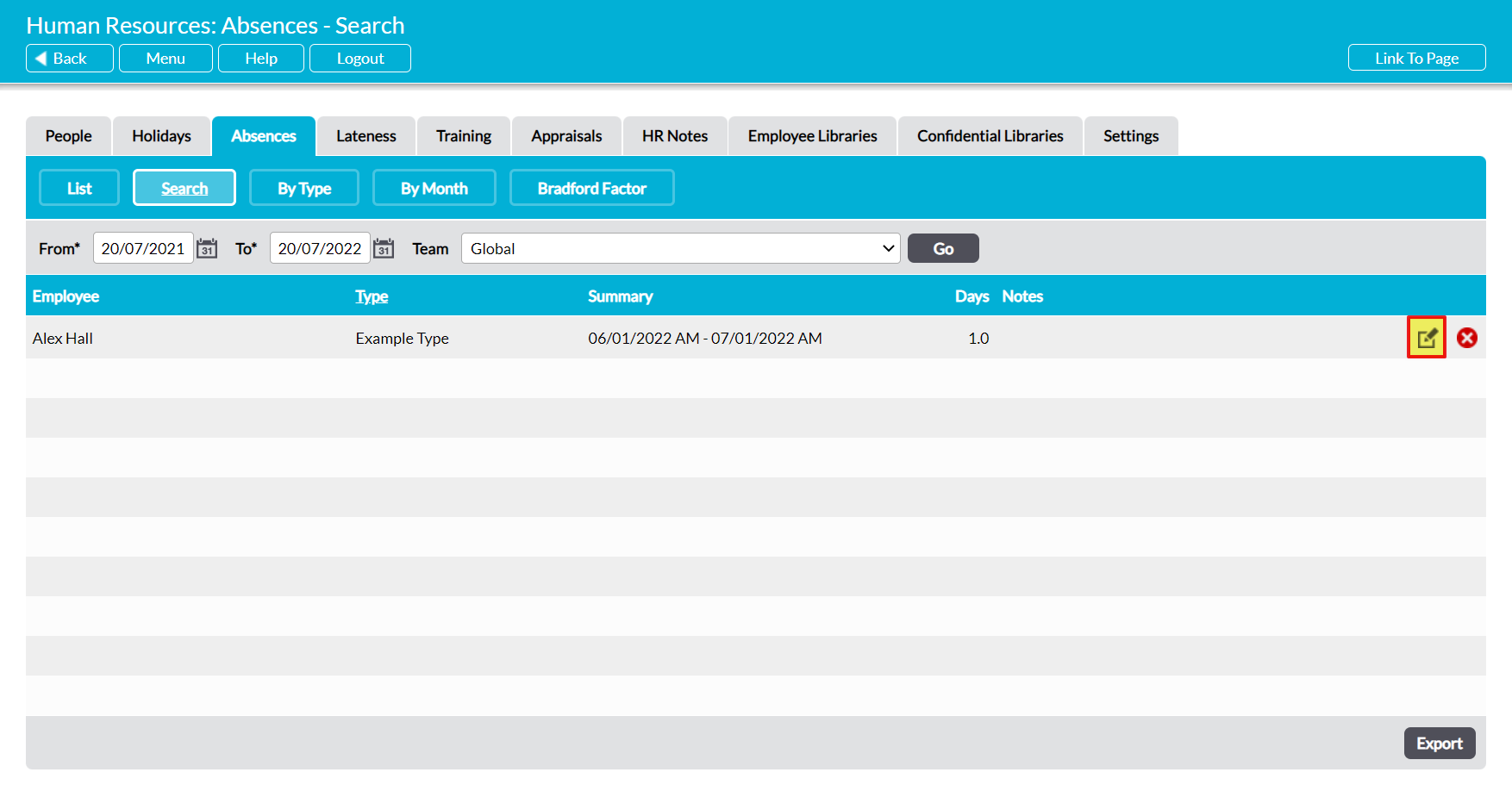For convenience, the Human Resources: Absences area includes a dedicated Search page, which can be used to obtain a longer-term view of employee absences, and to obtain a clearer picture of the number of absences that have occurred over a given period. This area of Activ will automatically list all absences that were recorded over the previous twelve months, and can be used to create detailed reports of the staff absences for your company and/or Teams (if your system includes the Teams module). In addition, each absence displayed in the register includes a direct link to its underlying record, allowing you to edit each record quickly and efficiently.
To search your employees’ absences, open the Human Resources module on its Absences tab and click on the Search button at the top of the page. This will open a register of all absences that have been recorded over the previous twelve months. However, if necessary, you can also filter your results by a specific Team (if the Teams module is enabled), and adjust which time period to display, using the filters at the top of the screen.
If you wish to view an individual absence record (e.g. to edit its contents), click the pencil icon to the right of its record.
Activ will open the selected record, allowing you to view and modify its contents.