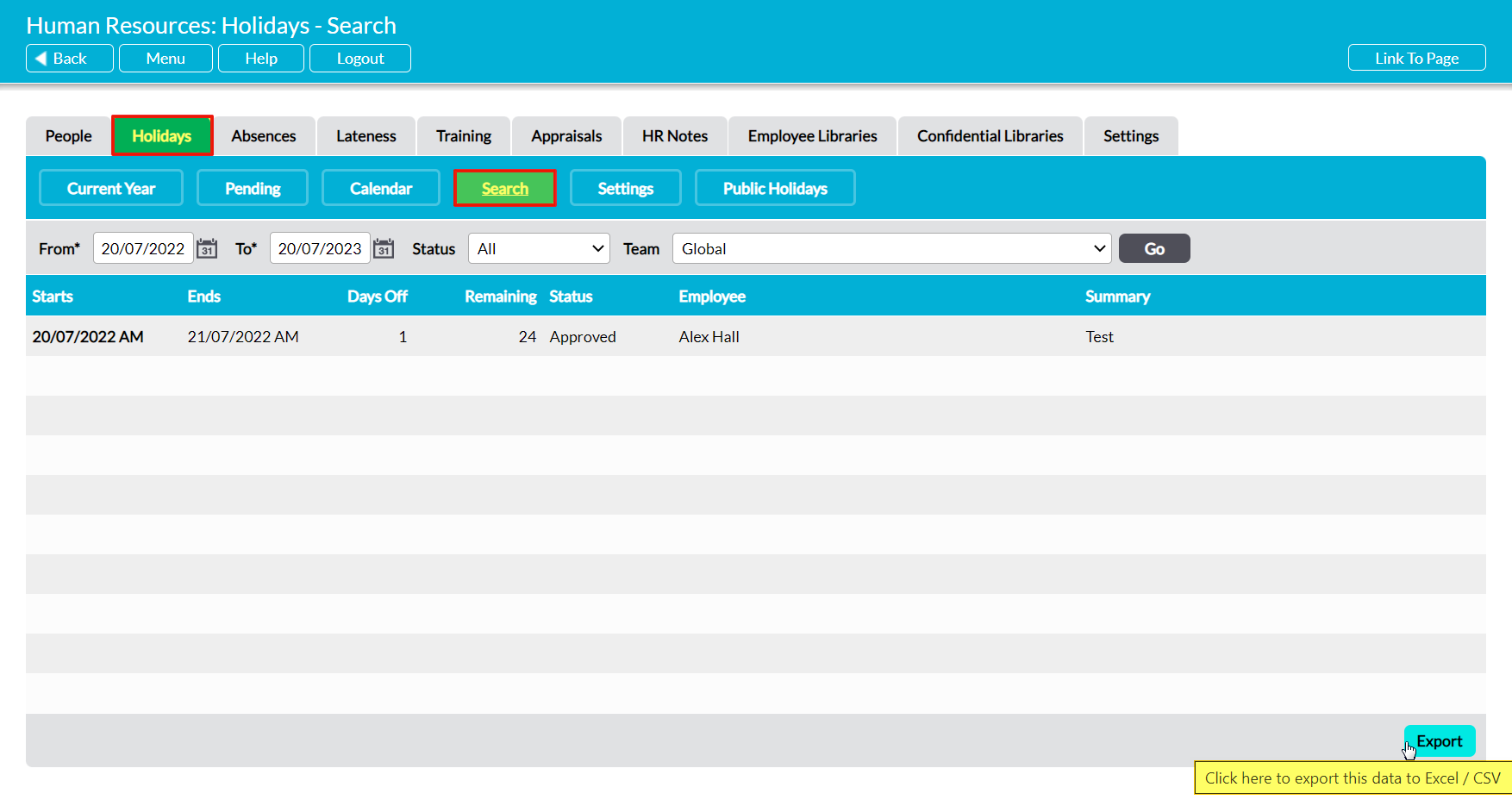Activ provides you with the option to export the register of your employee absences from your system as a CSV file. This file can be stored or printed for use outside of Activ.
To export your employee’s holiday data from your system, open the Human Resources module and select the Holidays tab, then click on the Search button at the top of the screen. This will open a register containing all holidays that have been requested for the next twelve months.
Click on the Export button.
The CSV file will automatically download to your computer.
Note that download behaviour is controlled by your browser settings. If the CSV file does not download as expected, we recommend that you check your browser settings to ensure that they are correctly configured.