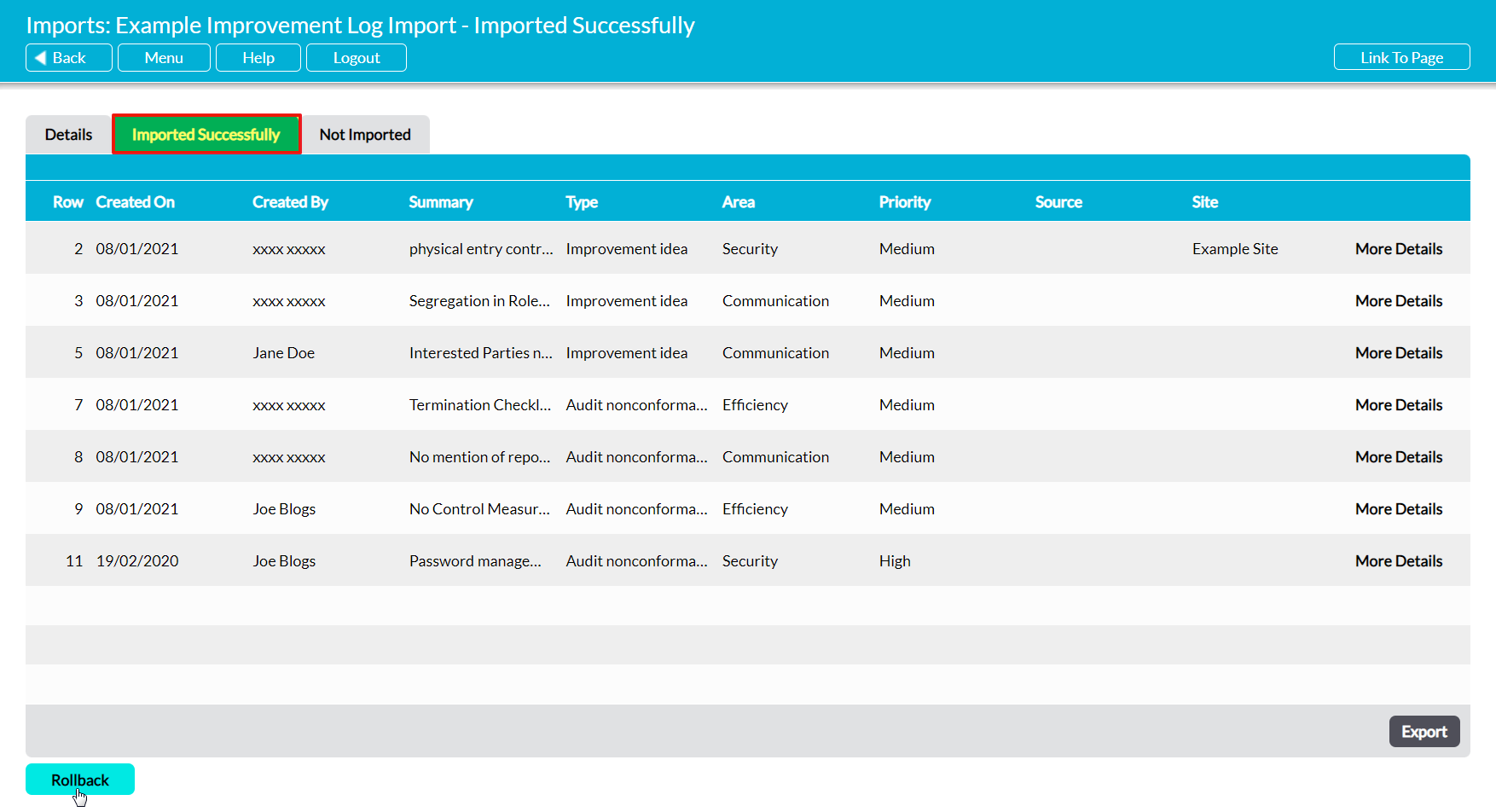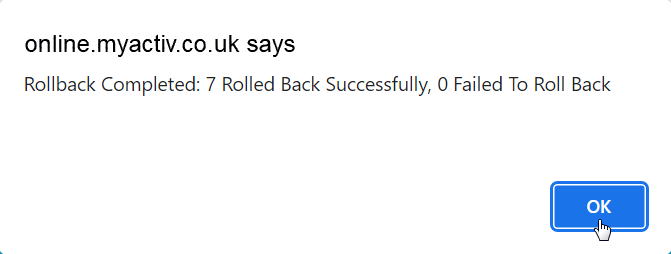To guard against any issues that might arise from incorrect imports, Activ provides you with the ability to roll back an entire import with a single click of a button. When this feature is used, it will remove all of the data that was added to your system by the selected import, leaving behind only data that:
- Was in your system prior to the import taking place;
- Was added to your system outside of an import (i.e. as part of normal module usage);
- That has been in your system for more than seven days; and
- That has been modified by a user since being imported.
This feature ensures that you can import data into Activ with confidence that you can easily reverse the changes should any issues arise. However, it is important to be aware that the rollback feature is only available against each import temporarily. You will be able to use it for seven days from the time that the import was completed – after this point, the rollback feature will be disabled to protect your system’s integrity and prevent old imports from being rolled back accidentally.
*****
To rollback an import, open the appropriate import’s record on its Imported Successfully tab and click on the Rollback button at the bottom of the screen.
You will be prompted to confirm whether you want to rollback the import. Click on OK, and Activ will attempt to remove all of the data that was copied into your system as part of the selected import. Once the rollback has been completed, Activ will provide you with a popup confirming that the rollback was completed, and detailing the number of records that were rolled back successfully (i.e. that were removed from your system), and the number that ‘failed’ (i.e. that have been left in your system).
Note that this may take some time if you are working with a large dataset.
Note that this action cannot be undone. Once imported data has been rolled back, it will be permanently removed from the module and you will need to create a fresh import if you wish to re-load it into Activ.