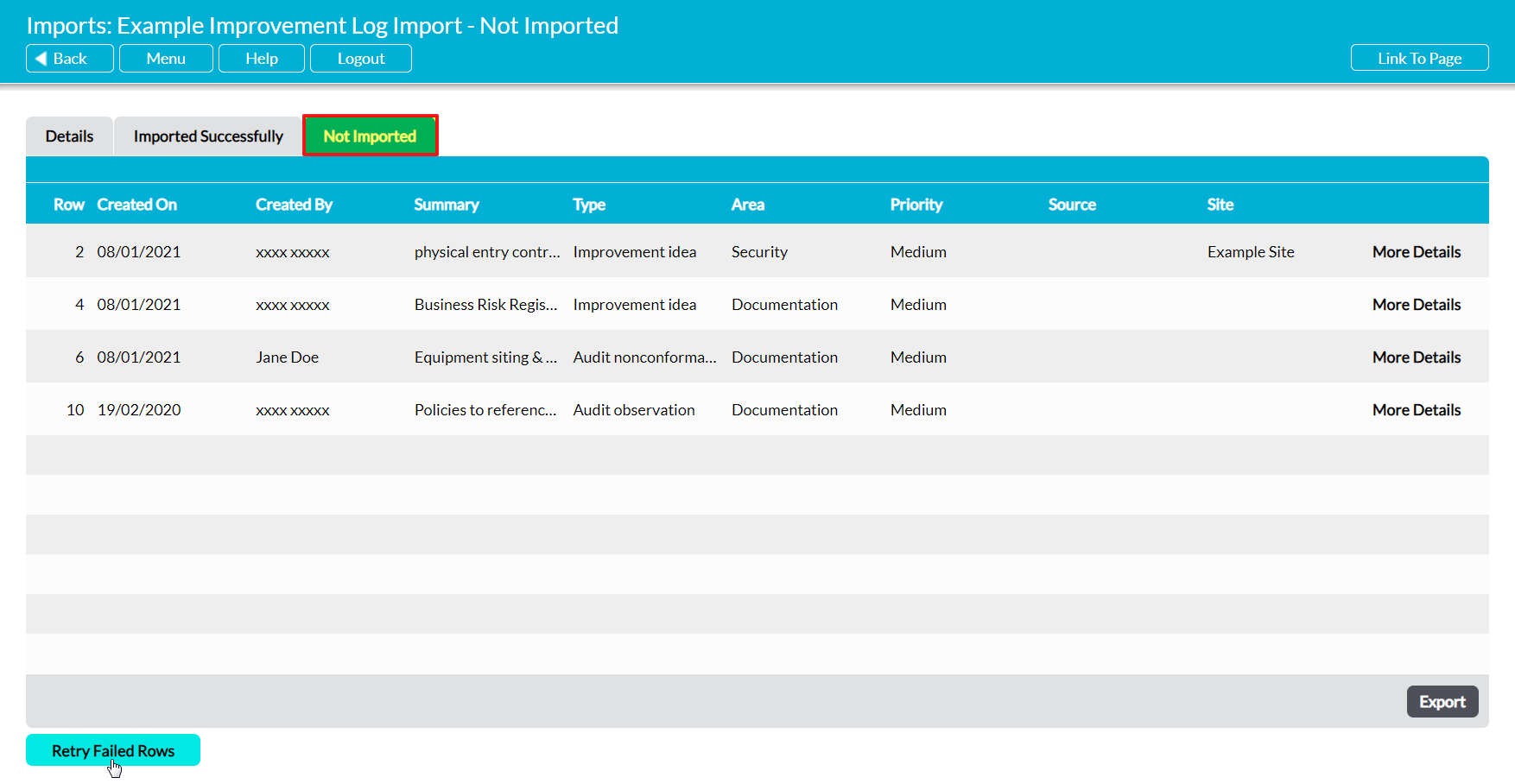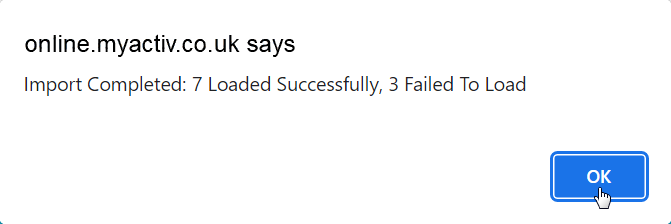If you are importing large sets of data into your module, there is a good chance that your dataset will include some records that Activ will be unable to copy into your system. Because of this, Activ’s import function includes a workflow that allows you to review and modify failed records from directly within your system, enabling you to make any necessary corrections without having to roll back the import and then reload the entire dataset. Once your failed records have been corrected, you will be able to trigger a secondary import process that will prompt Activ to re-attempt the import for just the failed records, allowing you to add those records to your module without any risk of duplicating those that have already been successfully copied.
This process can be repeated as many times as necessary for each import, meaning that:
- You can work through your failed records in smaller chunks as and when time allows; and
- You can be confident that Activ will detect any remaining issues within the previously failed records, and that it will provide you with further opportunities to correct them.
*****
To re-attempt an import of failed records, open the appropriate import and click on its Not Imported tab. This will open a register listing all of the records that Activ could not import into your system during the last (or original) import attempt. Click on the Retry Failed Rows button at the bottom of the screen.
You will be prompted to confirm whether you wish to re-attempt the import of these records. Click on OK, and Activ will attempt to import all of the records that are listed within this area of the report (i.e. it will re-attempt the import for all failed records, whilst ignoring all records that have already been successfully imported).
Once the import has been completed, Activ will provide you with a popup confirming that the import was completed successfully, and detailing the number of records that ‘Loaded Successfully’ (i.e. have been added to your module) and the number that ‘Failed to Load’ (i.e. that have not been added to your module).
Note that the ‘Loaded Successfully’ count will include all previously failed records that have been successfully imported, and all records that have previously been imported. In other words, if you originally had 10 successful imports and 5 previously failed records have now been successfully imported, the ‘Loaded Successfully’ count will be displayed as 15. Activ will not, however, have re-imported the original 10 successful records – it is simply providing you with the overall totals.
If any of the re-attempted records fail to import to your system, they will automatically be stored within your Not Imported tab as before. You will be able to make further corrections as required, and can then re-attempt the import.