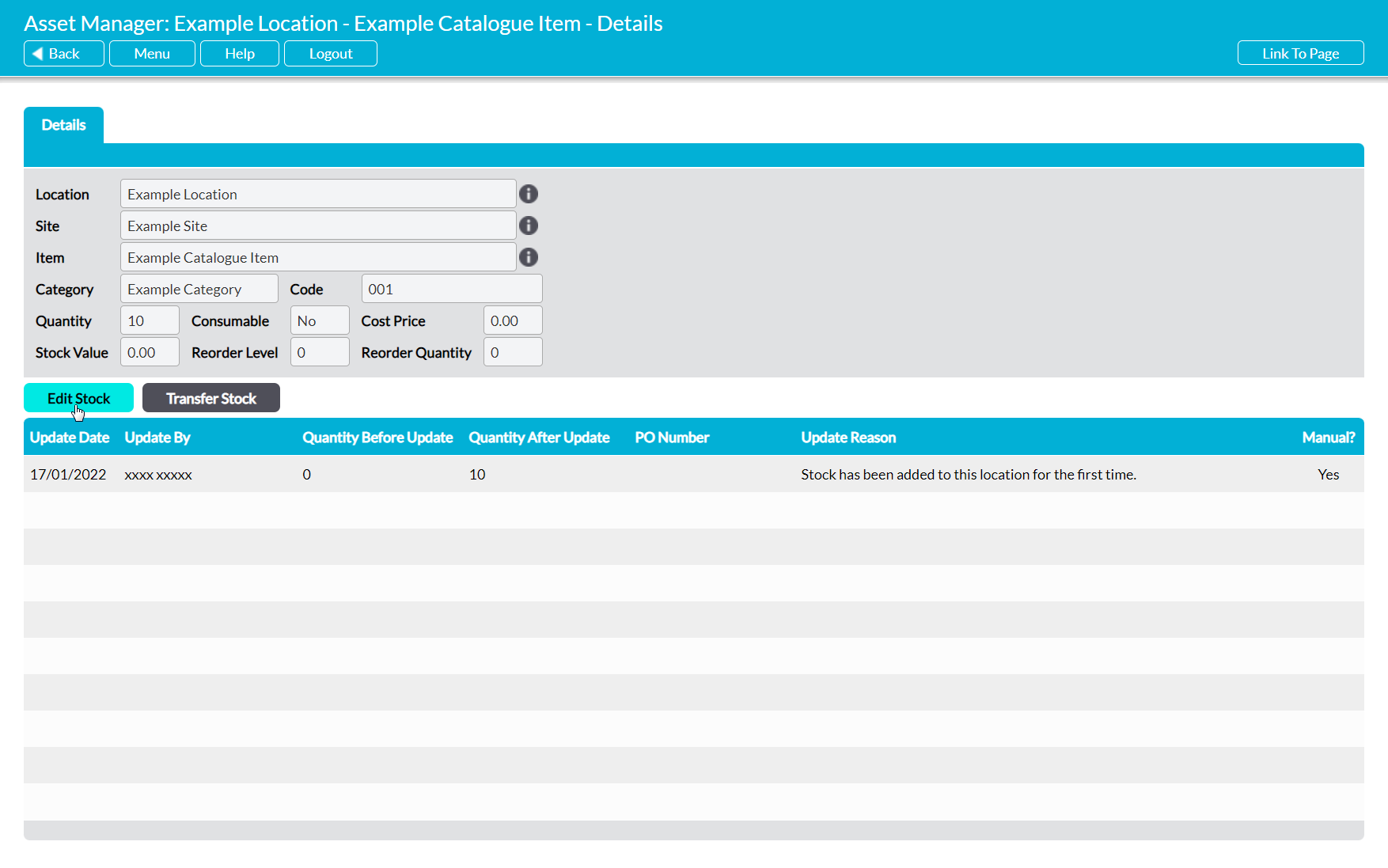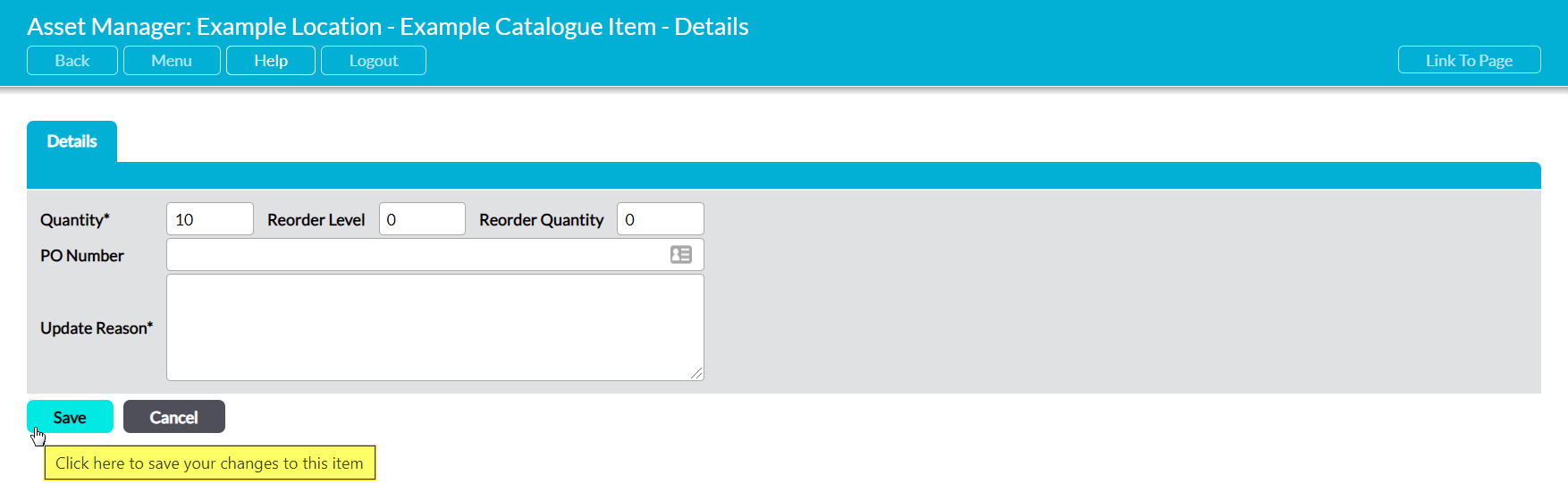To edit a Stock Listing, open the Stock Listing on its Details tab and click on the Edit Stock button.
You will be provided with the option to edit the Listing’s Quantity, Reorder Level, Reorder Quantity, and PO Number, and prompted to record a reason for your update. To edit the Listing’s Location or Site, you will need to use the Transfer Stock option (see Transfer Stock to a New Location), and to edit a Listing’s Item or Category, you will need to edit the associated Catalogue Item (see Edit a Catalogue Item).
Make the necessary adjustments, and then click Save to finalise your changes.
The Stock Listing’s Details tab will now reflect the changes made, and a new entry will be added to its Update Log to enable you to track the Stock Listing’s history.