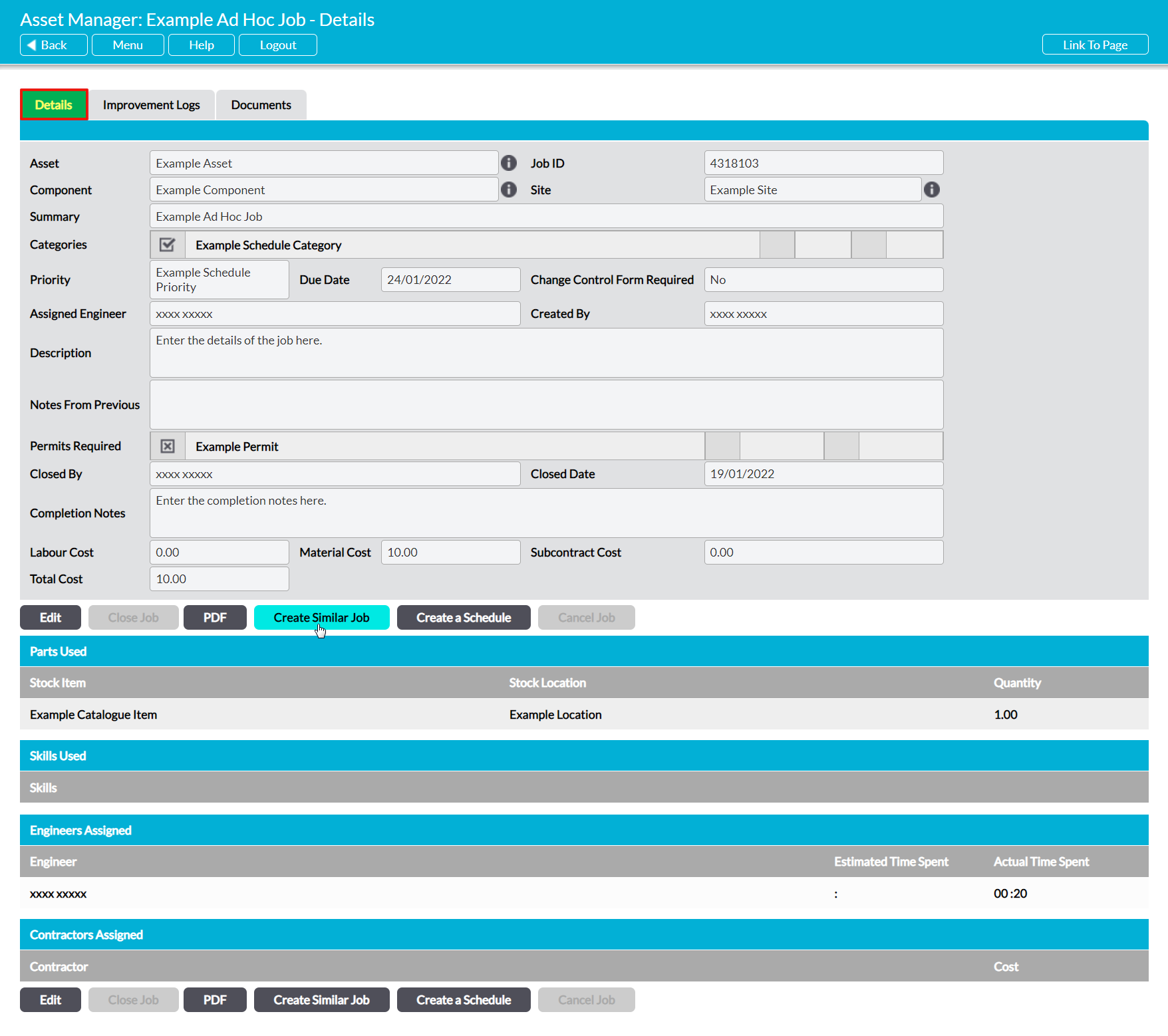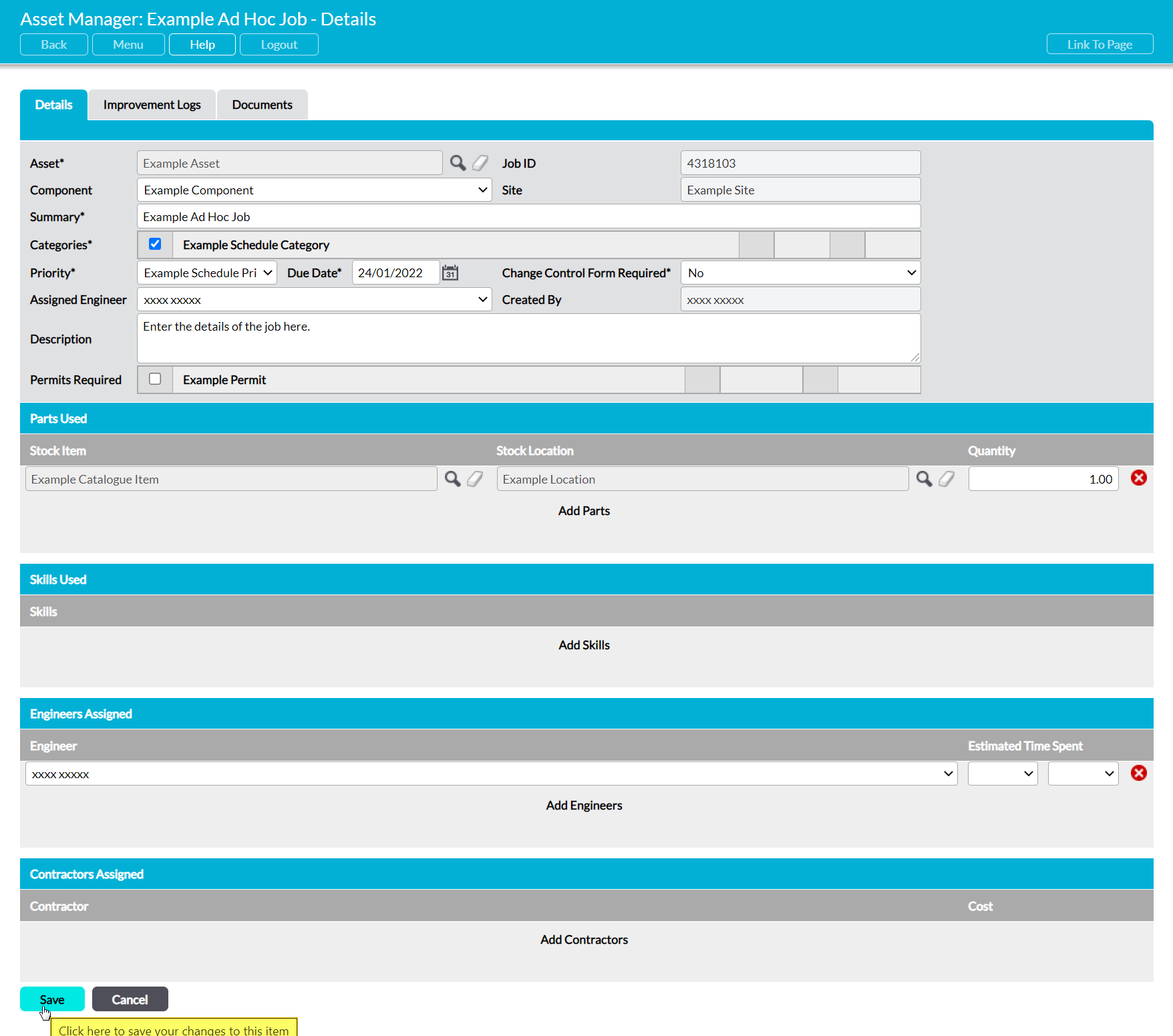It is possible that you will sometimes need to duplicate some or all of the details of one Job across to another Job, for example to:
- raise a series of very similar ad-hoc Jobs
- create an ad-hoc Job for something that is usually completed on a schedule (i.e. if a problem is identified with a piece of equipment long before its scheduled Job is due); or
- to repeat an ad-hoc Job without turning it into a regular schedule.
To streamline your workflow where this is the case, Activ provides you with the option to copy the details of any existing Job directly into a new Job, and then modify the copied details as appropriate.
To base a new Job on an existing Job, open the appropriate Job on its Details tab and click on the Create Similar Job button.
A new Job Details form will open. The new form will be pre-populated with the key information from the base Job, enabling you to use that Job as a template for the new Job. Make the necessary adjustments to the copied data, and then click Save.
You will be taken to the new Job’s Details page, from which you can review the information you have entered against the Job.