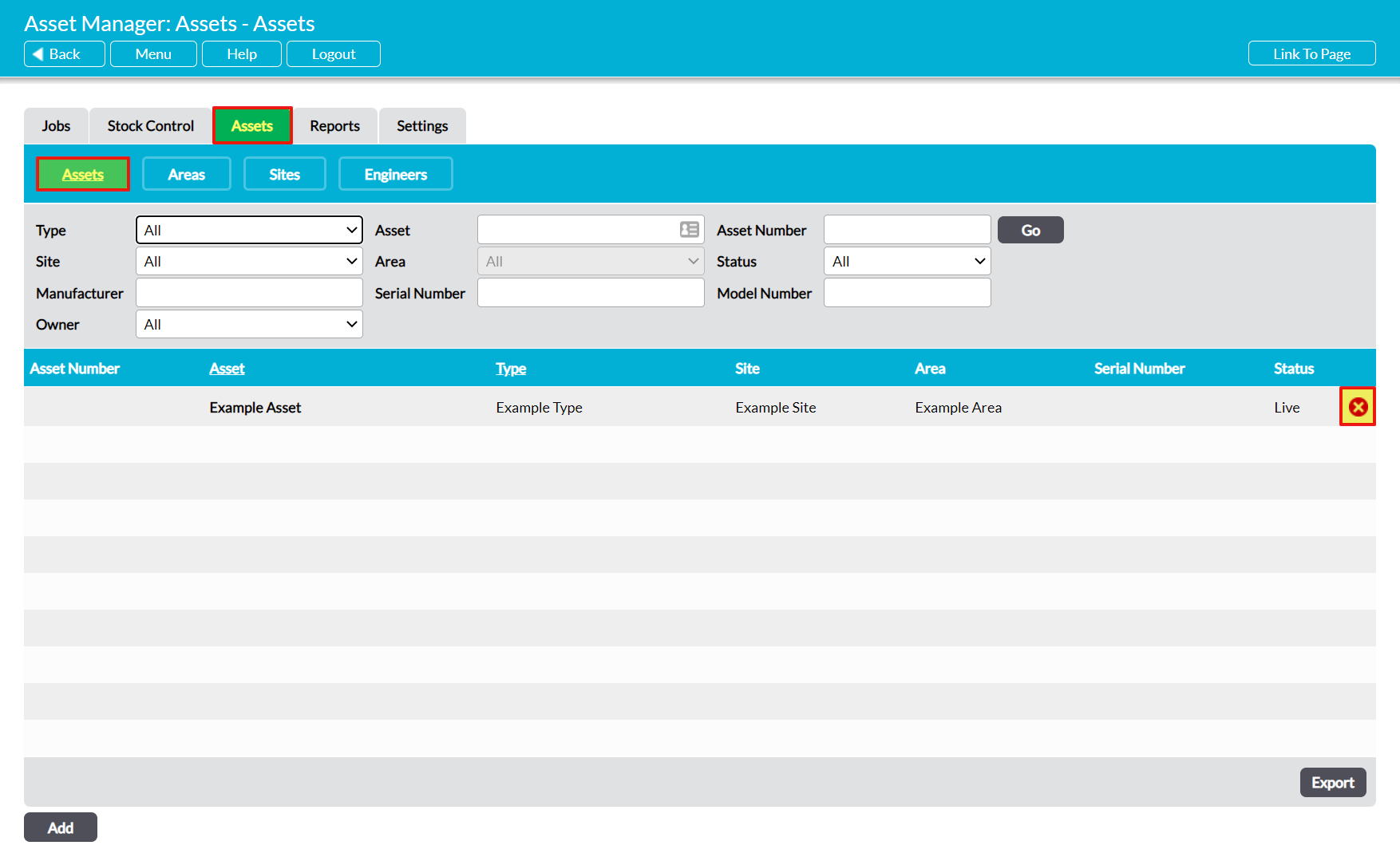To delete an Asset, open the Asset Manager module on its Assets tab. This will open a register of all Assets that are currently recorded within your system. Locate the appropriate Asset in the list, and click on the red cross icon to the right of its record.
You will be prompted to confirm whether the Asset should be deleted. Click on OK, and the Asset and its Components will be removed from the register. Note that you will not be able to delete an Asset if it is associated with any Jobs or Job Schedules. Instead, you will have to Decommission it (see Decommission or Recommission an Asset).
Note that this action cannot be undone. Once an Asset has been deleted, both it and its Components will be permanently removed from your system.