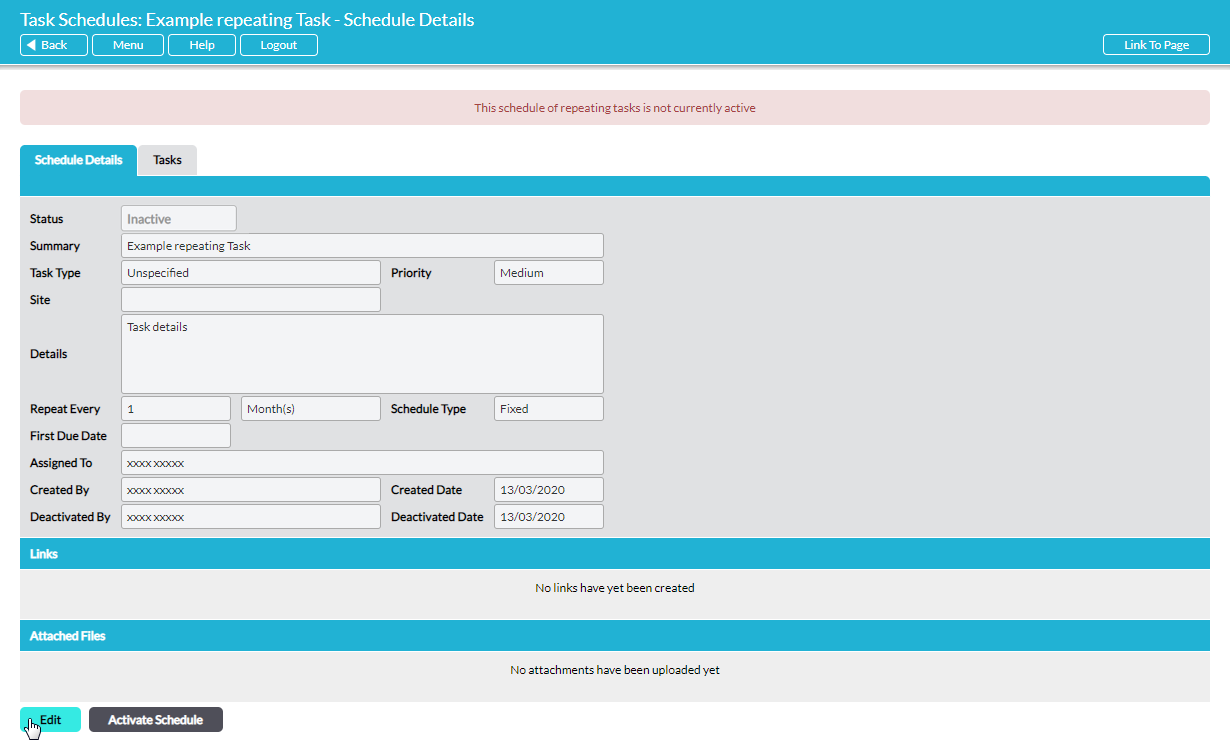You can edit Task Schedules that are assigned to you, or that you have created and assigned to somebody else. You cannot edit Task Schedules assigned to others that you did not create. In addition, you will not be able to edit a Task Schedule that is currently active. If the Task Schedule is active, you will need to Deactivate it before you can make any changes (see Activate/Deactivate a Repeating Task Schedule).
To edit a Task schedule, open the Task on its Details tab and click on the Edit button.
Status, First Due Date, Created By, and Created Date are automatically generated and cannot be changed. However, all other fields will be opened for editing. Make the necessary adjustments, and then click Save to finalise your changes.