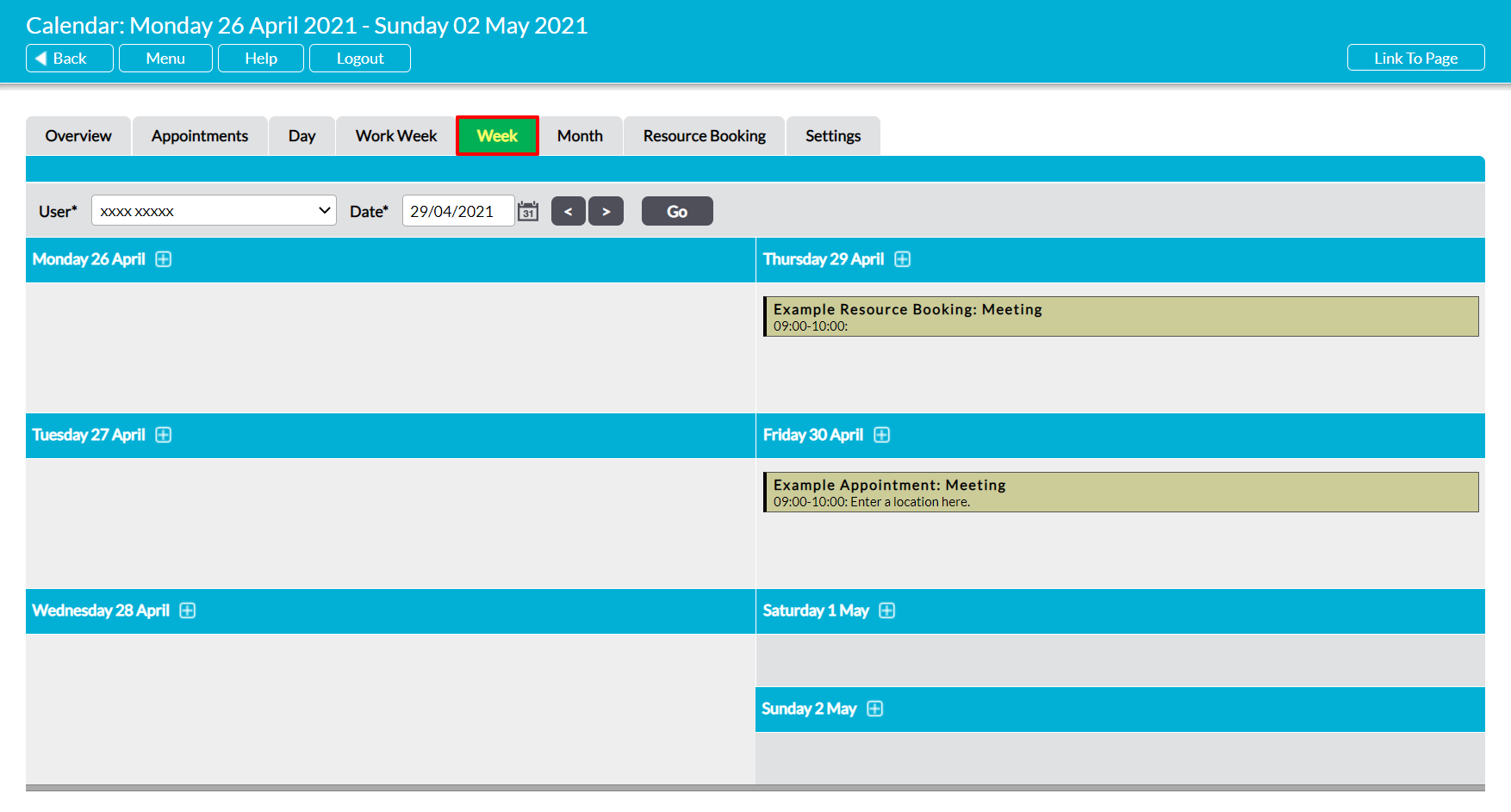The Week tab provides you with a weekly calendar view (including weekends) that provides you with a summary of your Appointments for the selected week. It displays a standard weekly calendar, with individual segments provided to display and organise each day’s Appointments. Individual Appointments are displayed within their own blocks (coloured according to your Calendar module’s settings; see Configure Calendar Settings) in the appropriate day, are organised chronologically, and include:
- The summary title given to the Appointment (in bold at the top of the Appointment’s block)
- The time of the Appointment (second line of the Appointment’s block)
In addition, you can view all other key information (e.g. type, location, notes, etc) by hovering over the appropriate Appointment, or by opening it to view its full record.
By default, the tab will open on the current week, but you can view an alternate week using the calendar or arrow icons at the top of the screen. Note that Activ will always display a Monday-Sunday view for the selected date.
In addition, by default Activ will display your own weekly calendar, but you also have the option to view another user’s calendar if necessary. To do so, select the appropriate user within the User field at the top of the screen, and then click Go. You will only be able to view one user’s calendar at a time using this tab, so we recommend that you use the Day or Scheduling tabs if you need to compare the schedules of one or more users (see The Day Tab – view your Employees’ Daily Schedules and Avoiding Appointment Clashes – The Scheduling Tab).