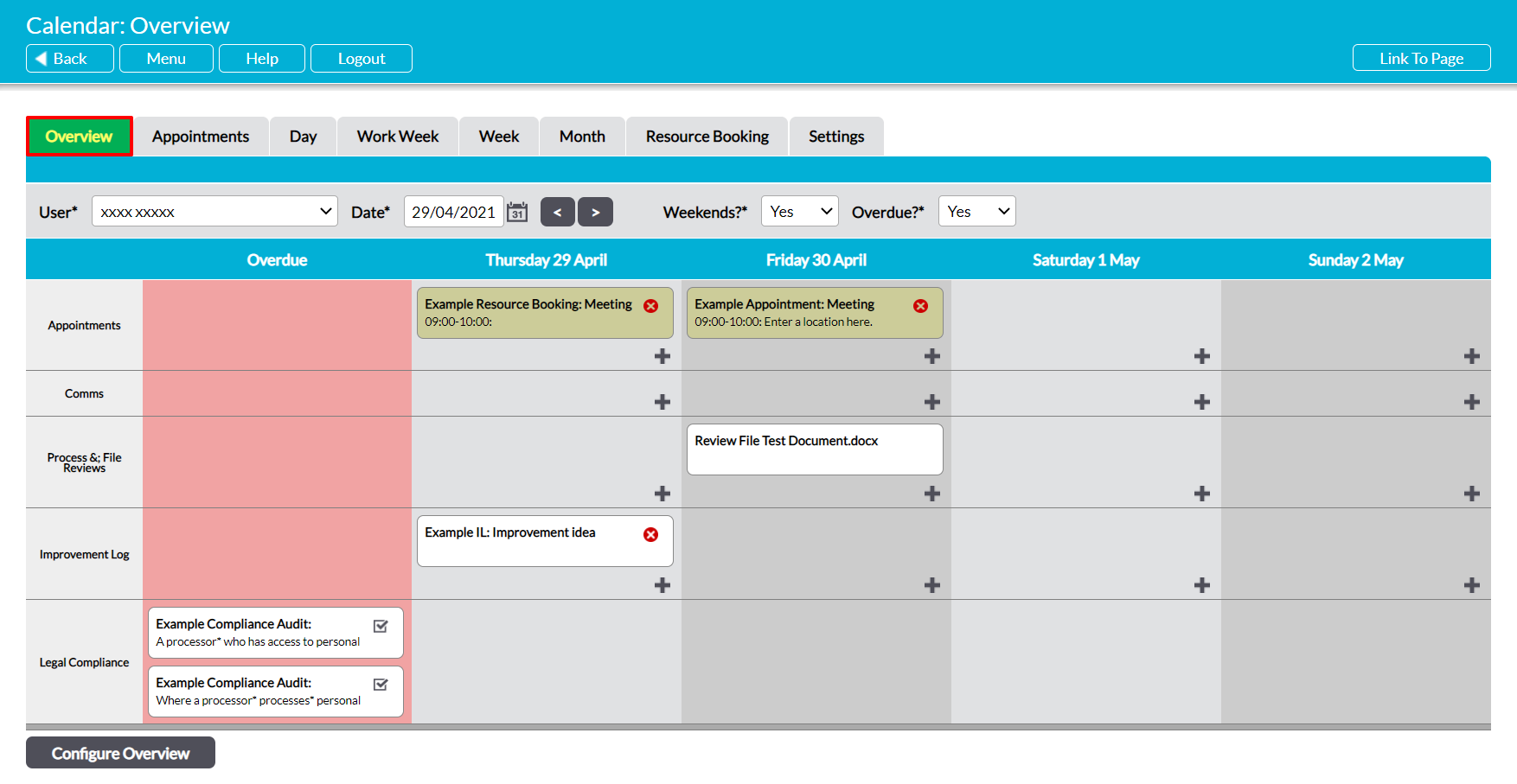The Overview tab provides you with a running four-day Calendar (including weekends) that summarises your current work schedule. Uniquely amongst the Calendar module’s tabs, this feature gathers Appointments and key actions from other modules into one place, allowing you to gain a fuller oversight of what you need to do, and when. In addition, it includes a dedicated column for Overdue actions, helping you to prioritise your workload more effectively.
The actions that are included within your Overview tab will depend on a combination of your Activ package and the selections you made when configuring the tab (see Configure the Overview Tab). In its most basic form, this tab will only display the Appointments that you have created from the Calendar module itself, but it can also incorporate:
- Communications (if your package includes Customers & Suppliers)
- Improvement Logs (if your package includes Improvement Logs)
- Legal Compliance Requirements (if your package includes the Legal Compliance Manager)
- Process / File Reviews (if your package includes the File Manager and/or Processes).
For convenience, each entry type is displayed within a dedicated row within the Overview’s Calendar, making it simpler for you to identify what type of actions currently need completing. In addition, all Appointments will be colour-coded in accordance with your module’s settings (see Configure Calendar Settings), helping you to distinguish (e.g.) holidays from calls and meetings.
If you are a manager or team leader, then this tab can provide additional benefits by helping you to track your employees’ schedules and workload (see View Another User’s Calendar). Your configuration for this tab will be carried through when you are viewing your employees’ Calendars, enabling you to obtain a quick snapshot of the actions that you are most concerned about.