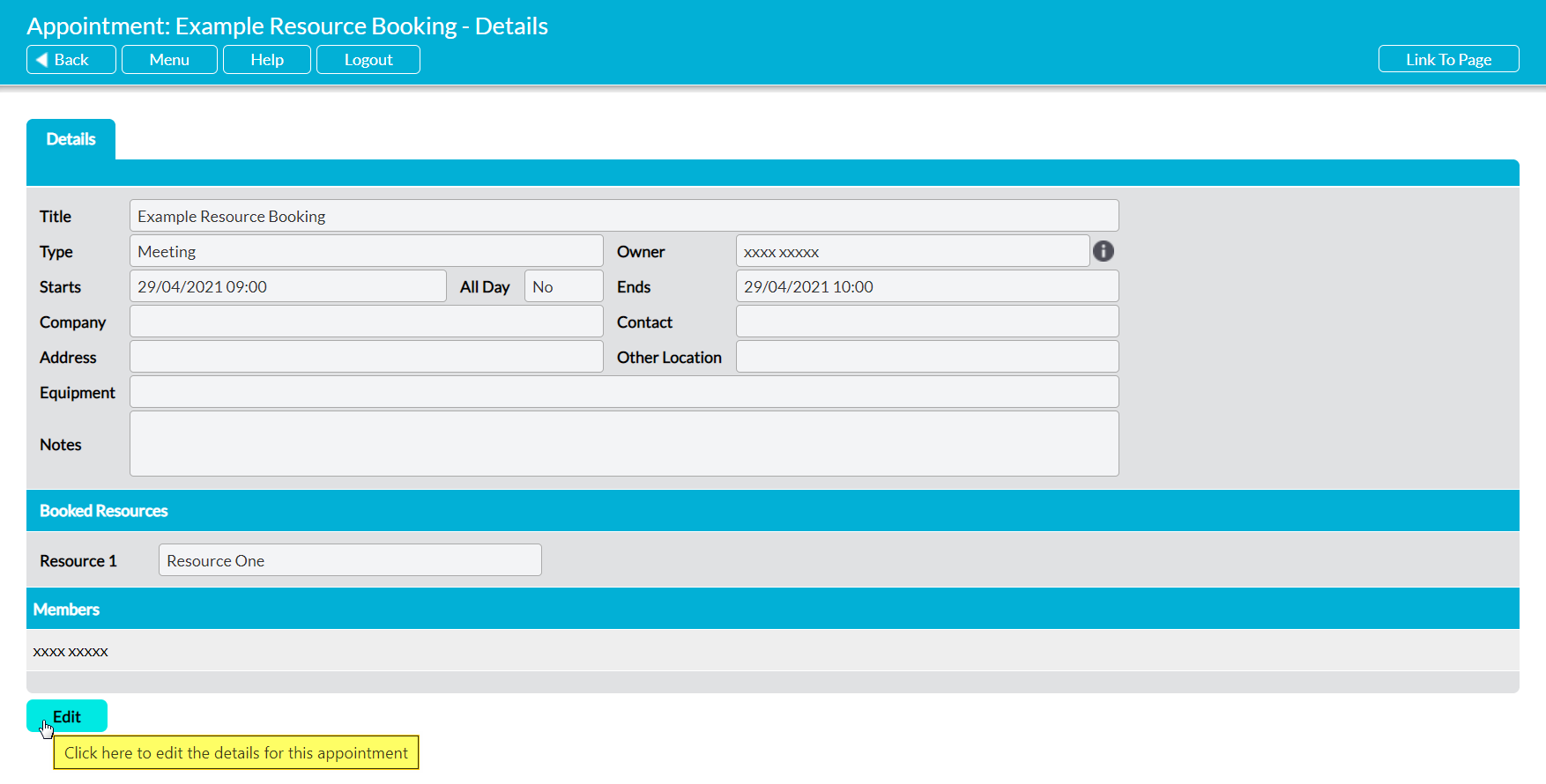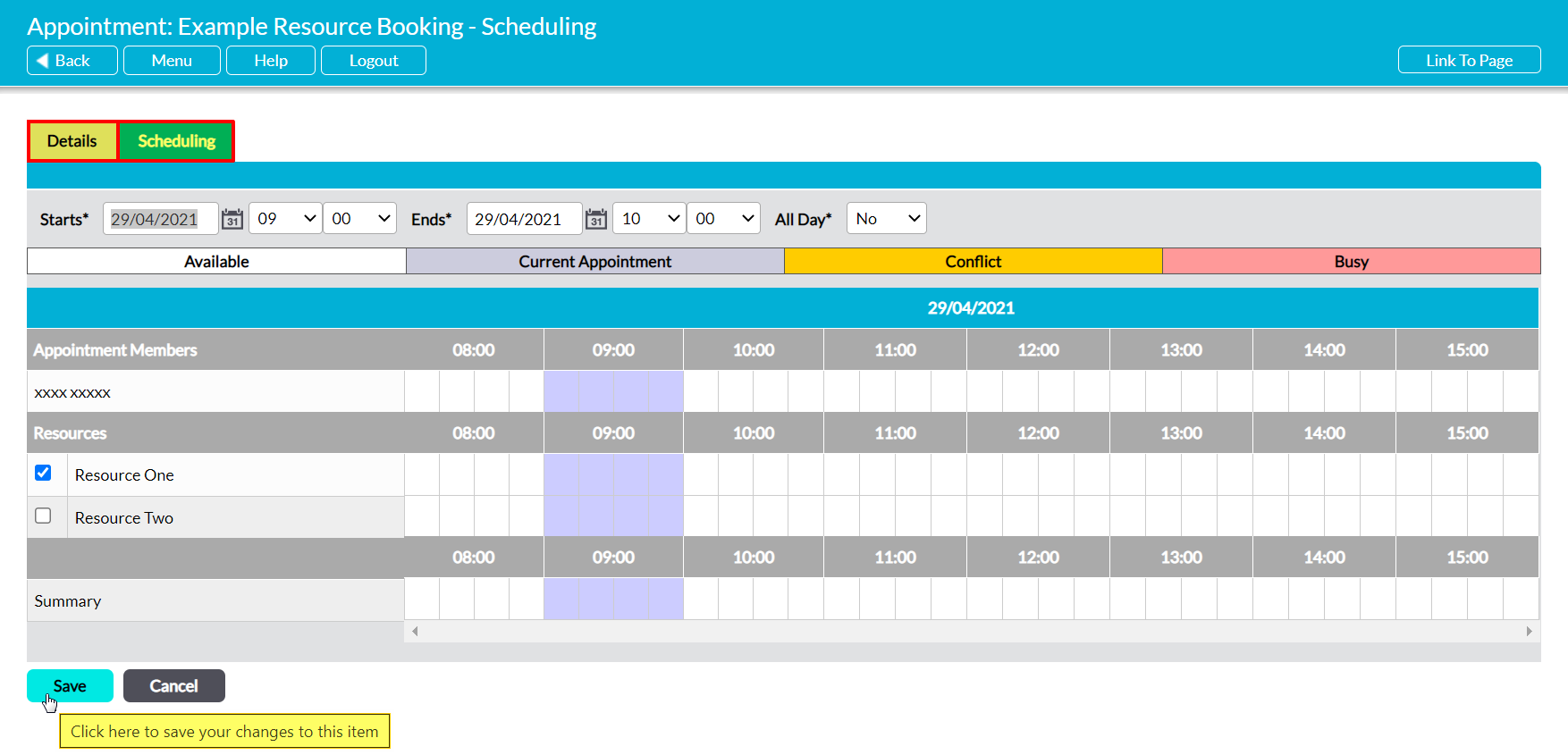To edit a Resource Booking, open the appropriate Booking (or its associated Appointment) and click on the Edit button.
The Appointment will be opened on its Details tab, which will be open for editing. Use the fields in this tab to edit the Booking’s core details if needed, or click on the Scheduling tab if you need to change the Resources that are currently associated with the Appointment. Locate the appropriate Resource within the tab’s Resources section, and use the tick boxes to make any changes.
Make the necessary adjustments, and then click Save to finalise your changes.