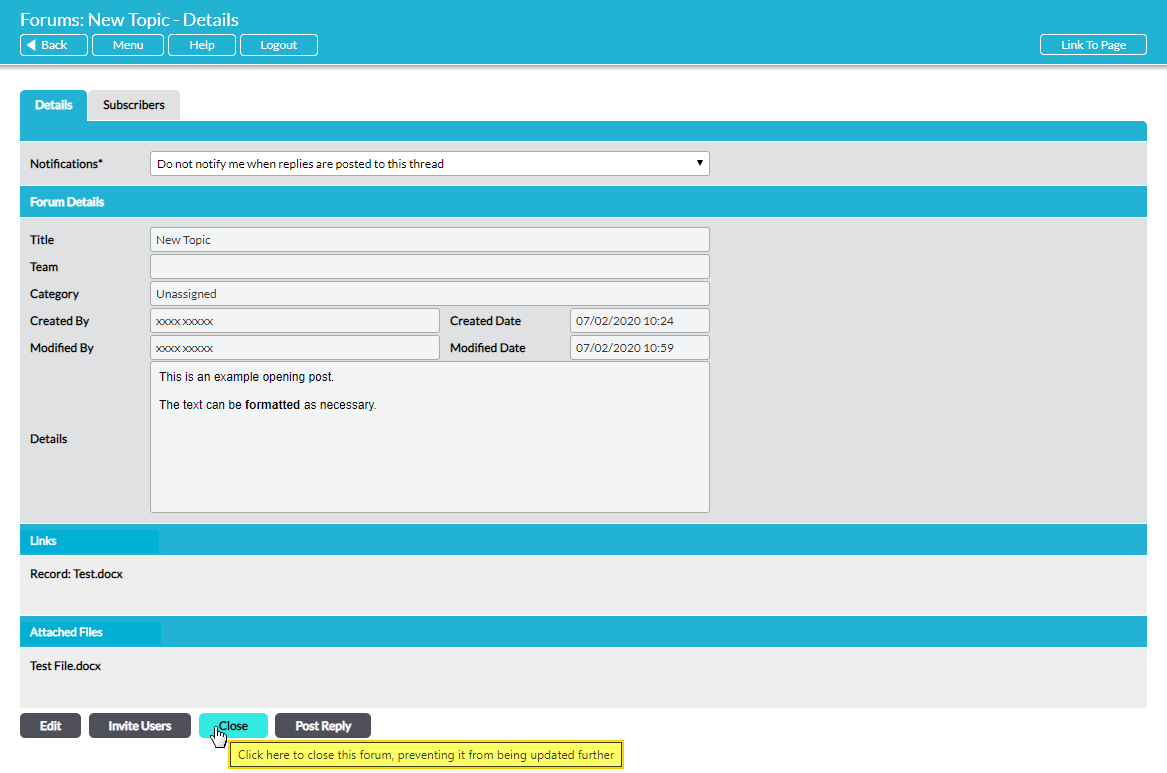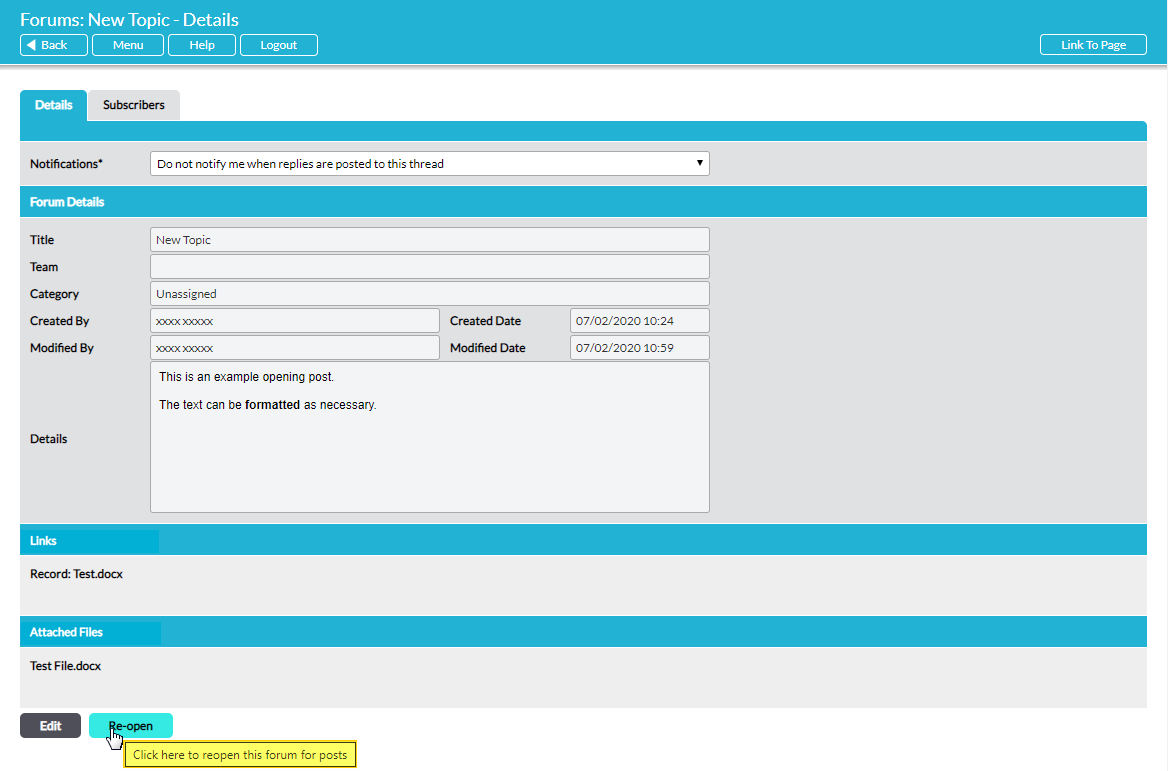If you have ‘Admin’ permissions to Forums or are the Topic’s creator, Activ provides you with the option to close (‘lock’) the Topic to prevent users from posting further replies. This may be useful when you want to archive the Topic, or if you need more time to complete the Topic’s opening post before users begin to respond.
Closed Topics remain within the Forums: Search register and can be viewed by your users at any time. In addition, Topics can be re-opened by their creator or a Forums Admin at any time, allowing you to maintain full control of when users are able to reply to a given Topic.
*****
To close a Topic, open the Topic on its Details tab and click on the Close button directly beneath its opening post.
You will be prompted to confirm whether the Topic should be closed. Click OK, and the Topic will be closed, preventing users from posting further replies but leaving it available for future viewing.
To re-open the Topic, open the Topic on its Details tab and click on the re-open button directly beneath its opening post.
You will be prompted to confirm whether the Topic should be re-opened. Click OK, and the Topic will be opened, allowing users to post replies.