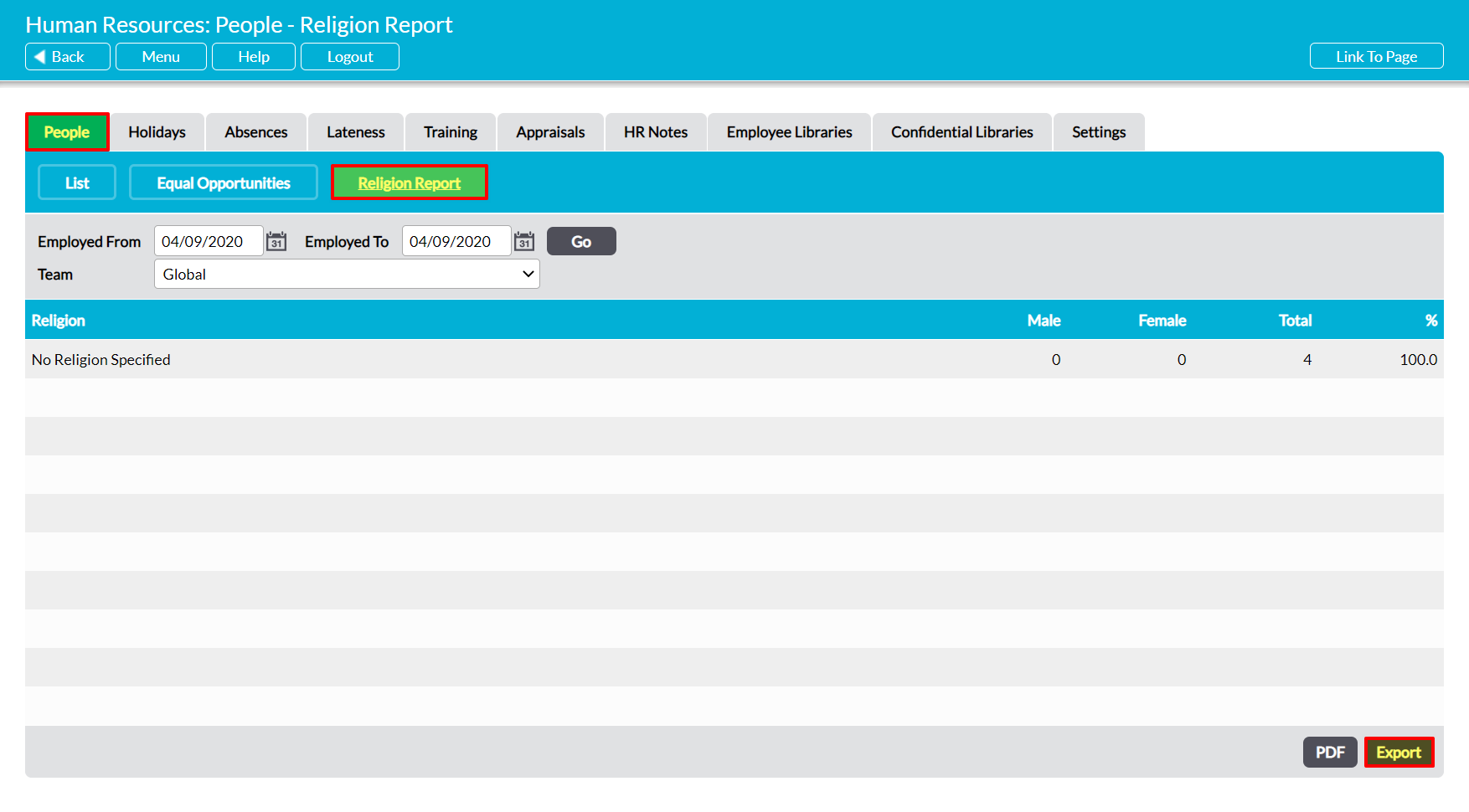Activ includes a group of features that allow you to record and analyse your workforce’s religions, assisting you in meeting your reporting requirements if you are required to report on this information. By default these features are disabled, meaning that they will not be visible within your system. However, you can have them enabled at any time by contacting our Support Team.
Once enabled, Activ’s religious reporting tools will allow you to configure a list of religions that might apply to your employees (see Configure Personnel Record Menus), record each employee’s religion directly within their Personnel Record, and access an automatically-generated report on your workforce. This report provides a breakdown of the religions that make up your workforce, allowing you to determine how many members of each religion work for your organisation, and to track the gender ratios of the recorded groups. This information provides you with oversight of your workforce’s composition, helping you to adhere to the relevant Equal Opportunities legislation.
*****
To view your Religion report, open the Human Resources module on its People tab and click on the Religion Report button.
The report will include all of the religions that have been recorded within your system, and an additional ‘No Religion Specified’ entry for any employees whose religion has not been listed. By default it will count all employees that are recorded in your system, but you can use the filters at the top of the screen to customise the results of your analysis. The available options are:
- Employed From/To, which allow you to specify a date range by which to filter,
- Team, an option that is available if you have the Teams module, and that allows you to analyse each Team’s composition.
In addition, Activ allows you to extract the raw data from your system using the Export button at the bottom of the page. This will download a CSV file to your computer, enabling you to perform your own analysis of the data.