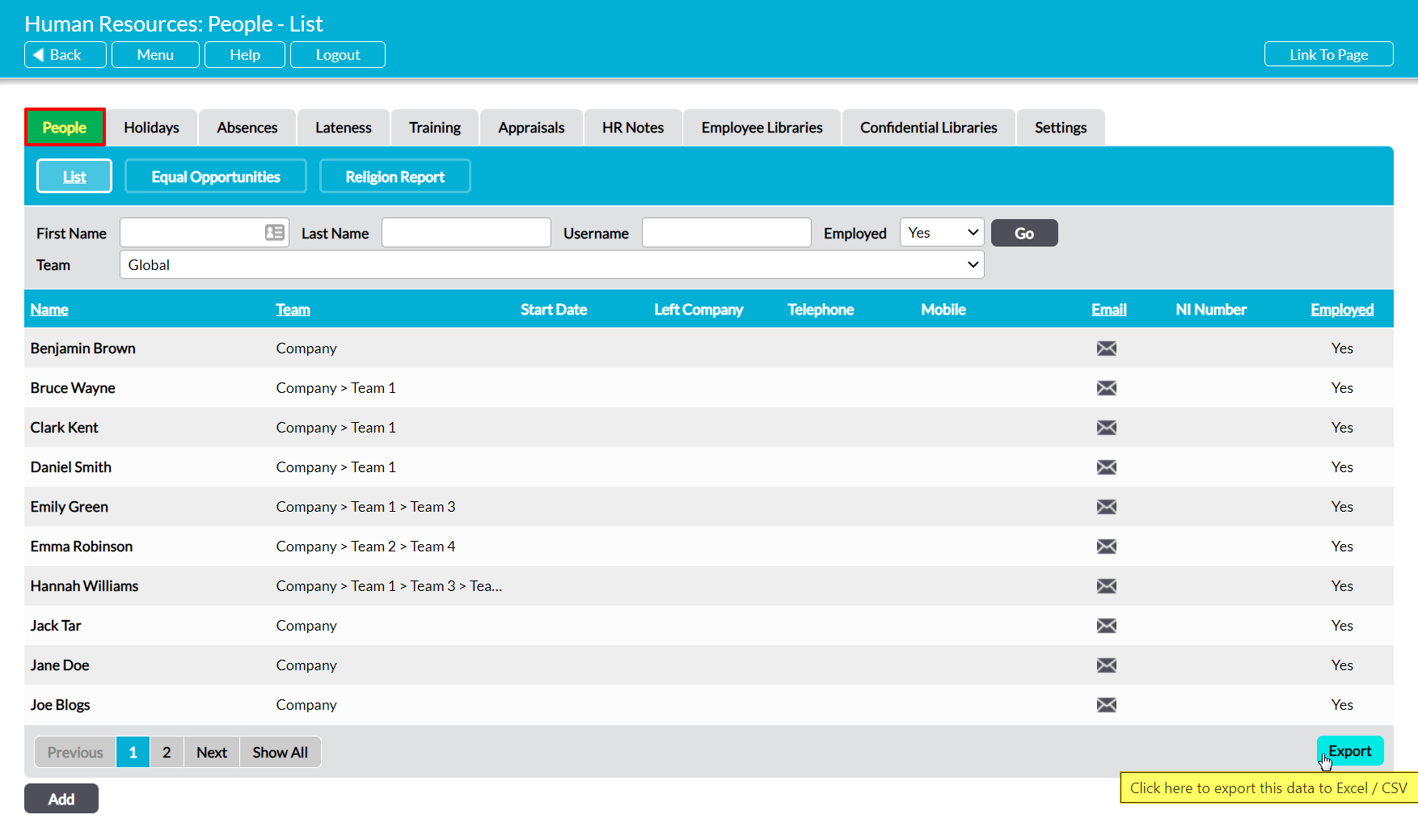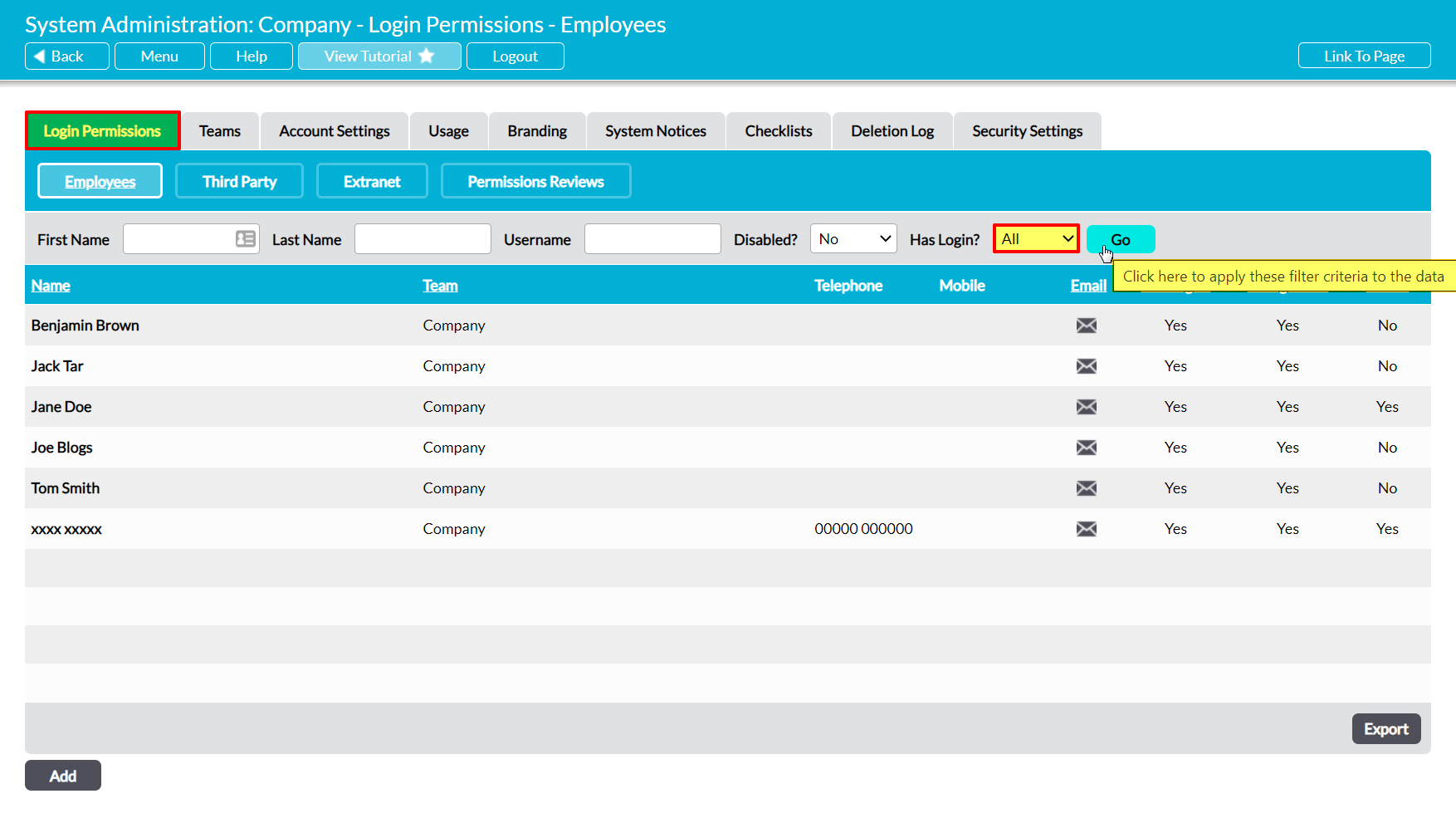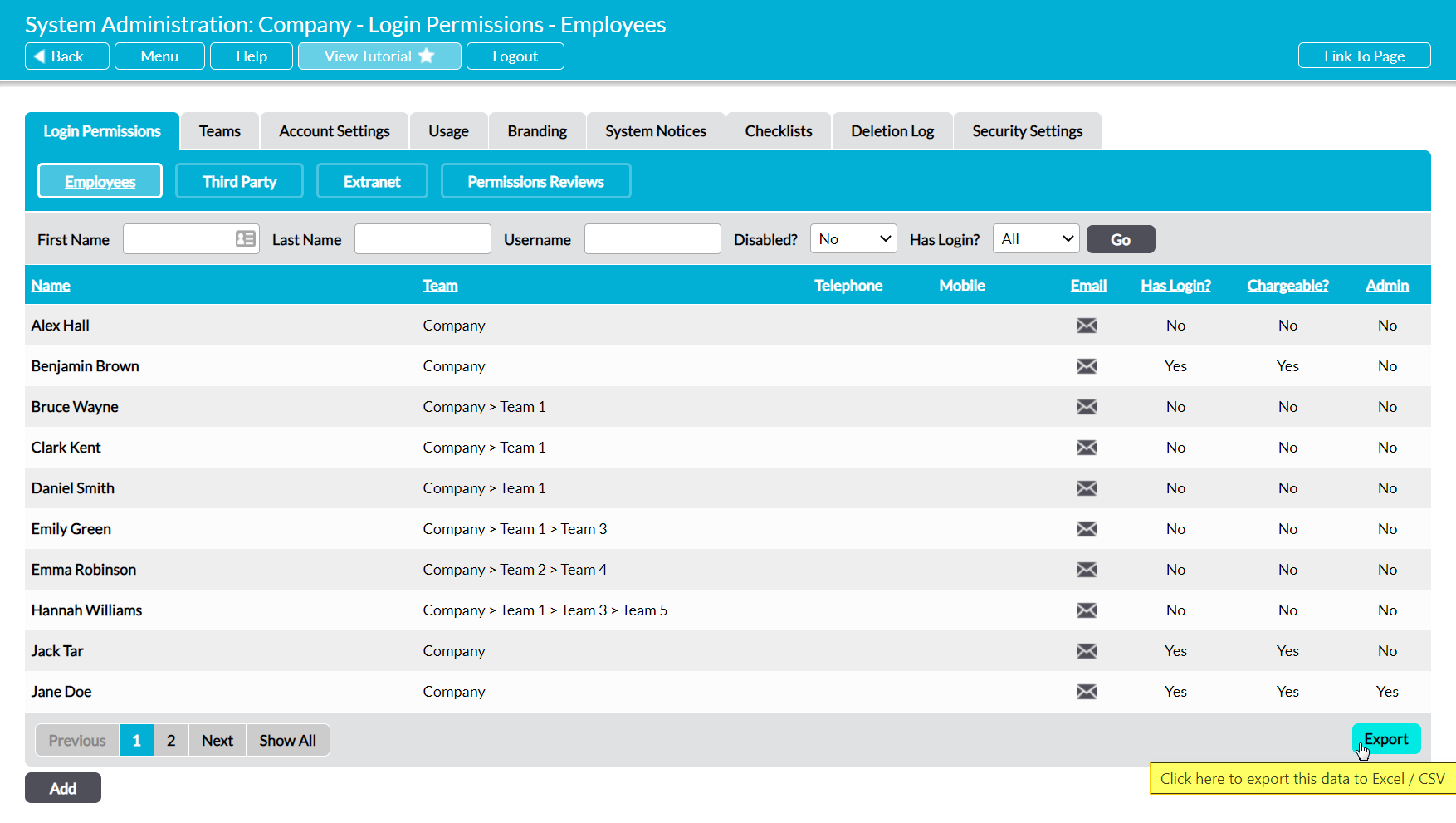Activ provides you with the option to export a register of your employees from your system as a CSV file. This file can be stored or printed for use outside of Activ, and can be generated from two locations:
Note that these CSV files will contain different information depending on where you export them from:
- The People register will provide an export that contains all of the data from your employees’ Personnel Records, and the basic details contained within their Login Permissions It will not include their Login Details or permissions sections from the Login Permissions tab.
- The Login Permissions register will provide an export that contains your employees’ basic details and login details (both stored on their Login Permissions tabs). It will not include their Personnel Records.
*****
Export your Employees from the People Register
To export your employees’ basic details and Personnel Records, open the Human Resources module and select the People tab. This will open a register of all employees who are recorded in your system and currently work for your organisation.
Click on the Export button.
The CSV file will automatically download to your computer.
Note that download behaviour is controlled by your browser settings. If the CSV file does not download as expected, we recommend that you check your browser settings to ensure that they are correctly configured.
*****
Export your Employees from the Login Permissions Register
To export your employee’s basic details and login details, open the System Administration module and select the Login Permissions tab. This will open a register of all users (employees with logins) who are recorded in your system. Set the Has Login? filter to ‘All’, and then click Go.
Activ will display all employees who have been recorded within your system (i.e. users and ‘No Login’ employees). Click on the Export button.
The CSV file will automatically download to your computer.
Note that download behaviour is controlled by your browser settings. If the CSV file does not download as expected, we recommend that you check your browser settings to ensure that they are correctly configured.