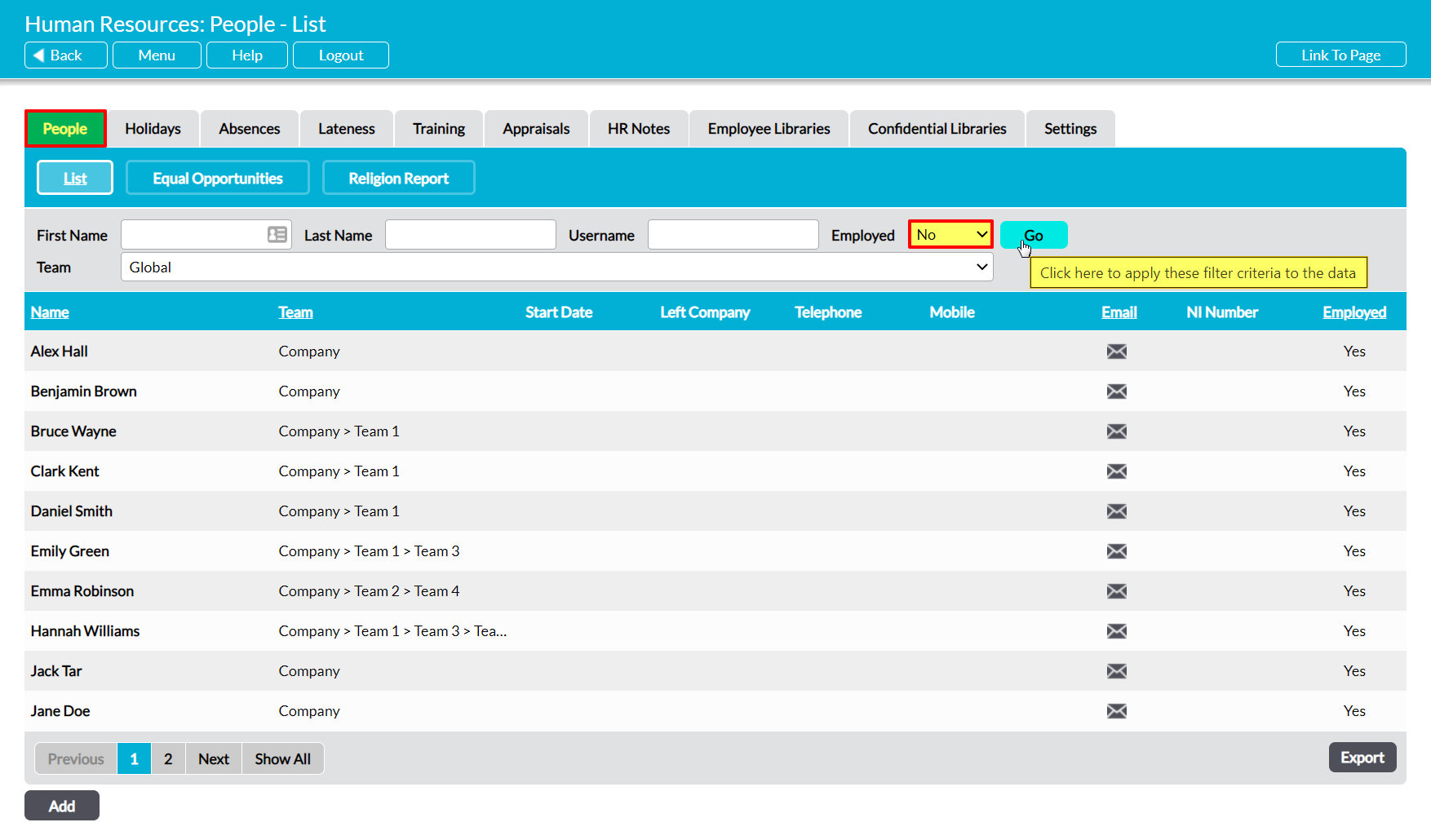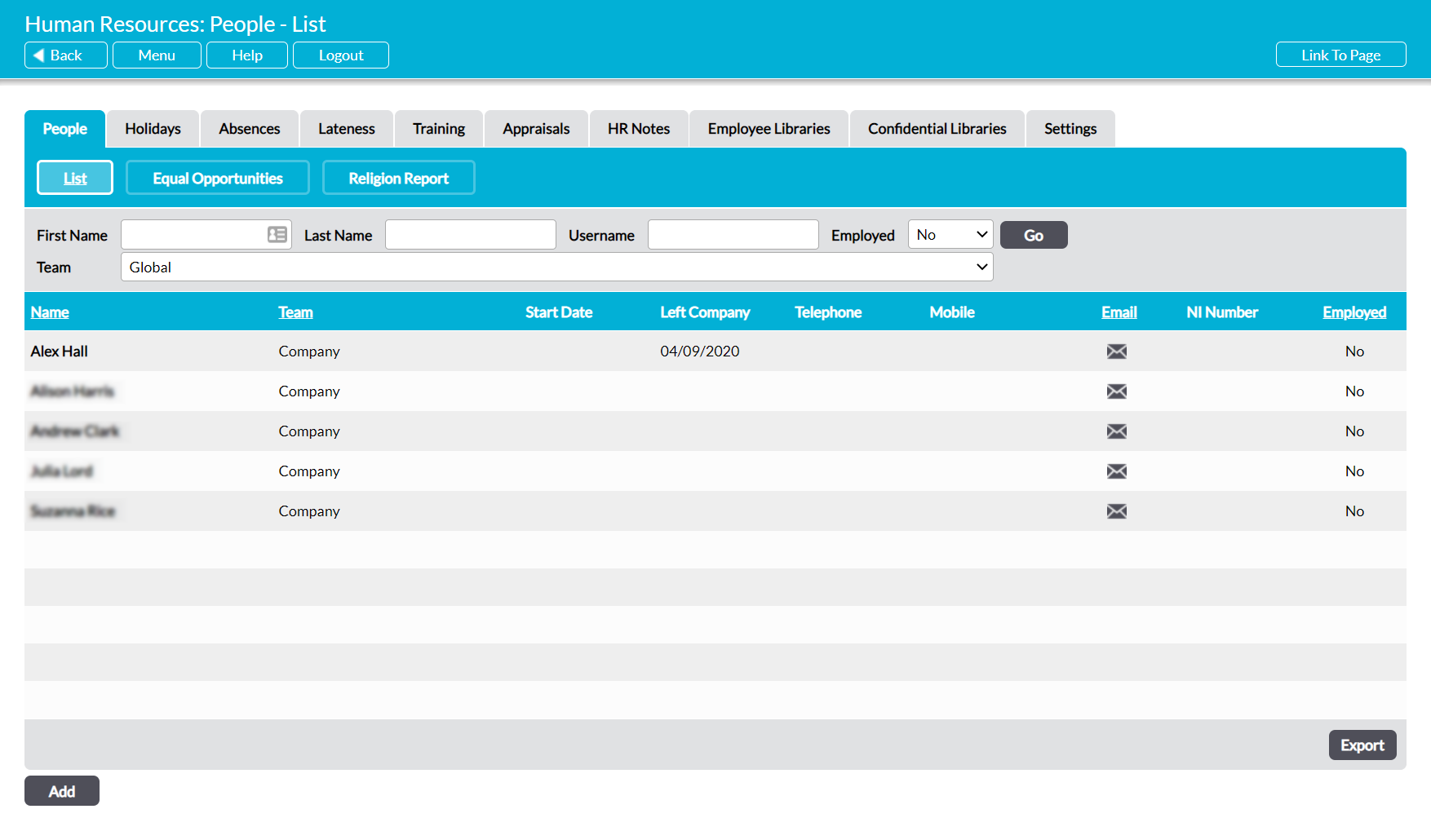By default, employees are hidden from the People register once they have been marked as having left your company. This ensures that you are presented with the most relevant information when you are accessing this tab, and that it is easy to discern which employees are still a part of your workforce. However, the records of all previous employees will remain within your system, preserving your data’s integrity and allowing you to view and edit their information at any time.
To view the record of a previous employee, open the Human Resources module and click on its People tab. This will open a register of all employees who have been recorded within your system and who currently work for your organisation. Set the Employed filter to ‘No’, and then click Go.
Activ will update the register to display any employees who have a ‘Left Company’ date set within their records, and will hide those who do not. This will provide you with a list of all previous employees.
Note that this list will also include records for any consultants who provide support to your company and log in via proxy (proxy users). The Left Company column will contain a leaving date for any individual who was a previous employee, and will be blank for proxy users.