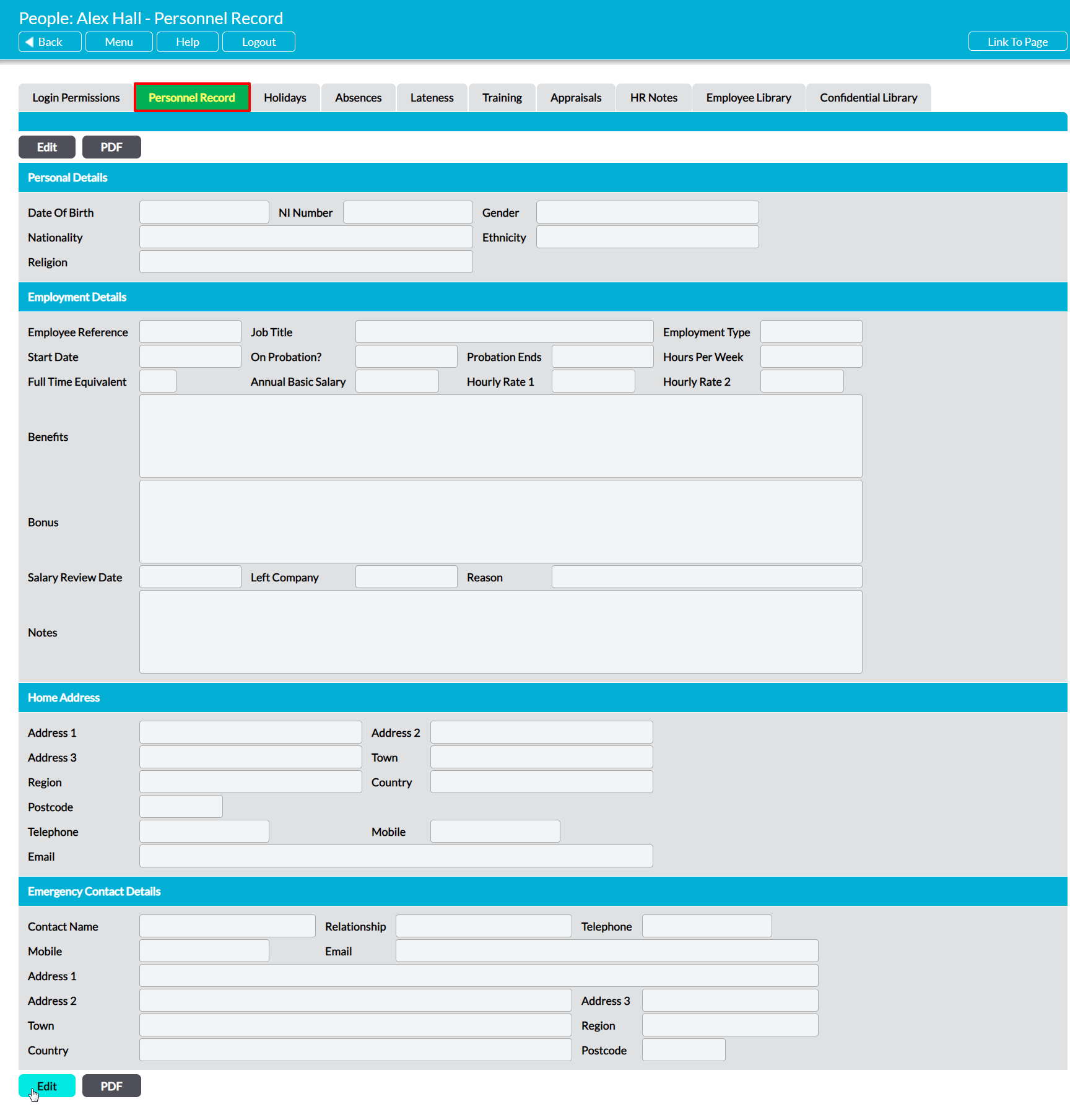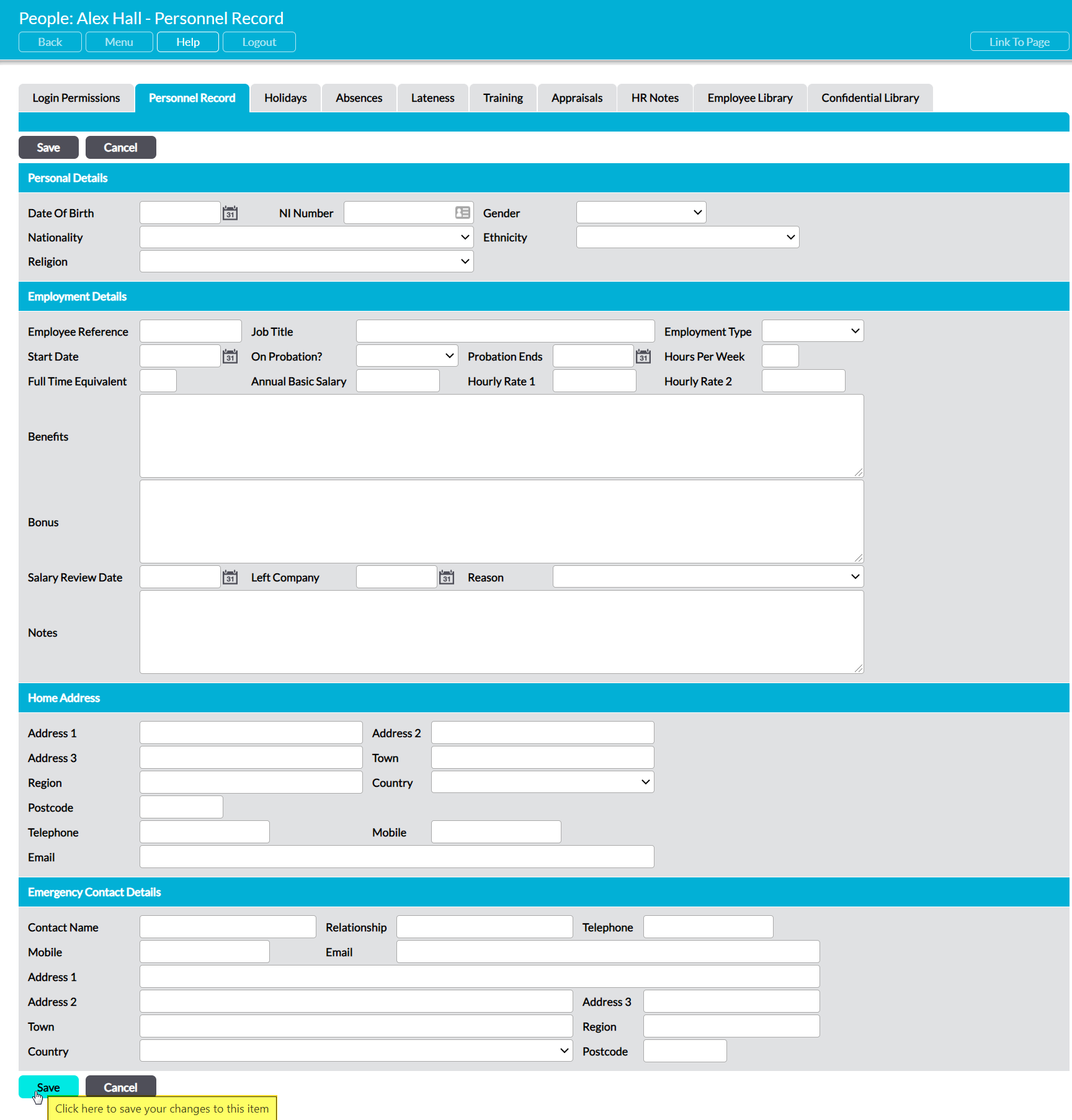To edit an employee’s Personnel Record, open the employee on their Personnel Record tab and click on the Edit button.
If you are editing your own record and do not have ‘Edit’ or higher permissions for Human Resources: Personnel Records then the Personal Details and Employment Details panels will be locked (see Employee Permissions: Control a User’s Access to their own Personnel Record). Otherwise, all fields will be opened for editing.
Make the necessary adjustments, and then click Save to finalise your changes.