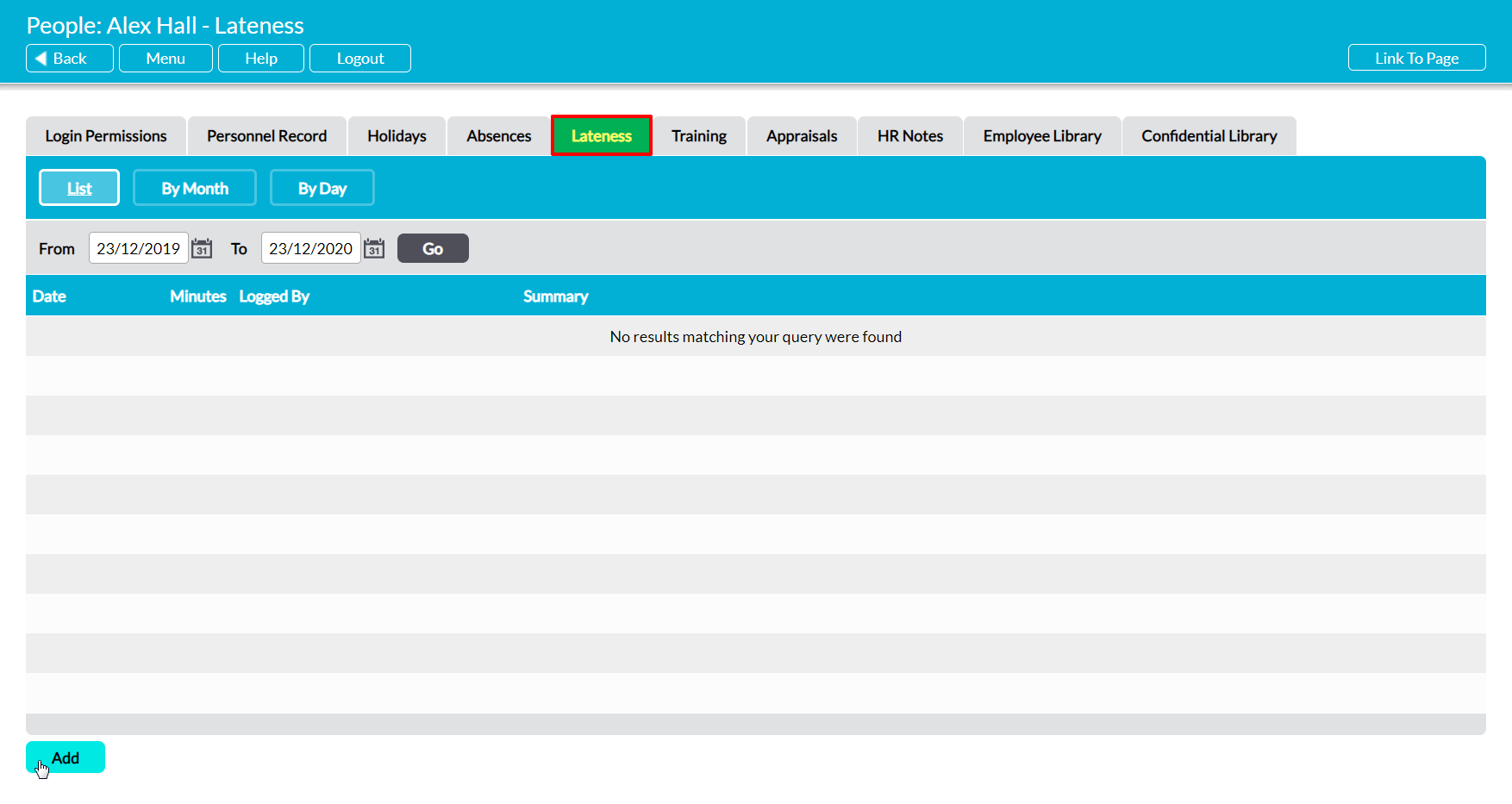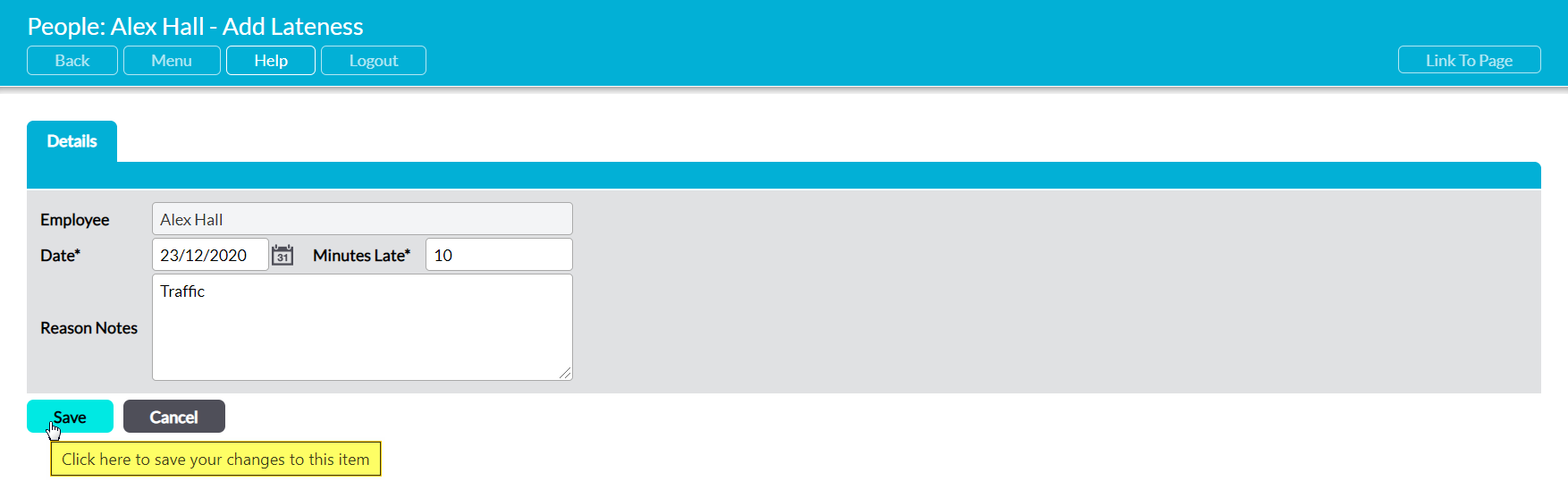To record a new instance of lateness, open the employee’s record on its Lateness tab (see View an Employee’s Lateness Record). This will open a register of all previous instances that have been recorded against the employee.
Click on the Add button.
This opens a new Details form for you to populate. The Employee field is an automatically populated field displaying the selected employee, and cannot be changed. However, three further fields will be available for editing.
Date* – use the calendar icon to select the date that the instance occurred on.
Minutes Late* – enter an appropriate number to record how late the employee was.
Reason Notes – enter the reason that the employee was late, and any other relevant notes.
Enter the necessary details, and then click Save.
You will be returned to the employee’s Lateness Record, and the new instance will be displayed within the list.