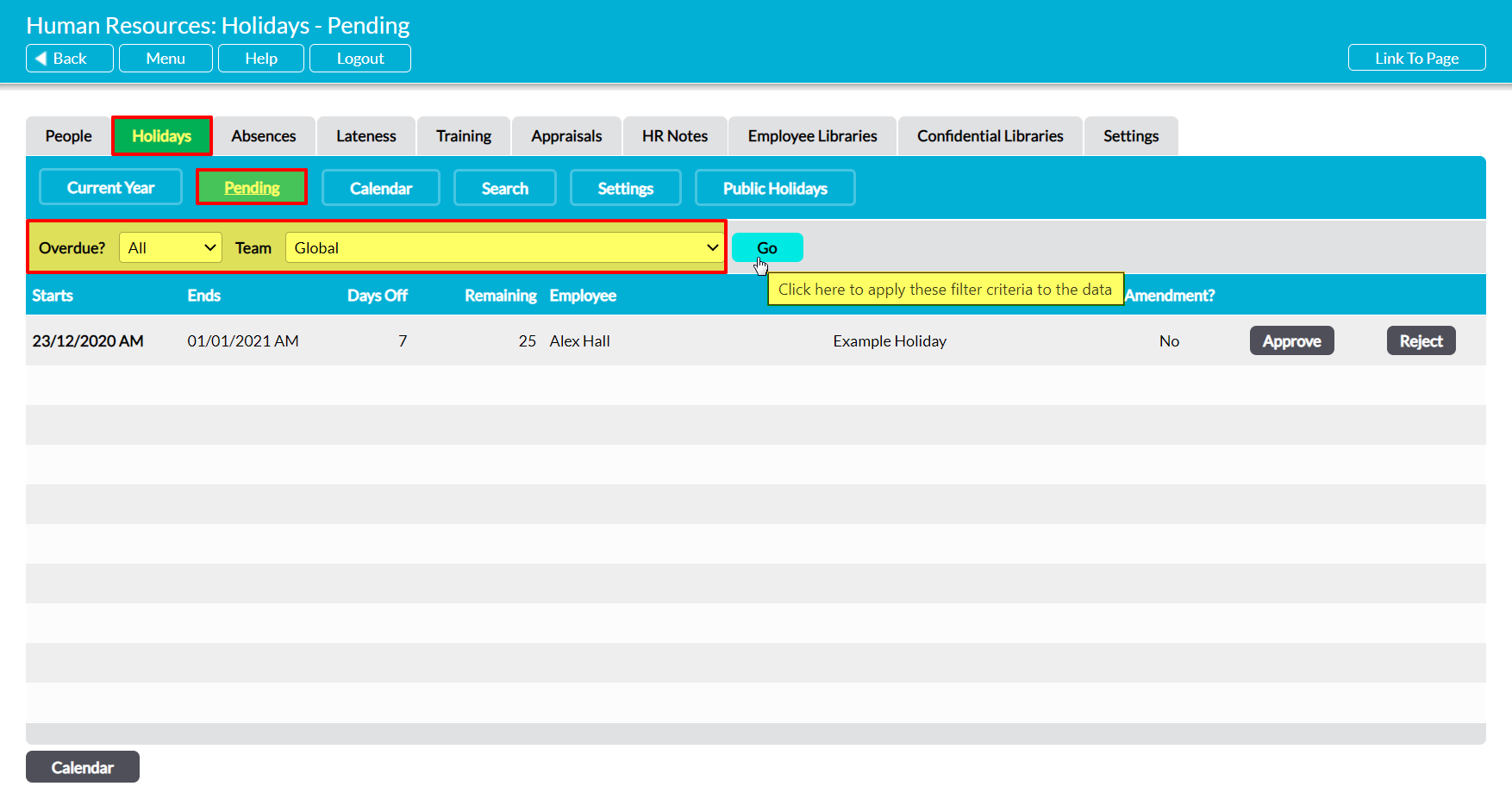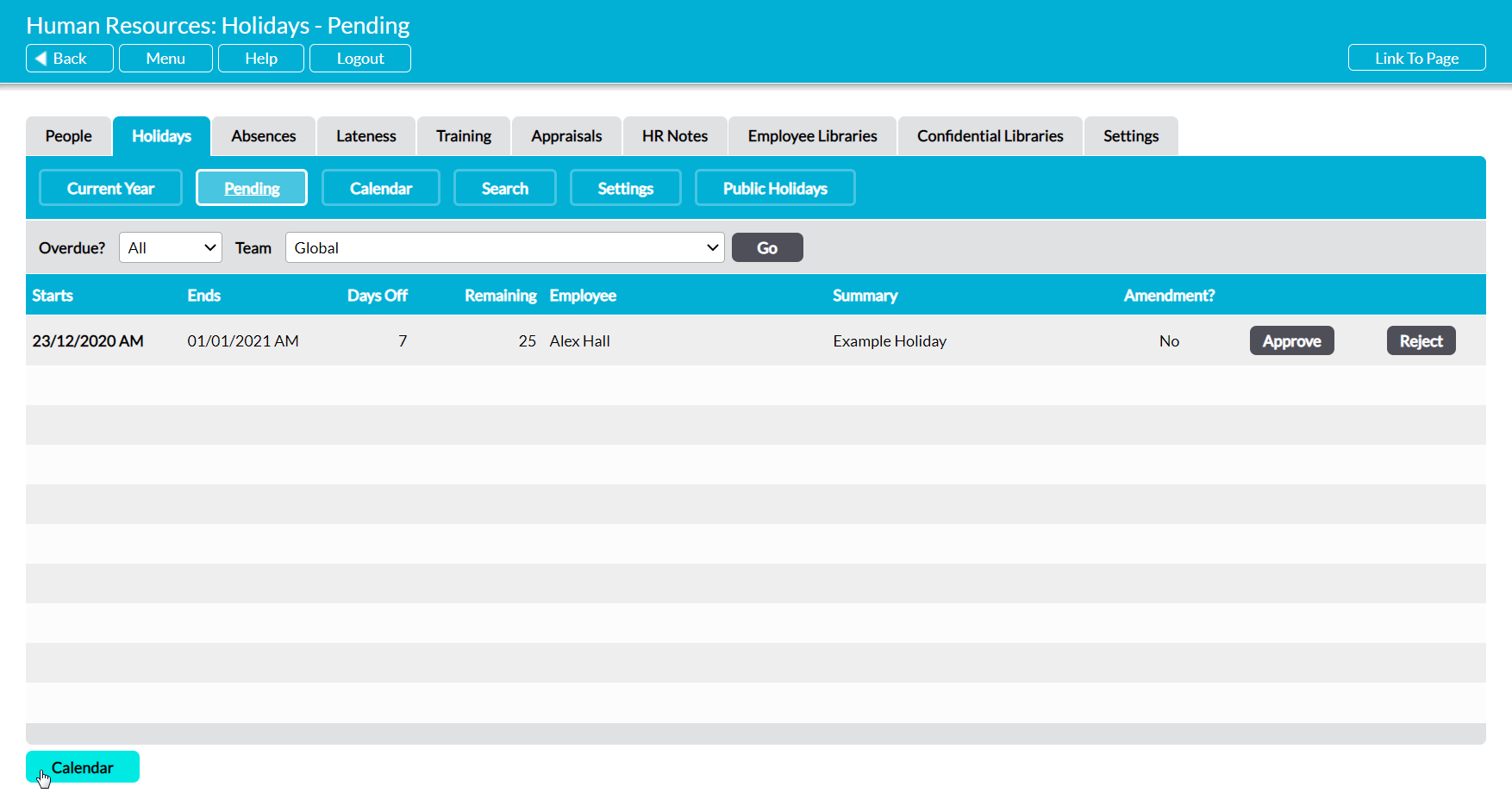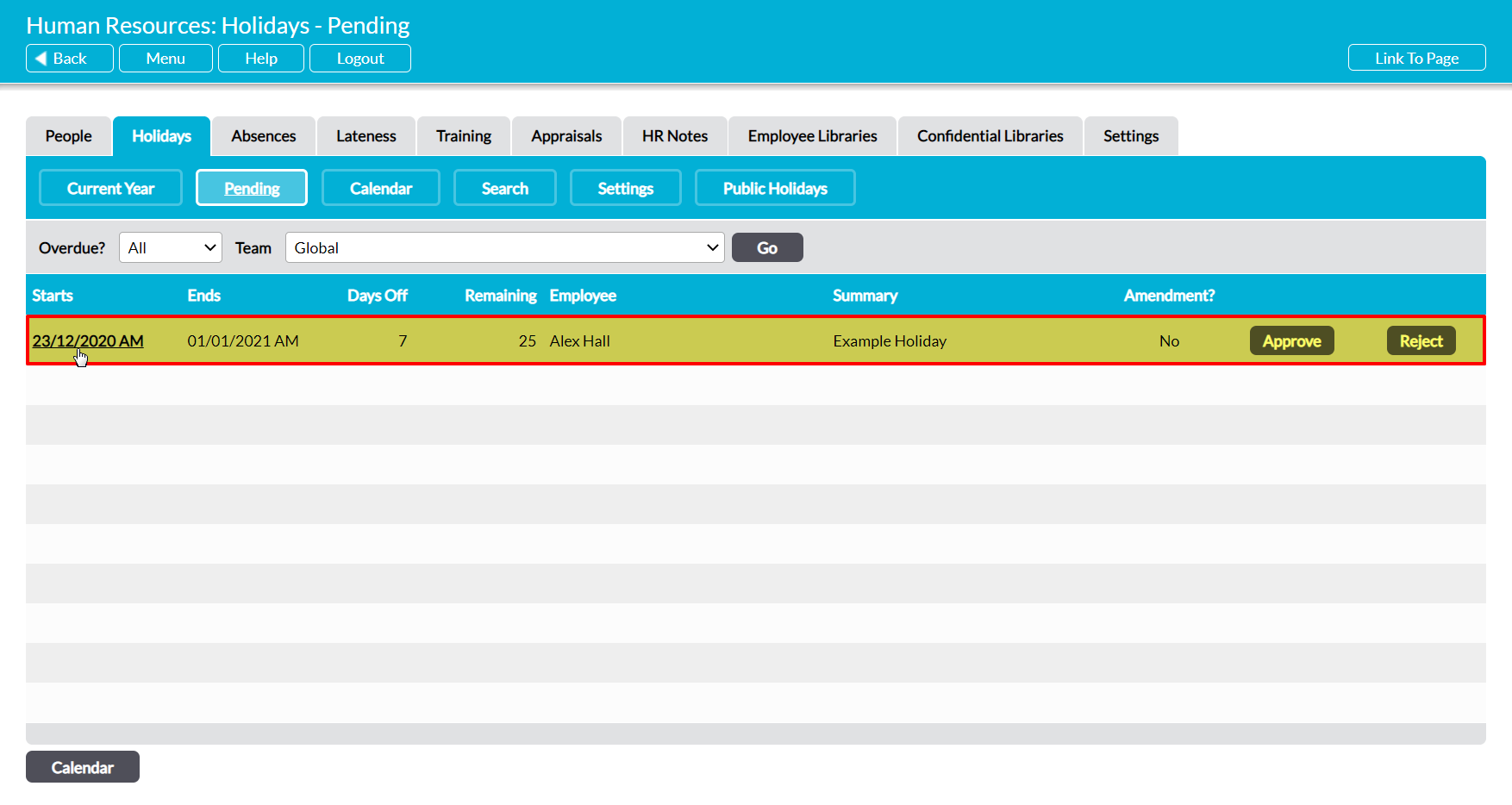If you have ‘Edit’ or higher permissions for Human Resources: Holidays, Activ provides you with the facility to view all pending holiday requests for all employees from one part of your system. This allows you to gain oversight of the requests that are still awaiting review, ensure that your Holiday Managers are keeping up to date, and quickly and efficiently process the requests that you have responsibility for.
To view all pending holiday requests, open the Human Resources module on its Holidays tab, and then click on the Pending button at the top of the page.
This will open a register of the holiday requests that are currently awaiting review (i.e. approval or rejection) by your HR Team and/or Holiday Managers. All requests are listed chronologically by their Start date, with the earliest holidays listed first (i.e. a request for January will be displayed before a request for February), and by default all pending requests will be included within the register. However, you can use the filters at the top of the screen to narrow the results by Team (if the Teams module is enabled) and whether the request is Overdue.
In addition, Activ allows you to access its Holiday Calendar from this screen (see View the Holiday Calendar), enabling you to reference all previously approved requests as you are processing the new requests. Click on the Calendar button to open this feature.
If necessary, you can shortcut to any request’s Details by clicking on its Start date.