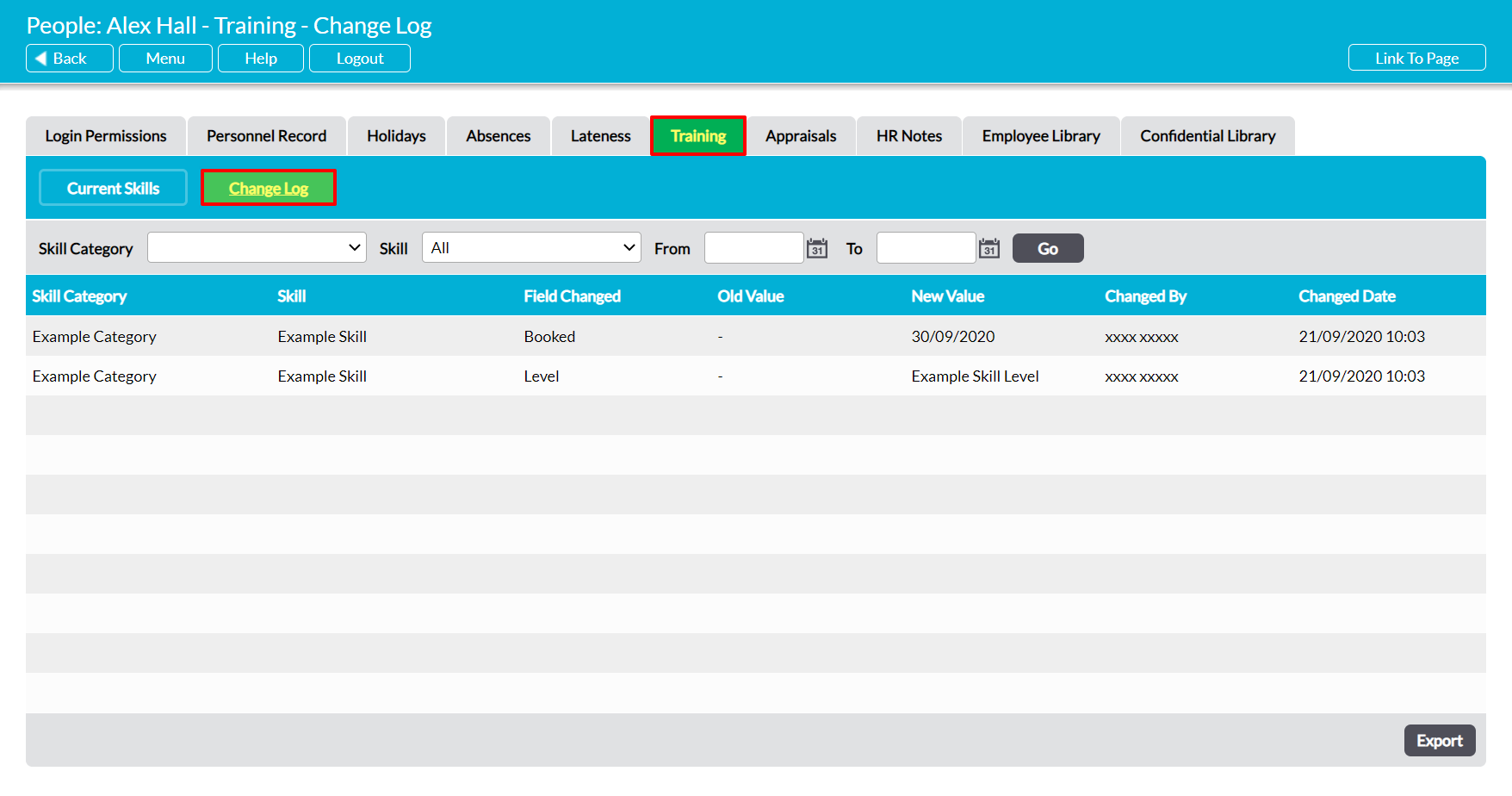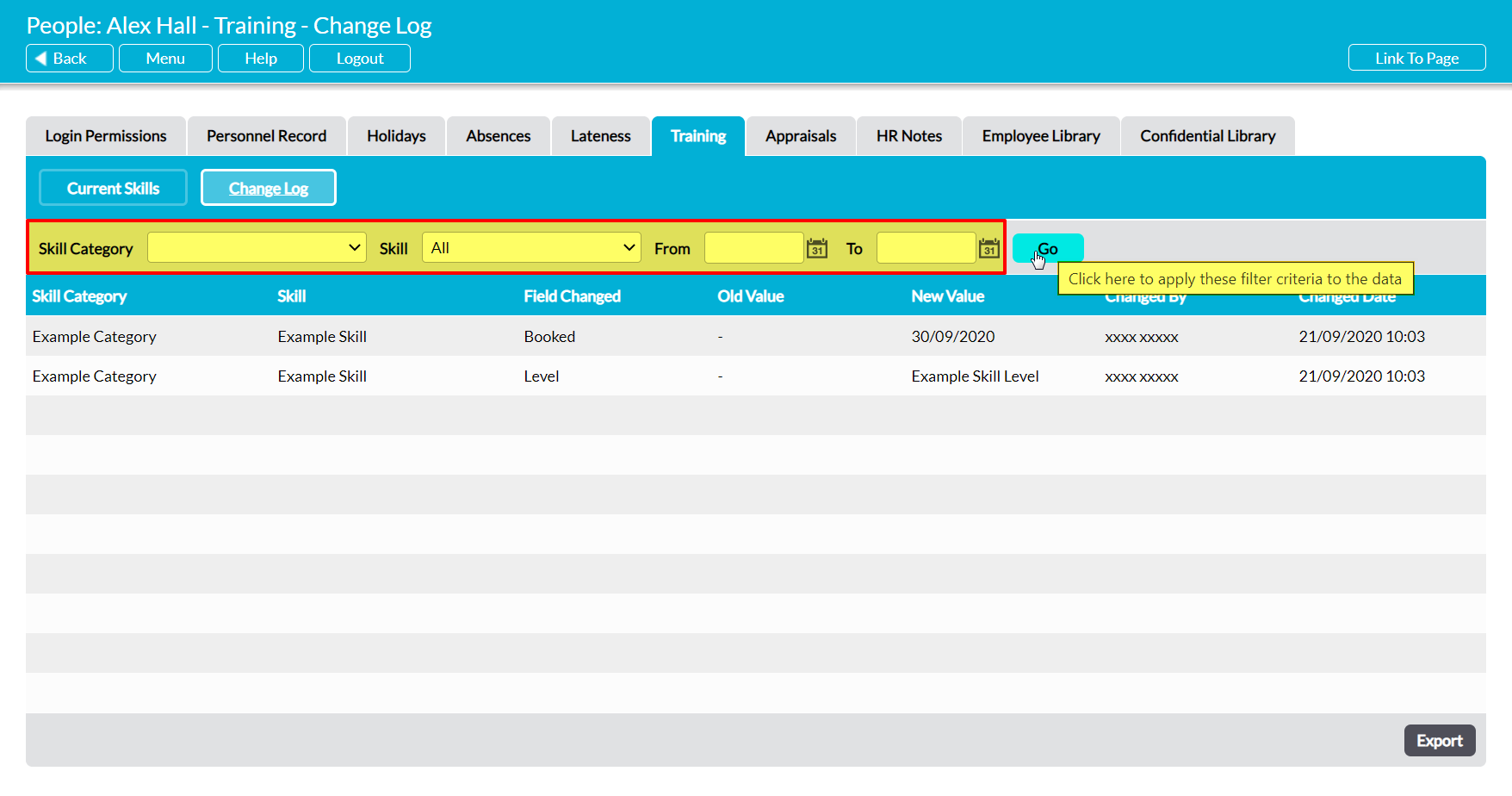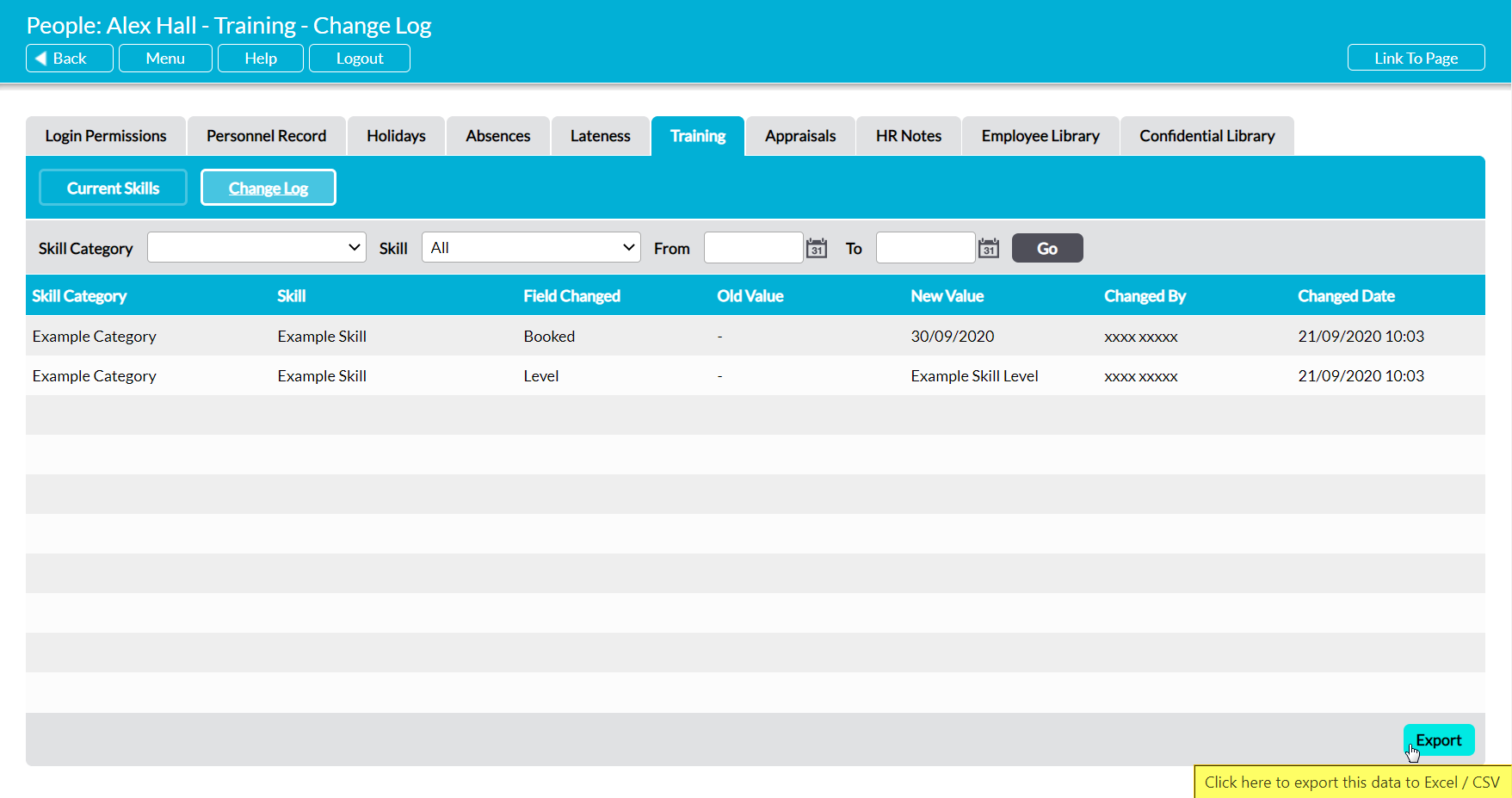To facilitate your record keeping, Activ provides an automatically updated history of all changes that have been made to each of your employees’ Training Records. This takes the form of a Change Log, which summarises what was changed, what the old and new values are, and when and by whom the edit was made. Each updated field is recorded separately, giving you full visibility of the modifications that have been made to your employees’ training over time.
To view an employee’s Training Record Change Log, open the employee’s record on its Training tab and click the Change Log button at the top of the page.
You will be presented with a summary of all past updates, along with a record of when the update was made and by whom.
By default the full history of changes is displayed. However, you can search by a specific Skill or Skill Category using the filters at the top of the screen. In addition, Activ also gives you the option to search for any changes that were made within a specific date range.
If necessary, you can also download a CSV file of the Change Log by clicking on the Export button at the bottom of the screen. Note that download behaviour is controlled by your browser settings. If the CSV file does not download as expected, we recommend that you check your browser settings to ensure that they are correctly configured.