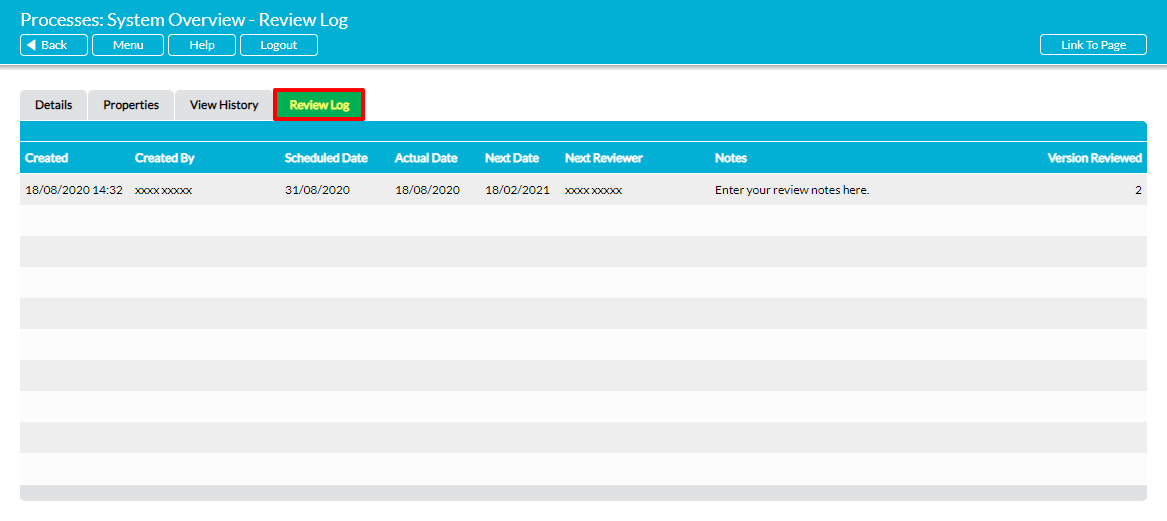As part of your Process’ audit trail, Activ maintains a permanent record of all formal Reviews that have been conducted against each of your Processes. The data from these Reviews is automatically stored as part of each Process’ record and can be accessed at any time from their Review Log. Each entry within a Process’ Review Log contains key information regarding the version that was reviewed, when and by whom each Review was completed, and when and by whom the next Review is due to be completed. This provides you with an audit trail that can be used to demonstrate that your critical Processes have been formally Reviewed at suitable intervals by qualified individuals.
To view a Process’ Review Log, open the Process and click on its Review Log tab.
Activ will open a register of all formal Reviews that have previously been completed against the chosen file. Reviews are listed chronologically, with the most recent Review at the top of the register. In addition, each record includes the following data:
Created – the date and time that the Review was conducted.
Created By – the user who conducted the Review.
Scheduled Date – the date that the Review was originally scheduled for. This will be blank if the Review was completed ad hoc rather than as consequence of a one-off or regular schedule.
Actual Date – the date that the Review was conducted.
Next Date – the date specified for the next Review. This will be blank if no future Review was specified.
Next Reviewer – the person assigned to conduct the next Review. This will be blank if no future Review was specified.
Notes – the notes that were recorded as part of the Review. This field will expand to display notes up to a maximum of 2000 characters.
Version Reviewed – the version of the Process that was reviewed.