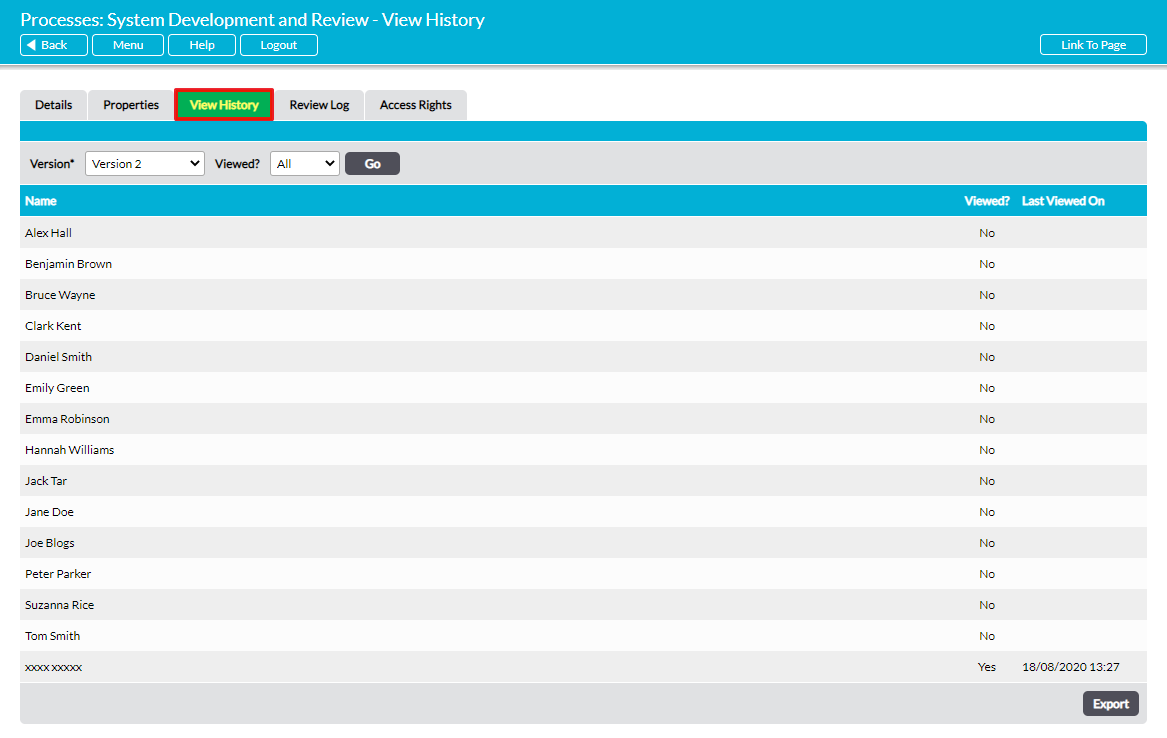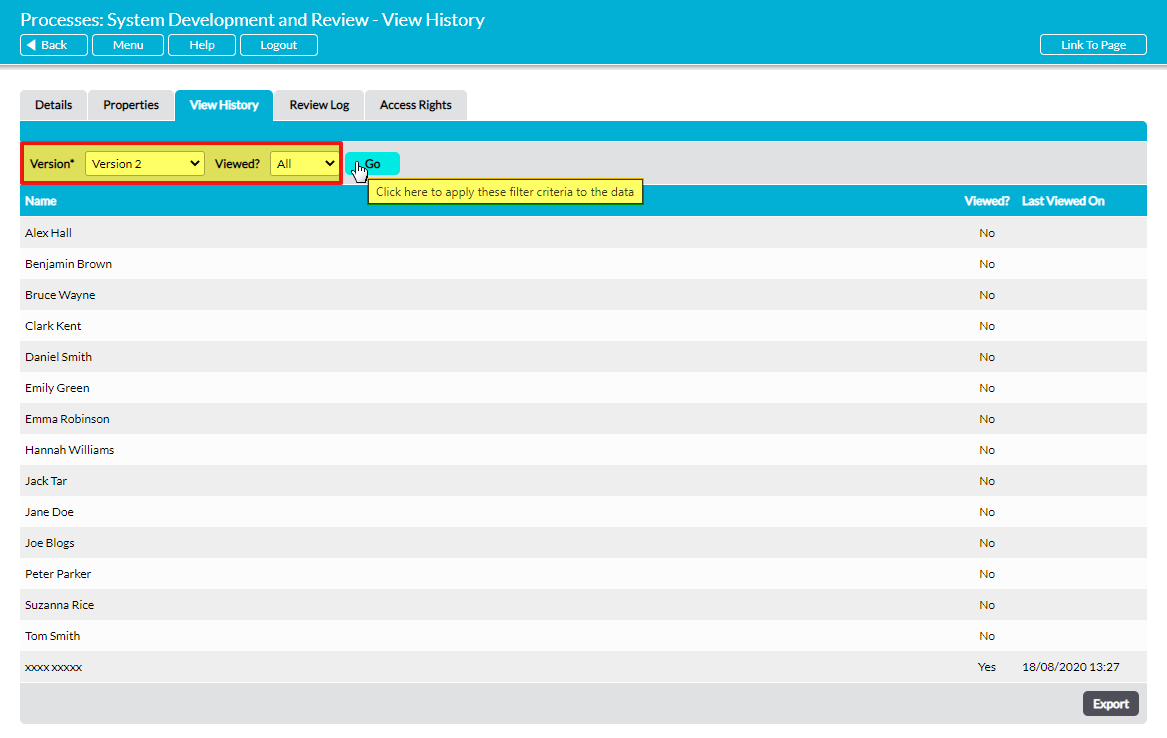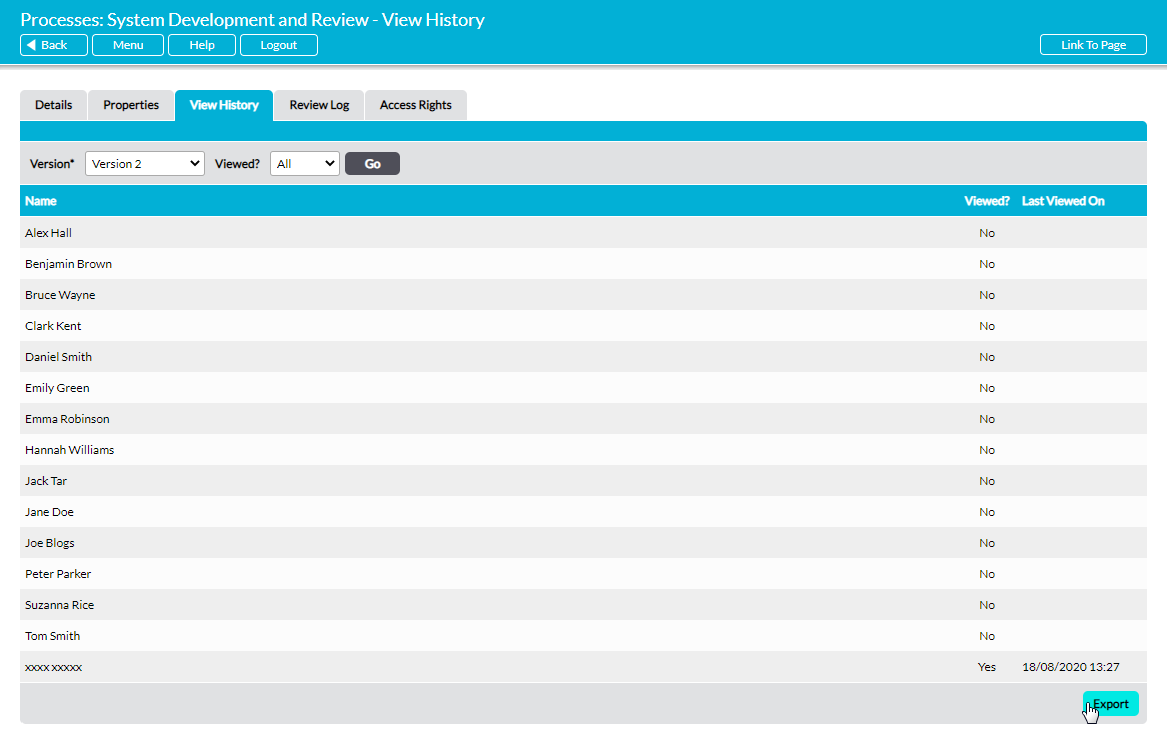To assist you in monitoring access to your Processes, Activ automatically keeps track of who views your Processes and when they have last accessed each Process. This information is provided as a standard part of each Process’ record and can be viewed by any user who has ‘Edit’ or higher permissions to the Processes module. All users within your system are included within each Process’ individual View History tab, making this feature particularly useful when you need to ascertain who has viewed a given Process, and whether all users have read individual ‘Need to Read’ Processes (see Need to Read Processes). In addition, the view history is provided on a version by version basis for each Process, allowing you to confirm who has accessed both the current and the previous versions of each Process.
To view the view history of a given Process, open the Process and click on its View History tab.
You will be presented with a full list of users who have access to the Process, along with a record of whether they have viewed the Process. If a user has viewed the Process, you will additionally be provided with the date and time on which they last did, enabling you to determine precisely when the Process was last accessed.
By default, all applicable users are included in this register, but if you have many users in your system then you can use the Viewed? filter at the top of the screen to refine the results by Viewed? ‘Yes’ (all users who have viewed the version), and Viewed? ‘No’ (all users who have not viewed the version). In addition, Activ allows you to review the view history of all previous versions of the Process by using the Version* dropdown menu at the top of the screen.
If necessary, you can also download a CSV file of a given Process’ view history by clicking on the Export button in the bottom right of the screen.