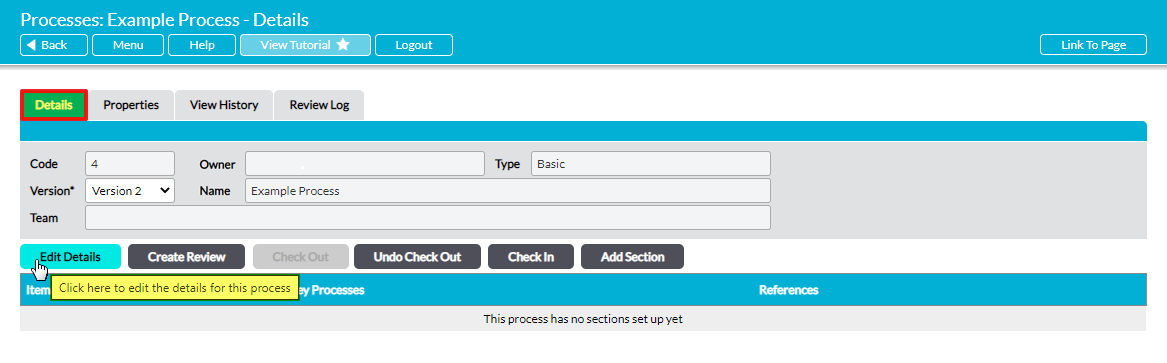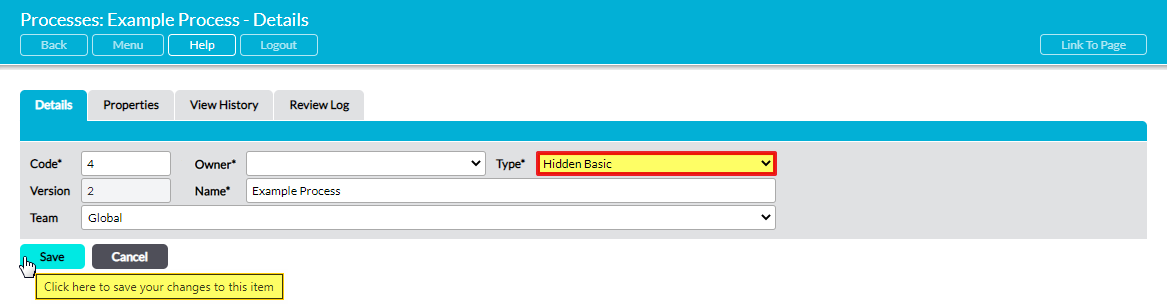Activ provides you with the option to create ‘Hidden’ Processes, allowing you to reduce clutter within the Register by hiding sub-Process or unneeded Processes from the main Process list. Hidden Processes are available in four formats (see Process Types):
- Overview Type
- Basic Type
- Advanced Type
- PDF Type
In all cases, Hidden Processes are presented and managed in exactly the same manner as their normal (public) counterparts, but are not displayed within the main Register unless they are specifically searched for using the tab’s filters. This facility is most often used where a large Process area (e.g. Human Resource Management) includes several sub-Processes: in such a situation, only the top-level Process is shown (not hidden) within the Register. Users access the top-level Process from the Processes Register and are subsequently guided to the appropriate sub-Processes via inbuilt links to the Hidden (but still accessible) sub-Processes. Alternatively, the Hidden Processes type may also be applied where a Process is no longer being used, but needs to be kept for future reference. Use of the Hidden type in these cases allows you to remove the Process from the main Register without deleting it from your system.
*****
To convert a Process into the ‘Hidden’ version of its current Type, Check Out the Process (see Check Out / Check In a Process), and then open it on its Details tab. Click on the Edit button beneath its key Details.
Use the dropdown menu to the right of the Type field to select the appropriate Hidden Type for your Process, and then click Save.
Activ will automatically hide the Process from the main Register, making it visible only when users specifically search for it or follow a direct link to it.