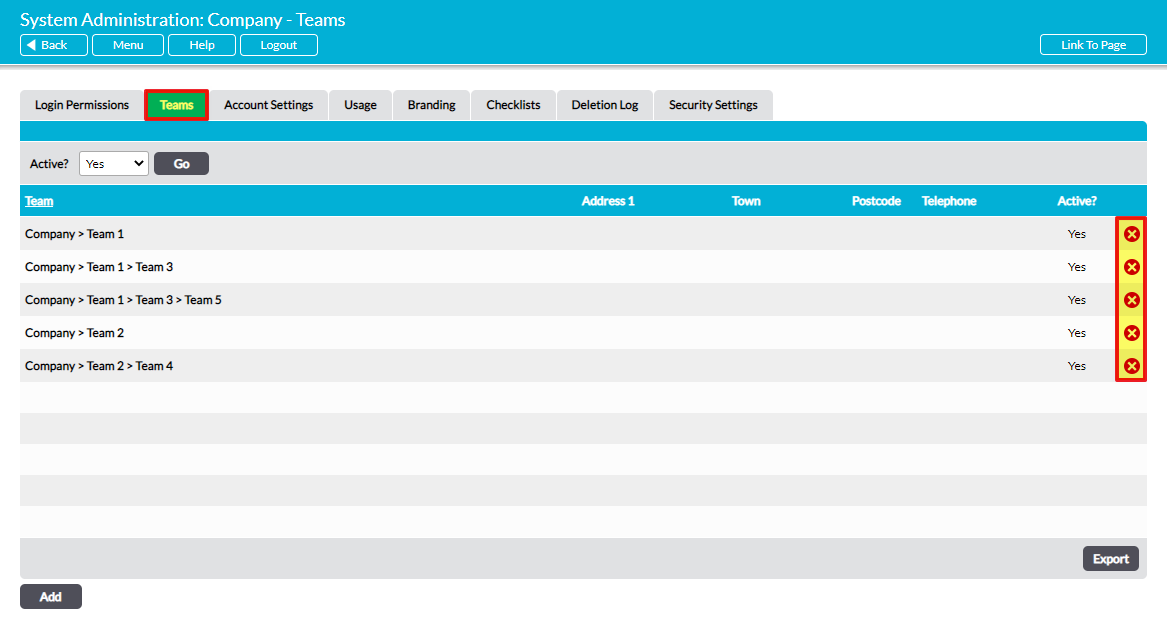Activ provides you with two options for removing a Team from your system if you no longer have a need for it. These are:
- Deleting the Team
- Disabling the Team
This article concerns the deletion of Teams from your system. For information about disabling a Team, see Disable / Re-Enable a Team.
When you delete a Team, both the selected Team and all Child Teams associated with it will be fully removed from your system. However, any employees that were tagged to these Teams will automatically be moved to the deleted Team’s direct Parent, and any users amongst them will be disabled. This mean that (e.g.) in the structure:
- Company > Team 1 > Team 3 > Team 5
Deleting Team 3 will also result in the deletion of Team 5. In addition, all employees that were associated with Team 3 and Team 5 will automatically be re-assigned to Team 1 (their remaining direct Parent) and any users amongst those employees will automatically be disabled. If re-enabled, employees from both of the deleted Teams will have the same level of access to Team 1 as they did their original Team, and will be able to view and modify content that was previously hidden from them. This includes both the content of Team 1 itself, and the content of any remaining Child Teams that are associated with Team 1.
Note that Teams cannot be deleted if they or one of their Child Teams has been tagged to any content (e.g. files, Processes, Improvement Logs, etc) within your system. Where this is the case, you will need to disable the Team to prevent its future use.
*****
To delete a Team, locate the Team within the Teams register and click on the red cross icon to the right of its record.
You will be prompted to confirm whether the Team should be deleted. Click on OK and the Team will be removed from the register. In addition, any Child Teams of the deleted Team will also be deleted from your system. However, any employees will automatically be re-assigned to the Team’s direct Parent Team. This means that, for example, in the Team structure ‘Company > Team 1 > Team 3 > Team 5’, deleting Team 5 will result in all of its employees being re-assigned to Team 3.
Note that this action cannot be undone. Once a Team has been deleted, it will be permanently removed from your system.