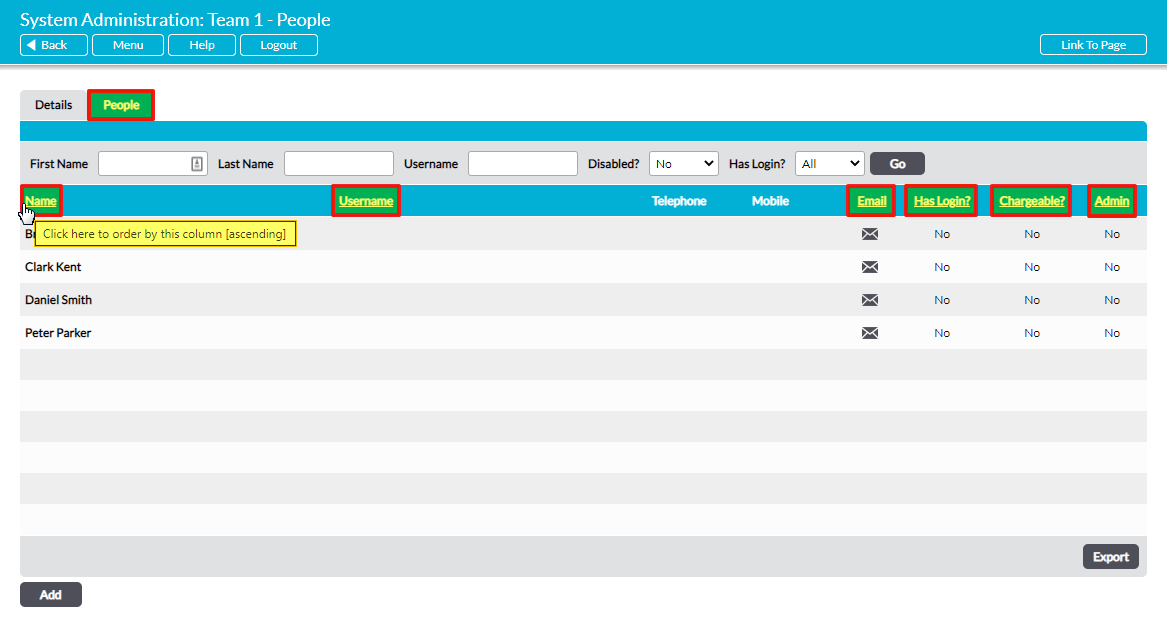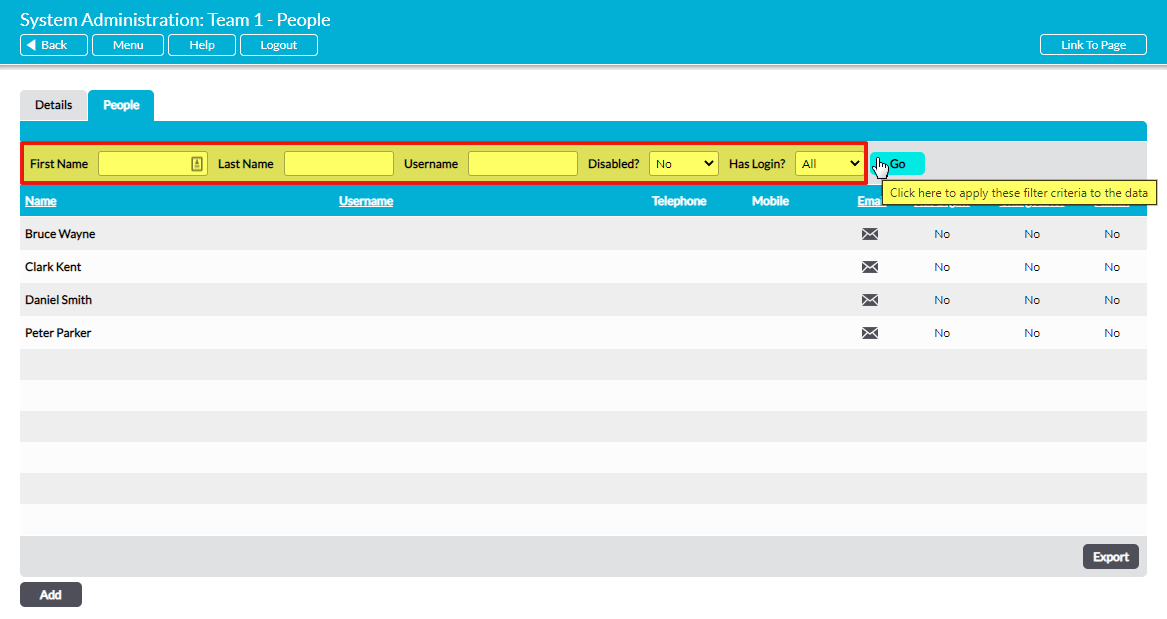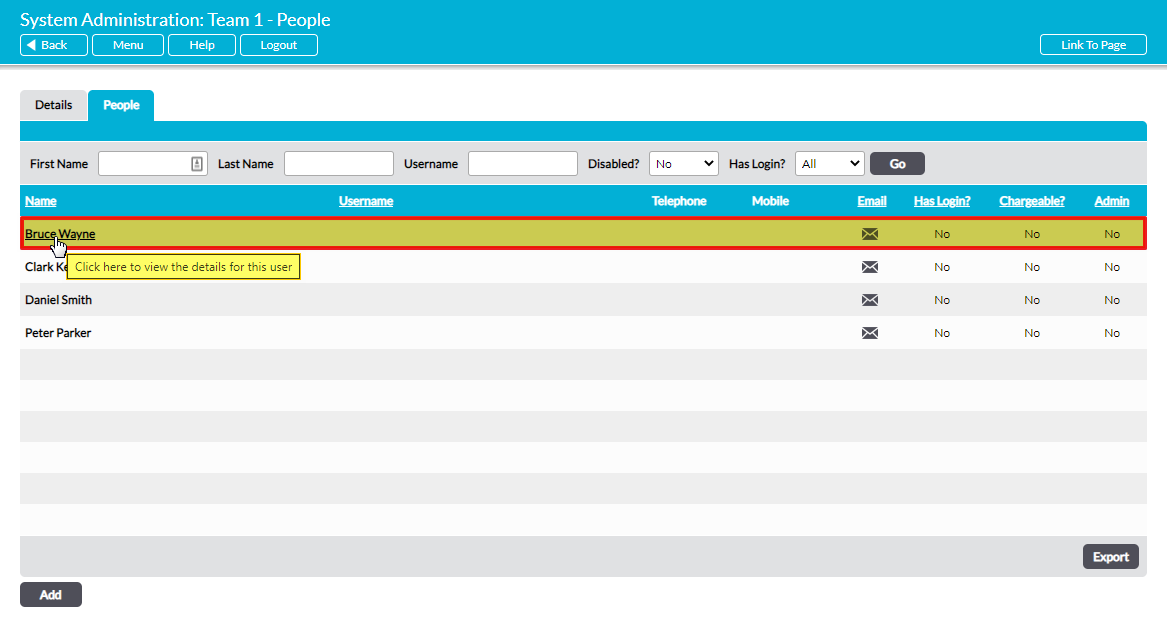For convenience, Activ allows you to view all of the employees who have been assigned to a given Team directly from that Team’s record. This may be particularly useful when you need an overview of who has been assigned to each Team, or when you are planning to restructure your Teams.
To view a Team’s members, open the Team’s record and click on its People tab. This will open a register of all of the employees who are currently assigned to the Team. By default, employees are listed alphabetically by their Name, but you can also sort them by their Username, Email, whether they have a Login, and whether they are Chargeable or a system Admin, by clicking on the appropriate column headings.
In addition, you can narrow the list of employees shown within the register using the search options at the top of the screen.
If necessary, you can shortcut to any employee’s individual record by clicking on their Name.