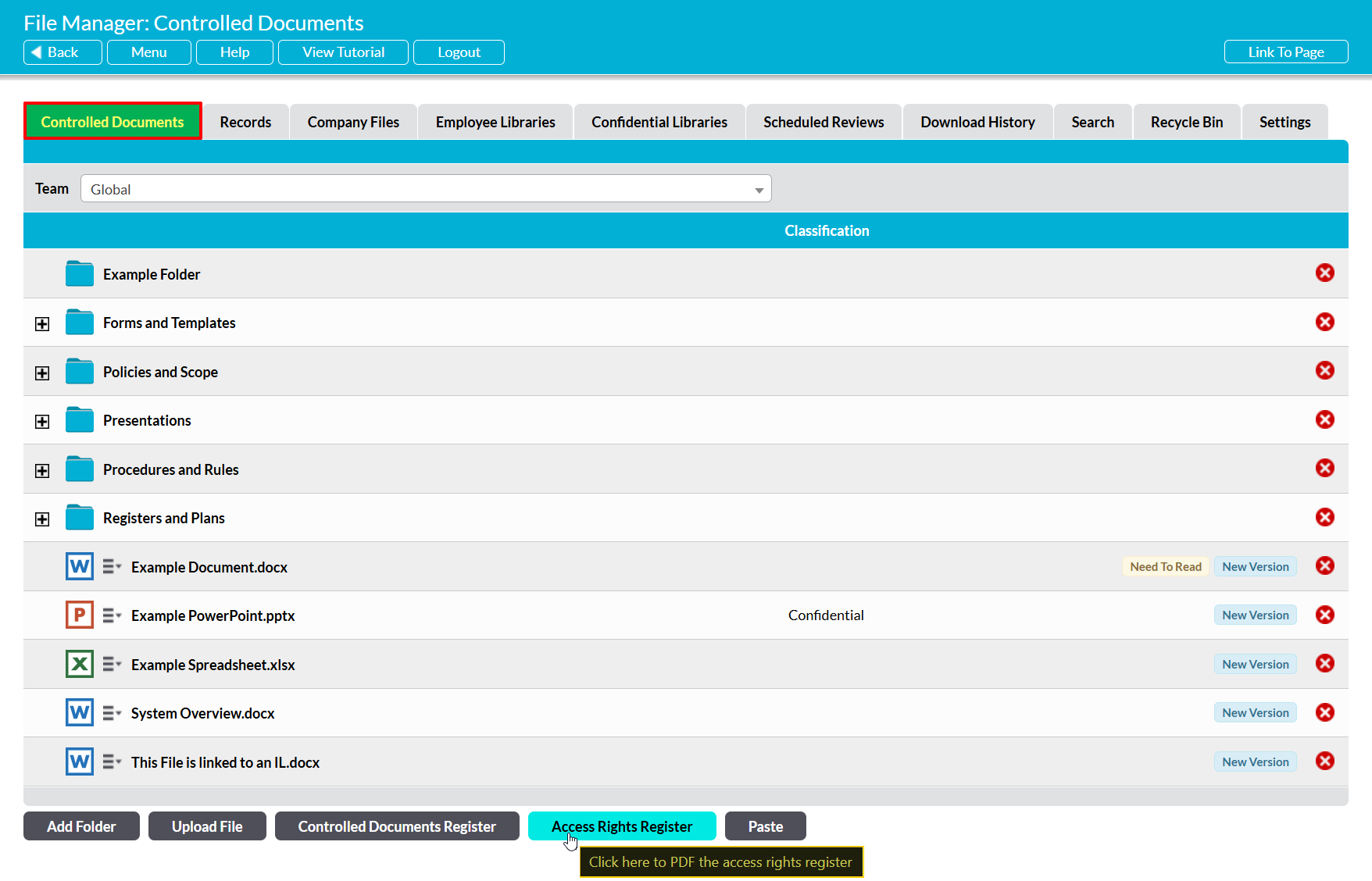If you have ‘Admin’ permissions to the appropriate Library, Activ provides you with the facility to generate an Access Rights Register for the Library you are viewing. This is a PDF that provides a list of all Private folders that are currently stored within the selected Library, and documents the Access Rights each user has to each folder. This PDF will include all Private folders that are stored in the selected Library, regardless of whether you have access to the folder, but will not record the files that are stored within those folders. It is primarily useful when you need to review Access Rights to multiple Private folders, get a snapshot of how many Private folders are in your system, or determine if a specific user has access to any Private folders you are not aware of.
To generate an Access Rights Register, navigate to the appropriate Library within your system and click on the Access Rights Register button at the bottom of the screen.
Activ will open the corresponding Access Rights Register for you to view.
Note that the button’s behaviour may vary slightly depending on your web browser and its settings. In some cases, you may get a pop-up window or new tab that previews the PDF and from which you can save or print the file, whilst in others the PDF may automatically download to your default downloads location. It is also important to be aware that the PDF function will only work correctly if the computer you are using has access to PDF software that is compatible with your web browser. If your computer does not have appropriate PDF software, your web browser will not be able to download the file.