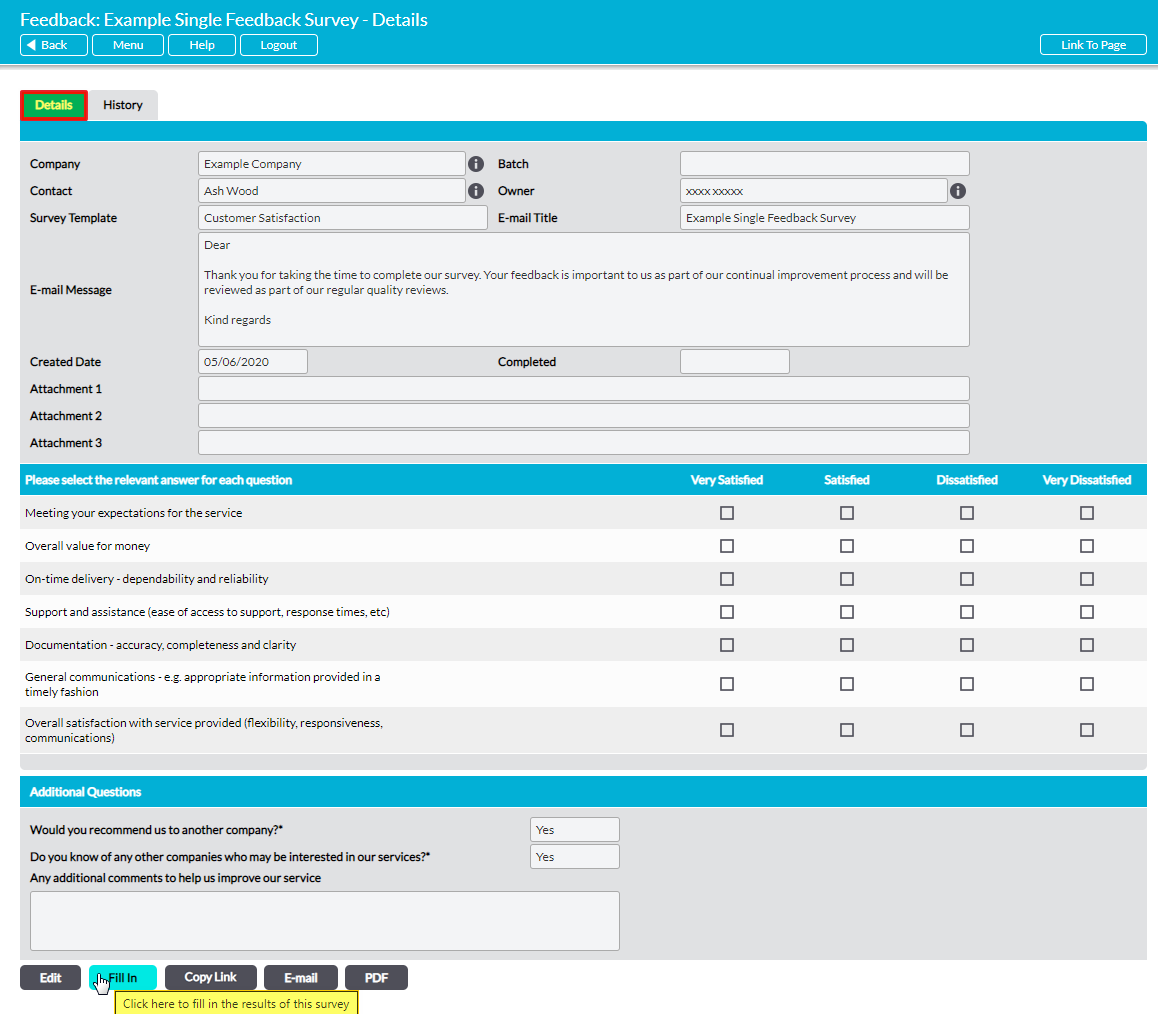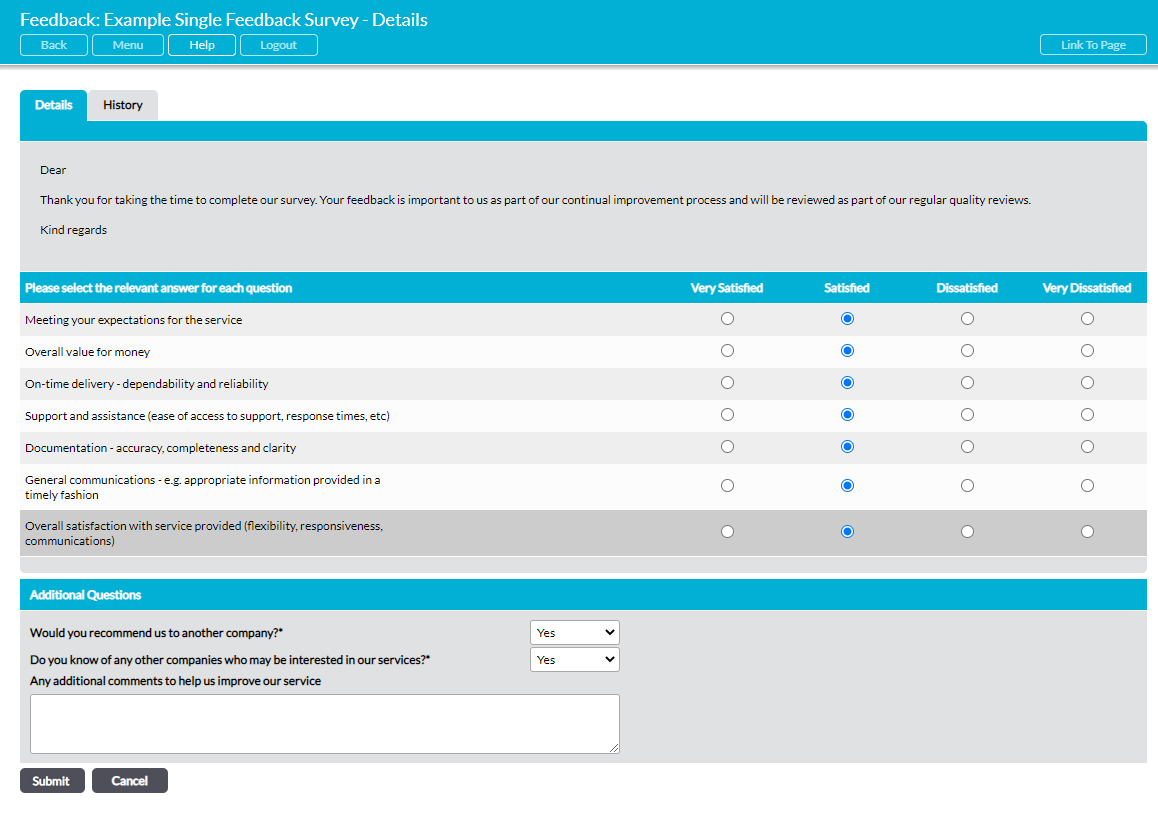All users who have a login to Activ and appropriate permissions to the Customers & Suppliers: Feedback area have the option to complete a Feedback Survey from directly within their account. This may be particularly useful in the event that there is need for a Feedback Survey to be completed internally (e.g. to record responses originally received in hardcopy).
To complete a Feedback Survey, open it on its Details tab and click on Fill In.
The Feedback Survey’s response form will be opened for editing. Complete the details as appropriate, and then click Submit.
You will be taken back to the Feedback Survey’s Details, which will now display the recorded responses. In addition, the Feedback Survey’s Completed date will have been updated to reflect the date on which the Feedback Survey was filled in, and a new record will be entered into its History tab (see View an Individual Feedback Survey’s History).