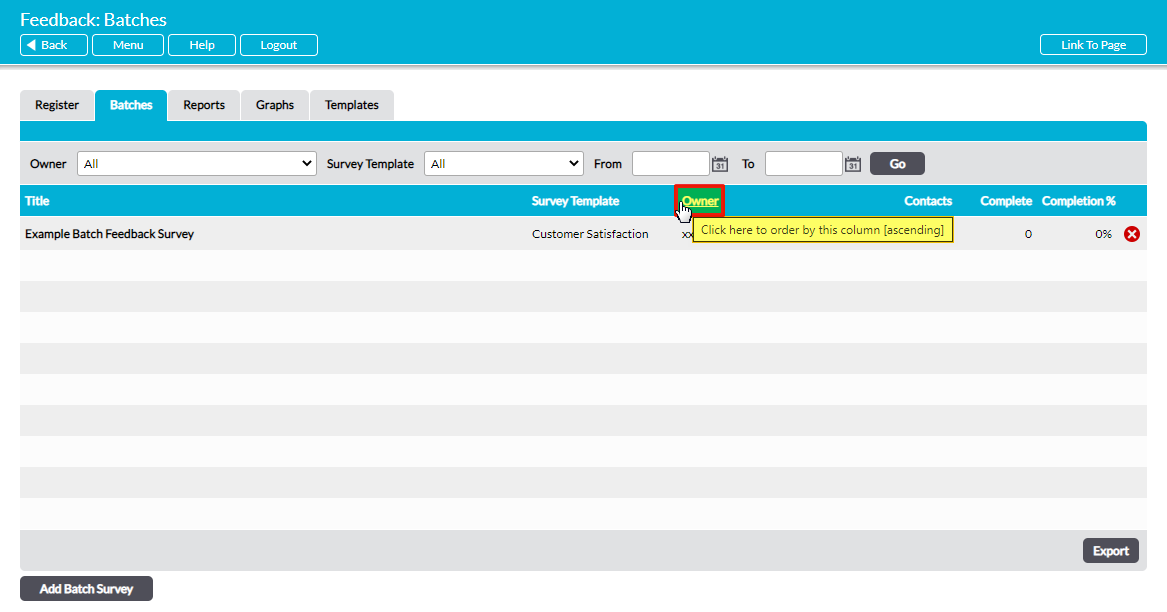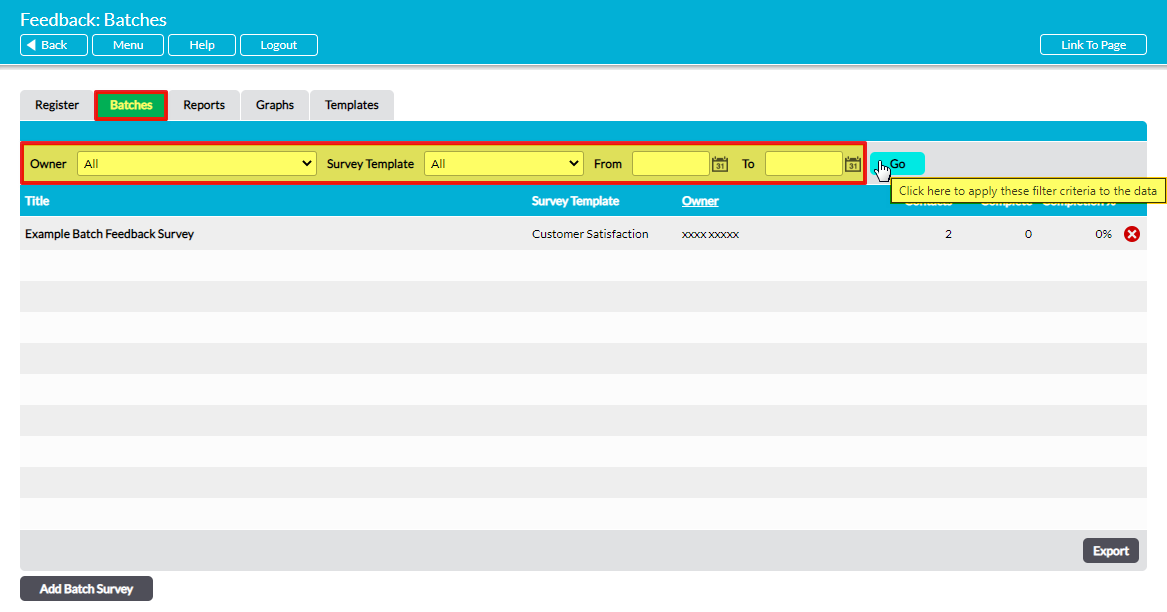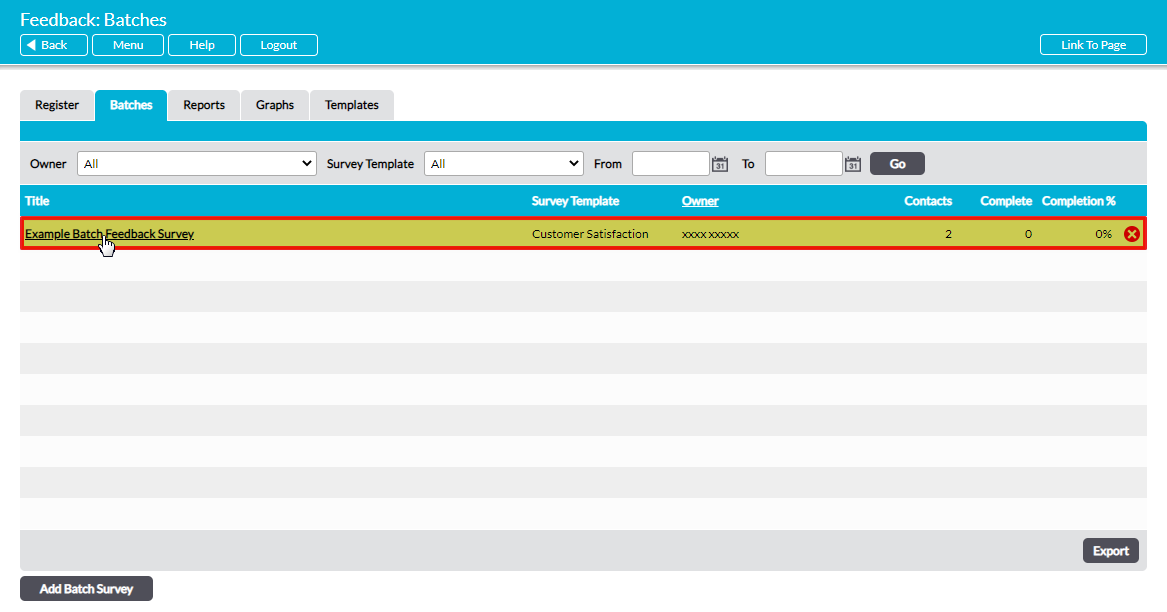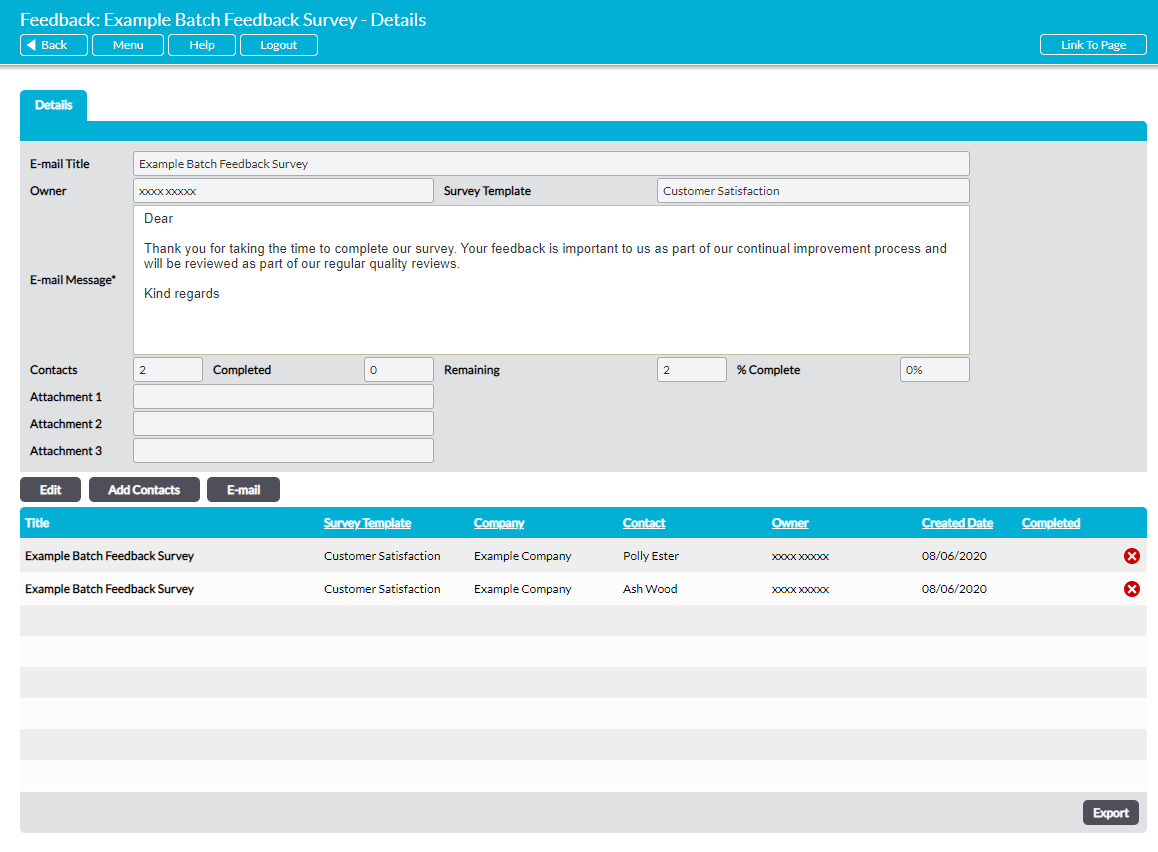To view a Batch Feedback Survey, open the Customers & Suppliers: Feedback area, and click on the Batches tab. This will open a register of all Batch Surveys that are currently in your system. Note that this will not display the individual Feedback Surveys that are included within each Batch, as these are housed on the Register tab.
By default, Batch Surveys are displayed chronologically in the order that they were created, but you can also sort them Owner by clicking on the appropriate heading.
In addition, all Feedback Surveys are displayed within the default register view. You can narrow the results shown within the register using the search options at the top of the screen.
Key information about each Batch Survey is displayed against its record in the main register. This includes the number of Contacts assigned to the Batch, the number of Feedback Surveys within the Batch that have been Completed, and the overall Completion % of the Batch.
To view all information associated with a Batch Survey, click on its Title.
This will open the Batch Survey on its Details tab.