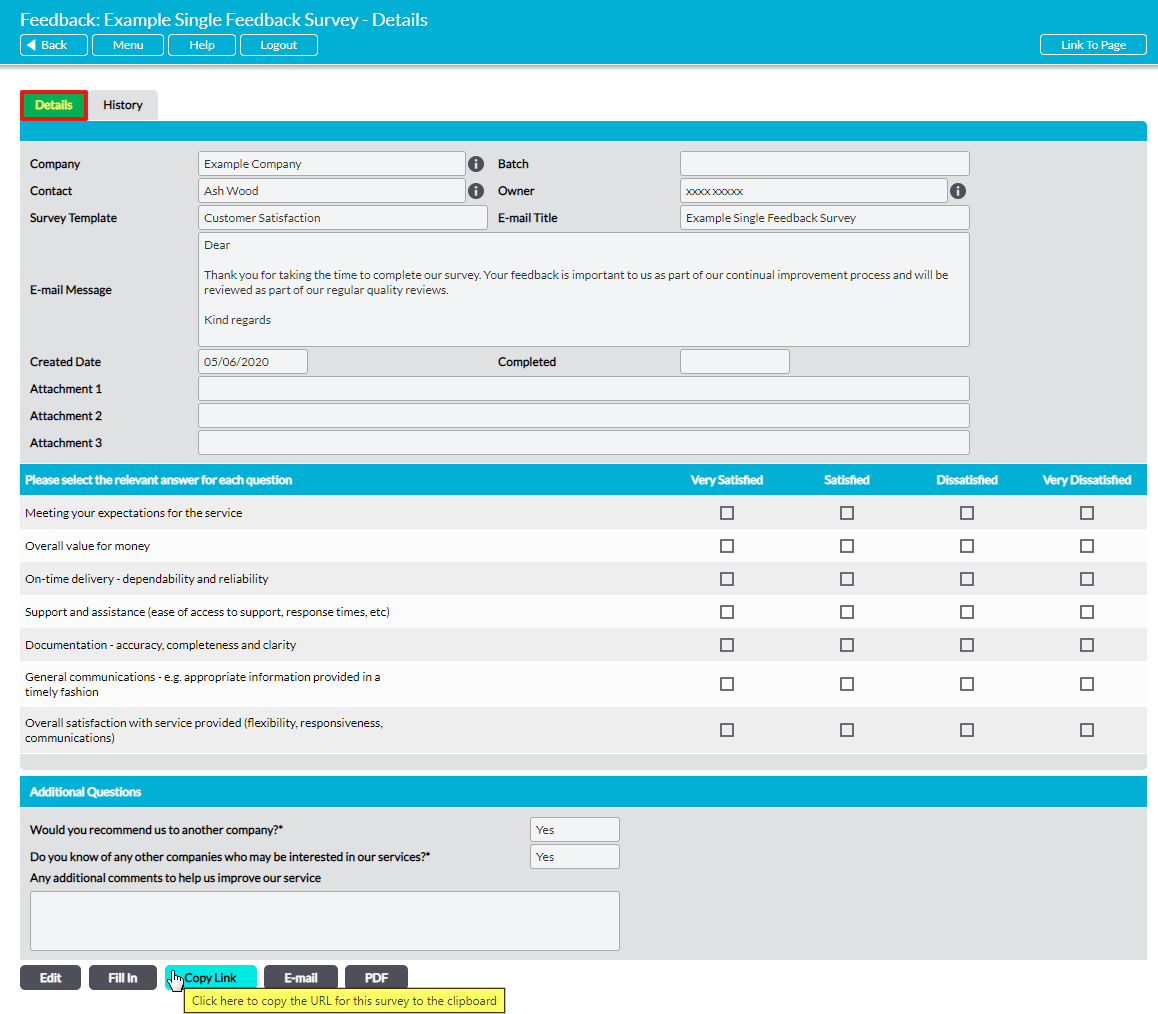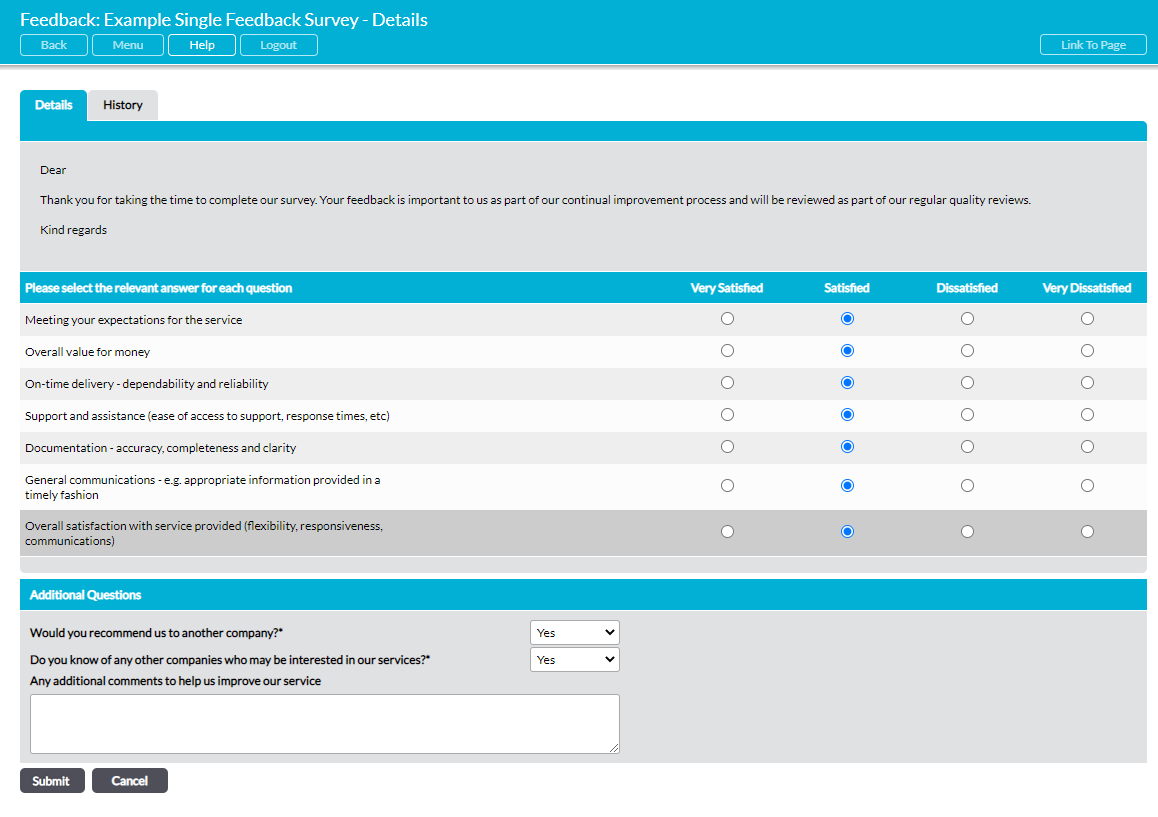Although all Feedback Surveys can be sent from directly within Activ (see Send a Single Feedback Survey and Send a Batch Feedback Survey), you are also provided with the option of copying each Feedback Survey’s direct link so that you can send it from outside of the system. To do so, open the appropriate Feedback Survey and click on Copy Link.
This will save the Feedback Survey’s unique link to your clipboard, enabling you to paste it into your email client or any other appropriate messaging service. When opened, this link will direct the user to a secure version of the form that is pre-opened for editing, as in the example below. Once the recipient has clicked Submit, their responses will automatically be recorded against the appropriate Feedback Survey within your system.