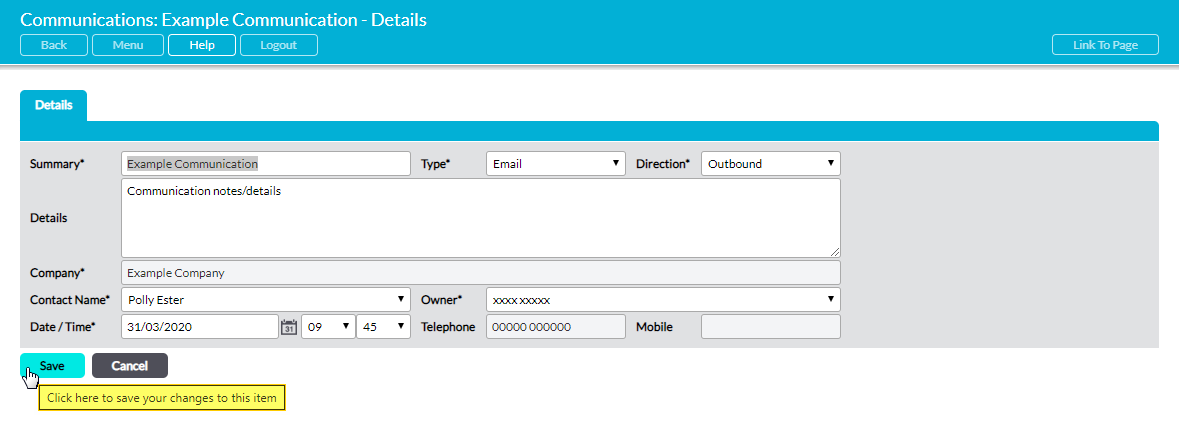To edit the details of a Historic Communication, open the Communication’s record and click on the Edit button.
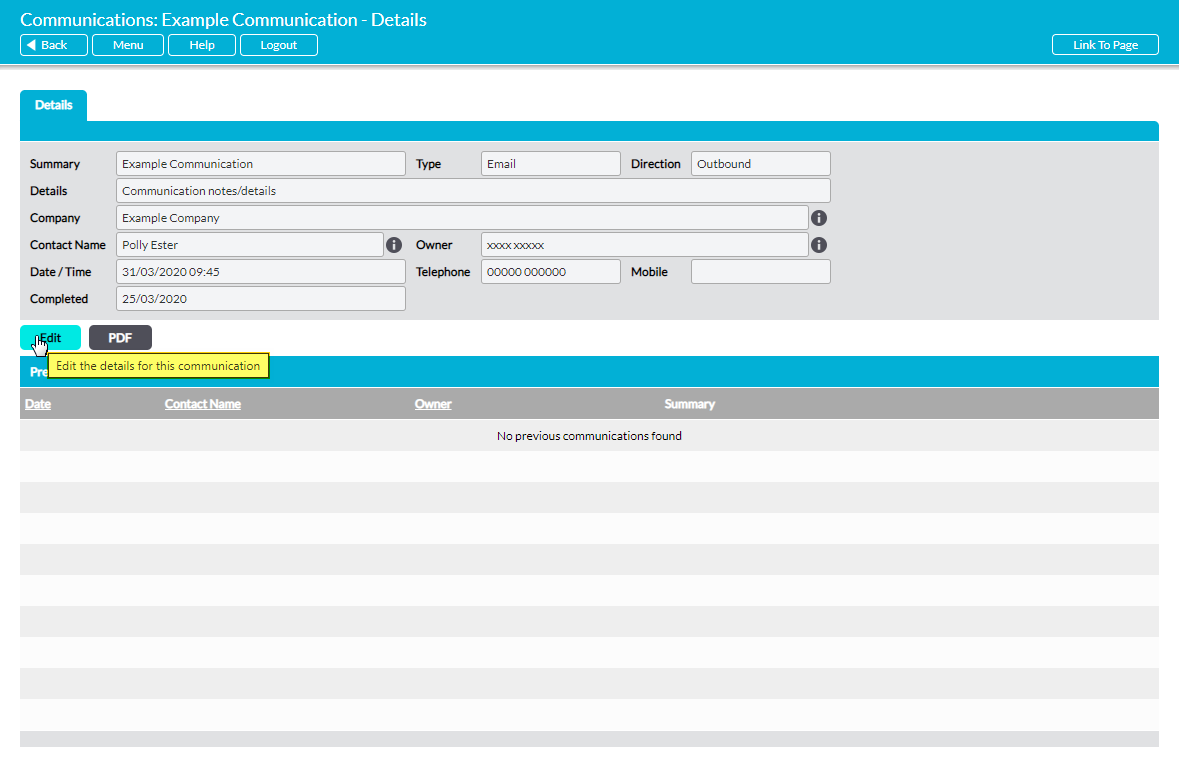
The Company*, Telephone, and Mobile fields are automatically filled and cannot be changed, but all other fields will be opened for editing. Make the necessary adjustments and then click Save to finalise your changes.
Call us on : 0333 301 9002
E-mail us : support@myactiv.co.uk