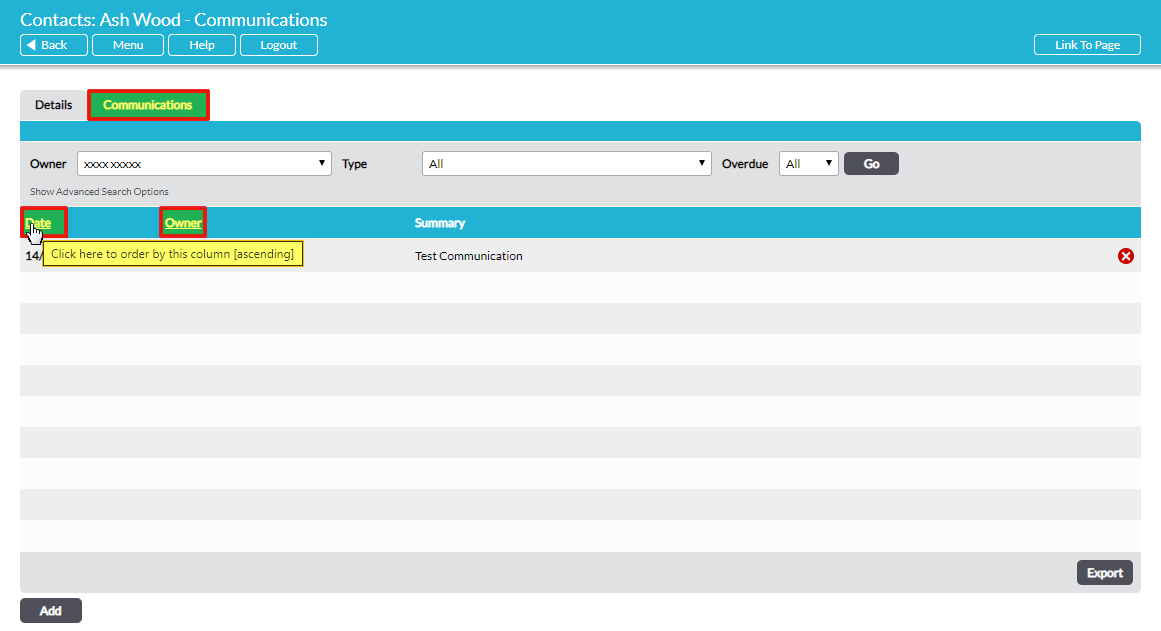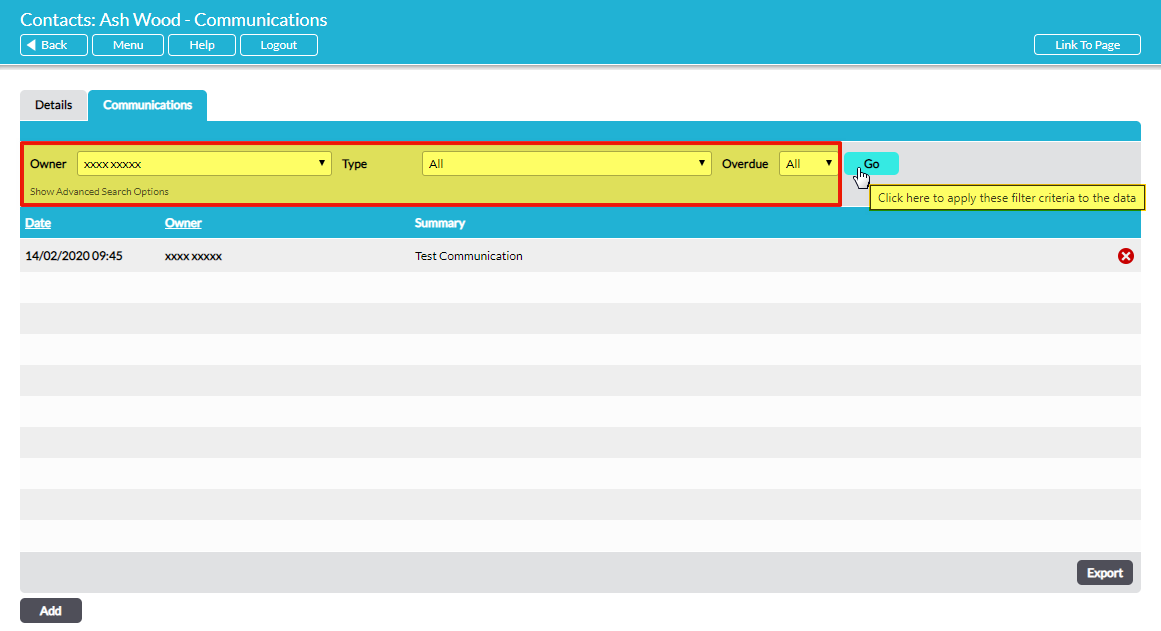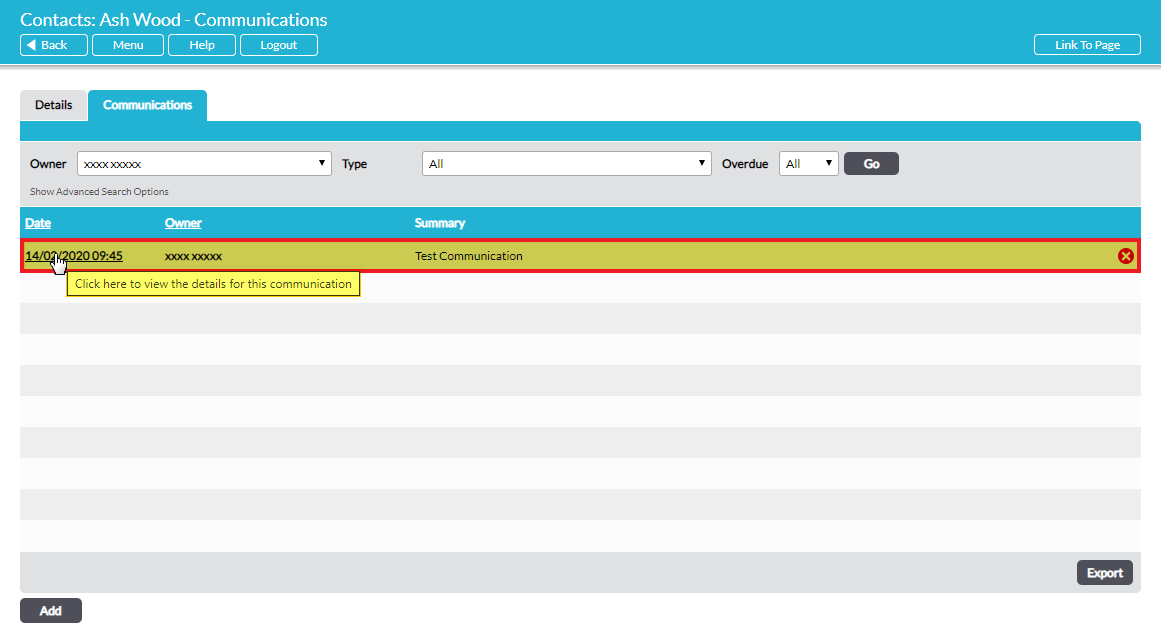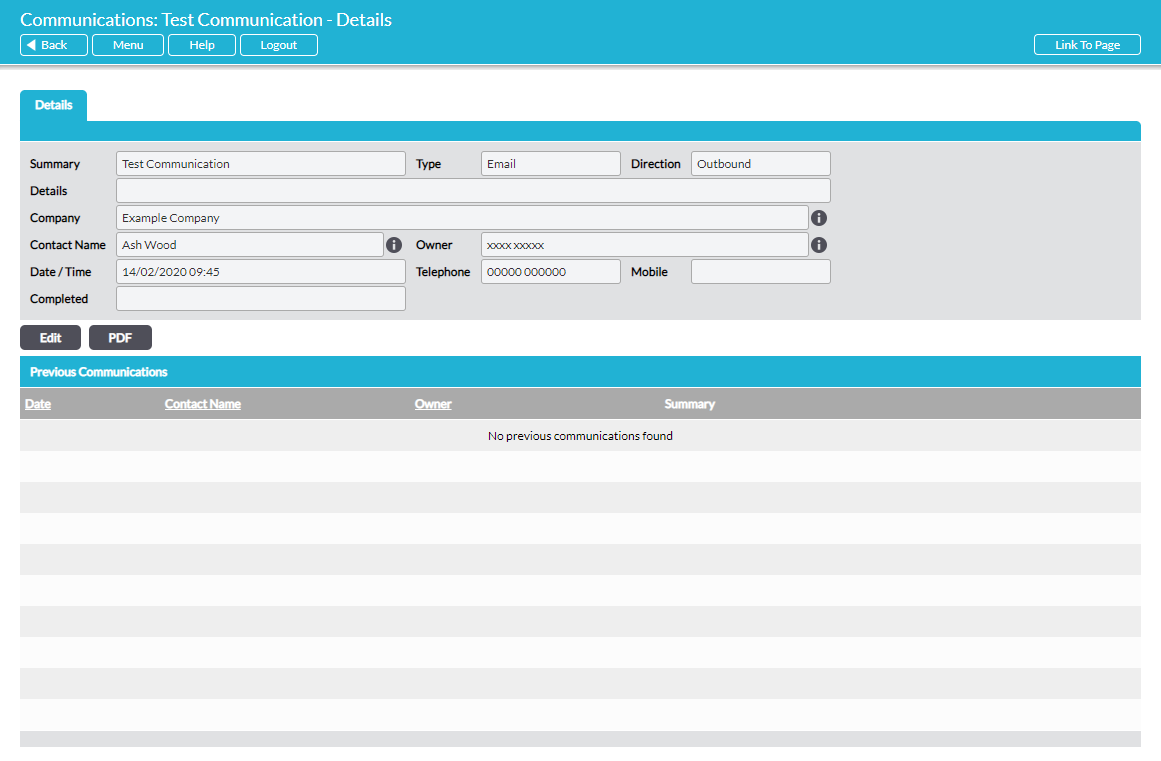The Customers & Suppliers: Contacts area allows you to create and maintain a log of all incoming and outgoing Communications with your third-party Contacts, assisting you in remaining compliant to your ISO standard. For full transparency, all Communications are recorded against the company and the main Contact who was involved with the Communication.
For convenience, all Communications can be managed from the associated company or Contact’s record using their respective Communications tabs, or from the Customers & Suppliers: Communications area. This article covers the review of Communications from within an individual Contact’s record.
For a full guide to the Communication feature, see the Customers & Suppliers: Communications User Guide.
*****
To view a Communication, open the Contact’s record and click on the Communications tab. This will open a register of all Communications that have been recorded against the Contact. By default, Communications are displayed chronologically by Date, but they can also be ordered by Contact Name and Owner by clicking on the appropriate headings.
In addition, all Communications recorded against the Contact are displayed within the default register view. You can narrow the results shown within the register using the search options at the top of the screen.
To view a Communication, click on its Date or Contact Name.
The Communication will open on its Details tab.