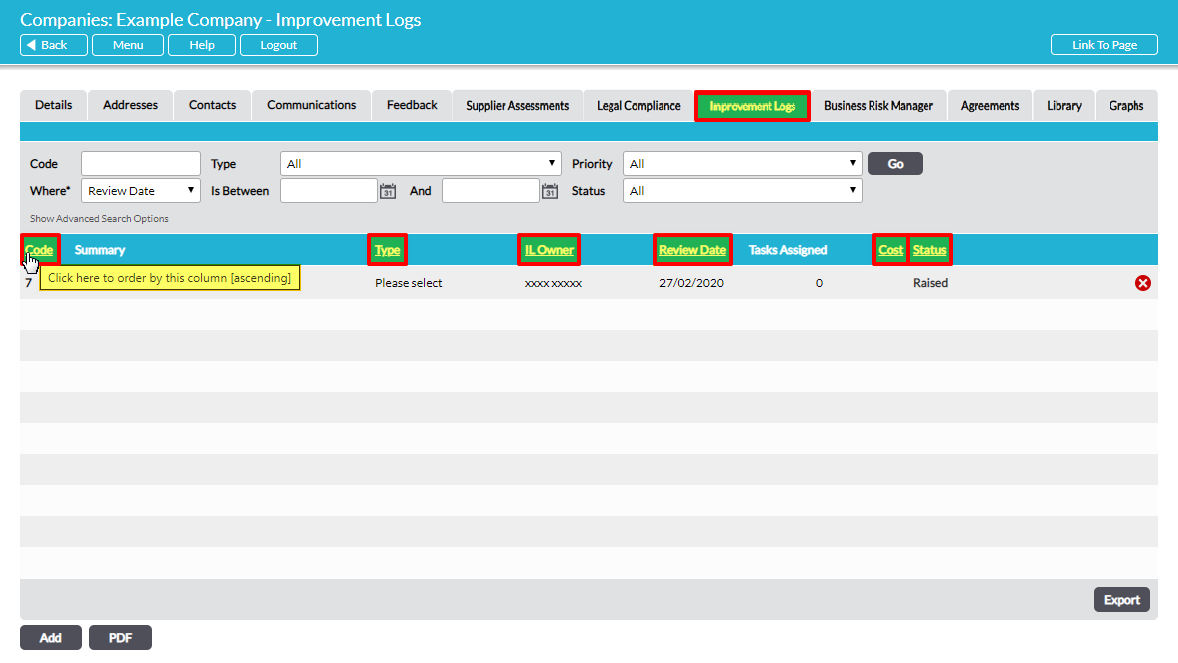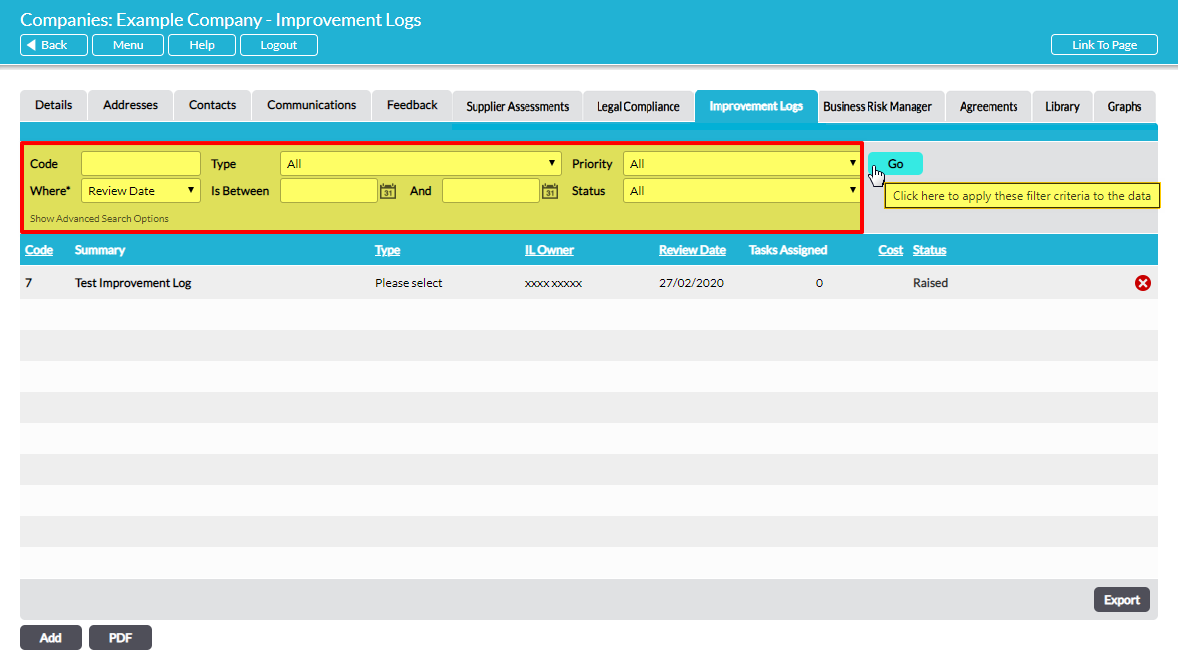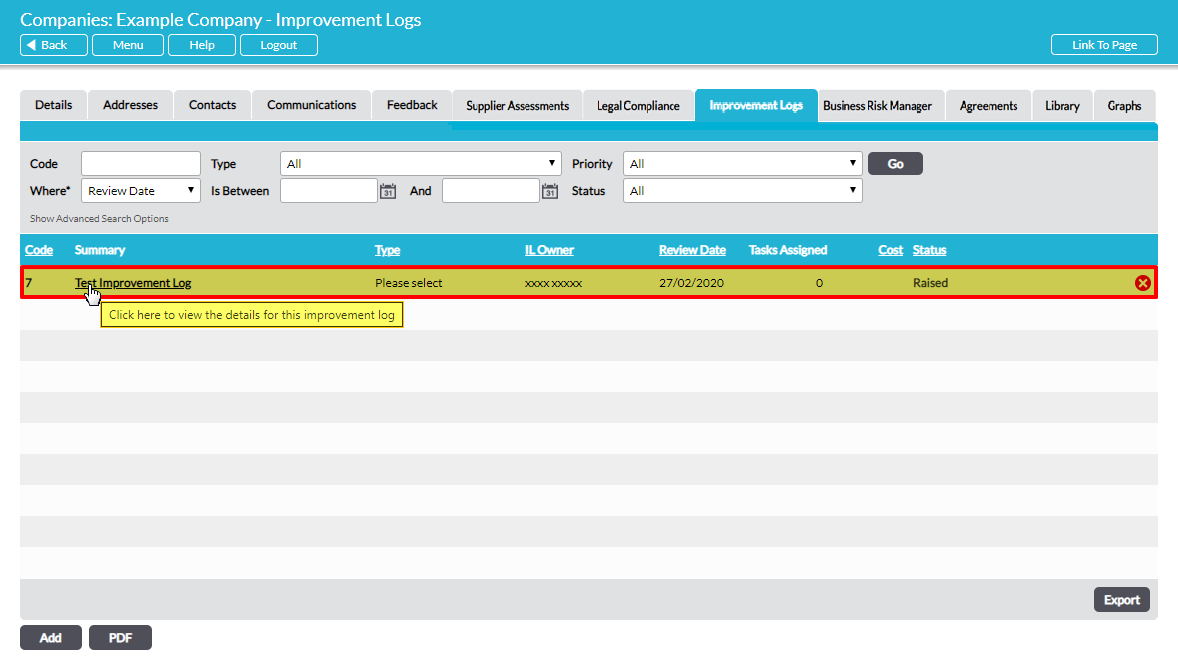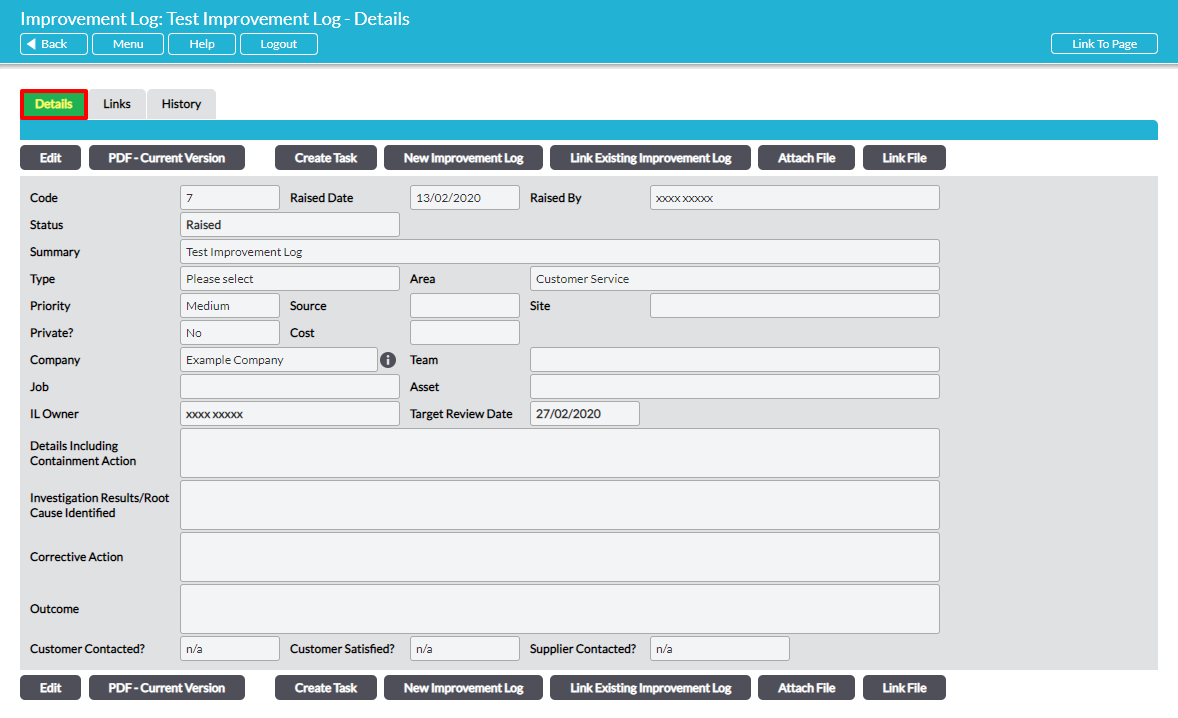If your Activ package includes the Improvement Logs module, the Companies & Suppliers: Companies area’s functionality is expanded to allow you to raise Improvement Logs against your third-party companies. This feature might be used to identify internal processes that need improving to enhance or guide interactions with third-party companies, or to record areas in which you require third parties to improve with respects to their interactions with your Company.
For convenience, all Company-specific Improvement Logs can be managed from the associated Company’s record using their Improvement Logs tabs. This article covers the review of Improvement Logs from within an individual Company’s record.
For a full guide to Improvement Logs, see the Improvement Logs User Guide.
*****
View an Improvement Log
To view Company-specific Improvement Logs, open the Company’s record and click on the Improvement Logs tab. This will open a register of the Improvement Logs that are associated with the Company. By default, Improvement Logs are displayed chronologically by their Code, but they can also be sorted by their Type, Owners, Review Date, Cost, and Status by clicking on the appropriate headings.
In addition, the list of Improvement Logs displayed within the register can be narrowed using the search options at the top of the screen.
To view an Improvement Log, click on its Summary.
The Improvement Log will open on its Details tab.
All Improvement Logs will also have their own Links tab, which provides a record of all areas within Activ to which the Improvement Log has been linked, and their own History tab, which provides a record of all edits that have been made since the Improvement Log was raised.