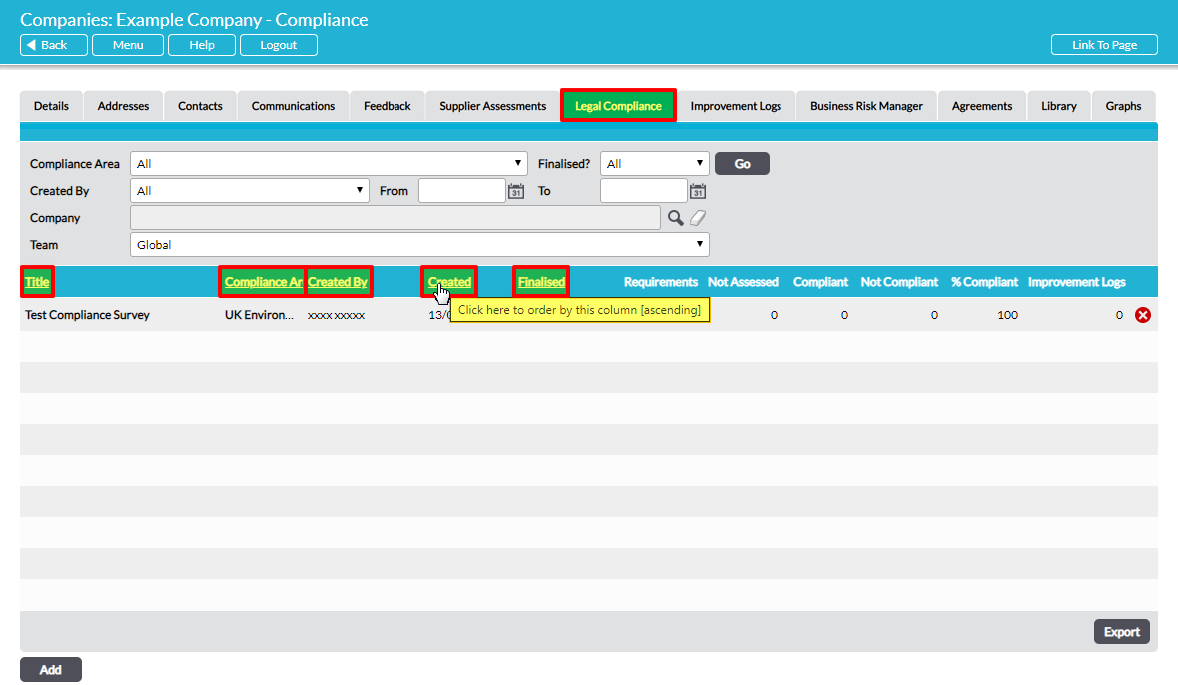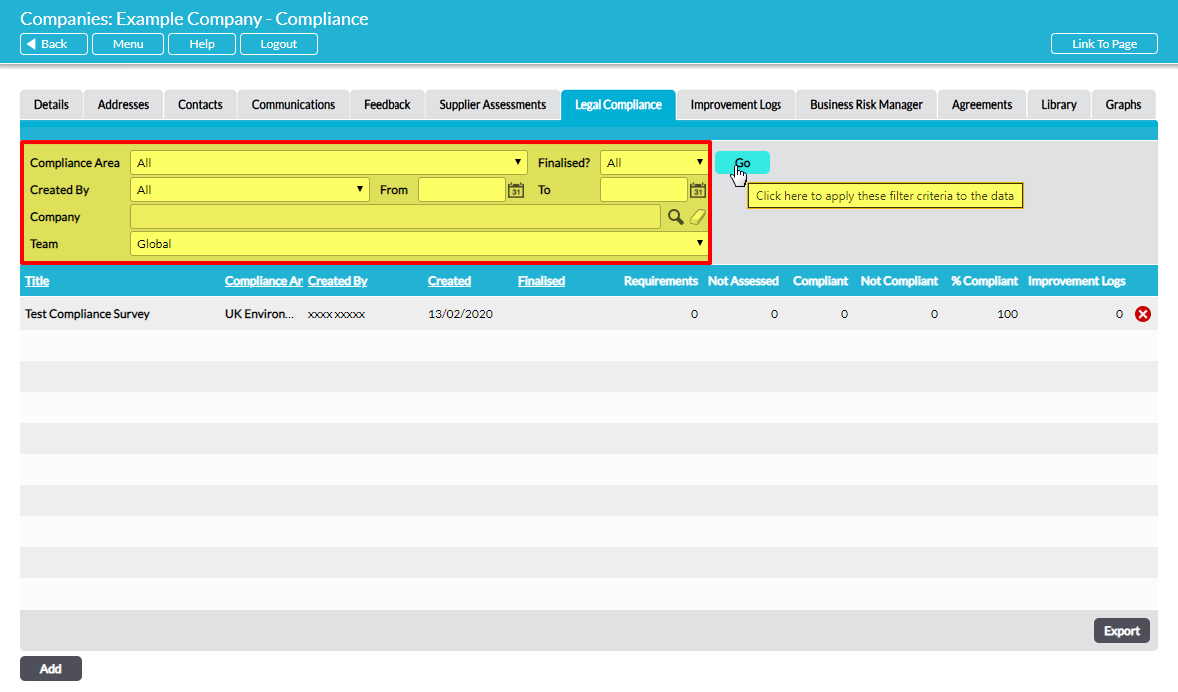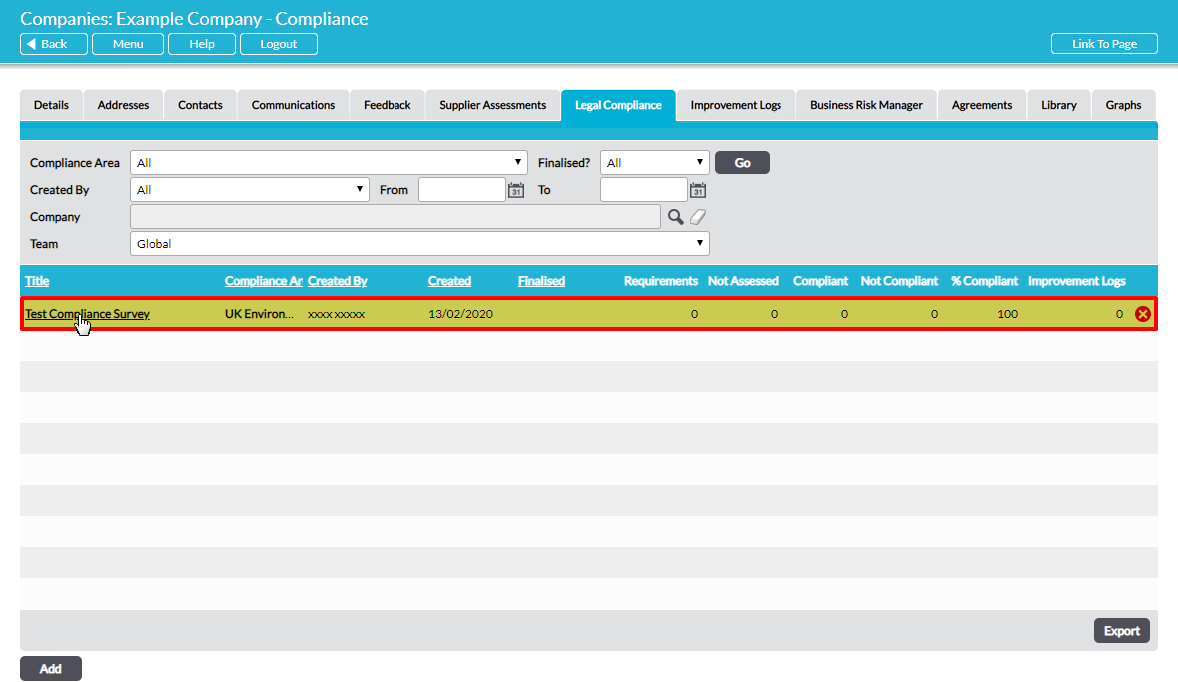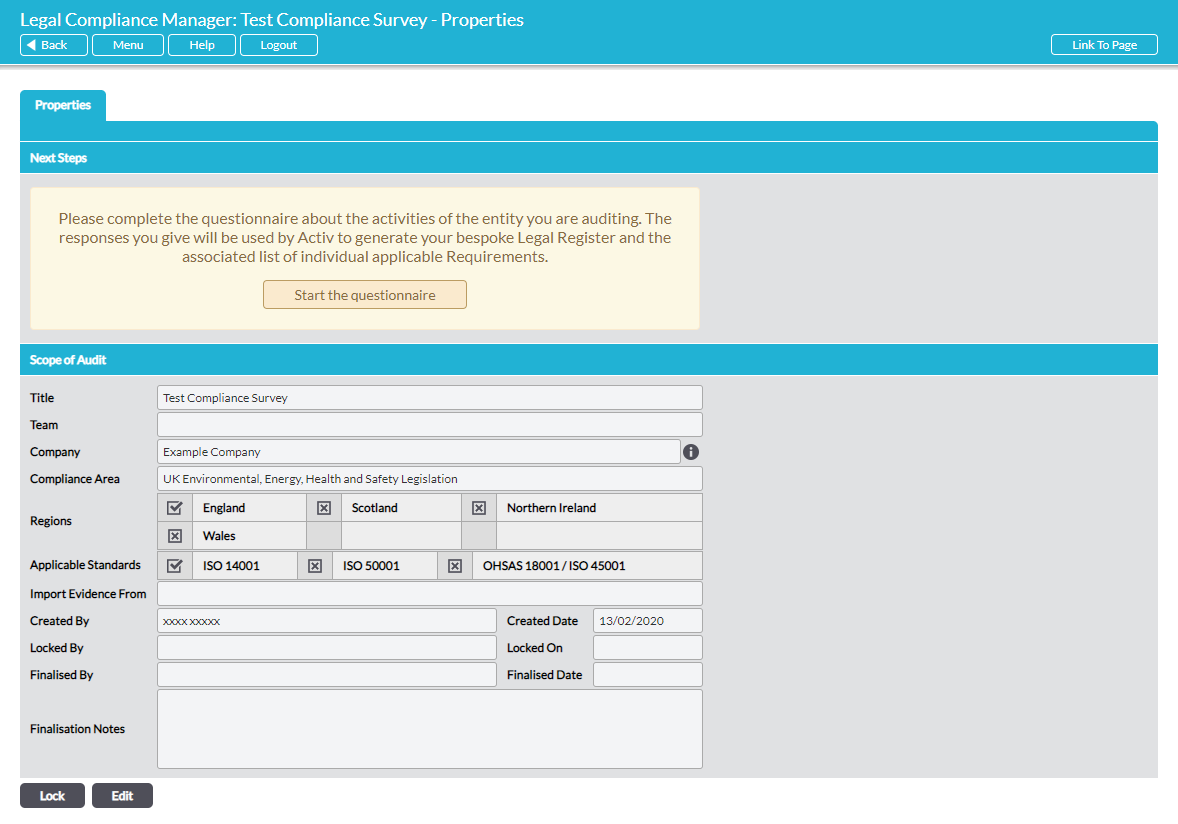If your Activ package includes the Legal Compliance Manager, the Companies & Suppliers: Companies area’s functionality is expanded to allow you to conduct Compliance Audits against your third-party companies. This allows you to generate a register of Compliance Obligations that arise from your work with third-party companies, helping you to remain compliant with your ISO Standards.
For convenience, all Company-specific Compliance Obligations can be managed from the associated Company’s record using their Legal Compliance tabs. This article covers the review of Compliance Obligations from within an individual Company’s record.
For a full guide to the Legal Compliance Manager, see the Legal Compliance Manager User Guide.
*****
View a Compliance Audit
To view a third-party’s Compliance Obligations, open the Company’s record and click on the Legal Compliance tab. This will open a register of all Compliance Audits that are associated with the Company, with each record including a summary of the number of requirements and the compliance status of each Audit. By default, these Audits are listed chronologically by their Created date, but they can also be sorted by their Title, Compliance Area, Finalised Date, or who they were Created By by clicking on the appropriate headings.
In addition, you can narrow the list of Audits shown within the register using the search options at the top of the screen.
To view a Compliance Audit, click on its Title.
The Audit will open on its Properties tab.
If you have not yet completed the Compliance Questionnaire, a message will appear at the top of the Audit prompting you to do so. Otherwise, details relating to the Company’s Compliance Obligations will be organised across two additional tabs: Legal Register and Individual Requirements. You will also have the option to review the Audit’s completed Questionnaire, Linked Tasks, and Linked Improvement Logs.