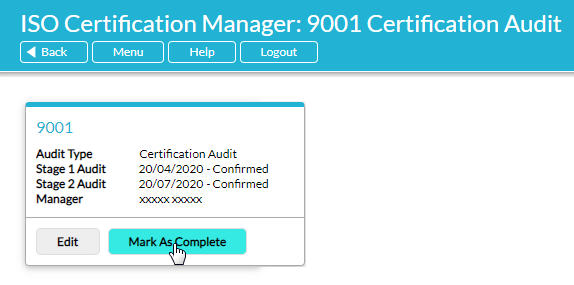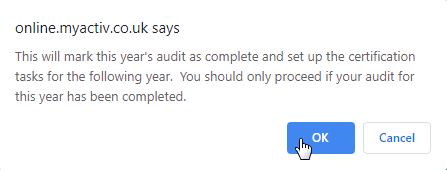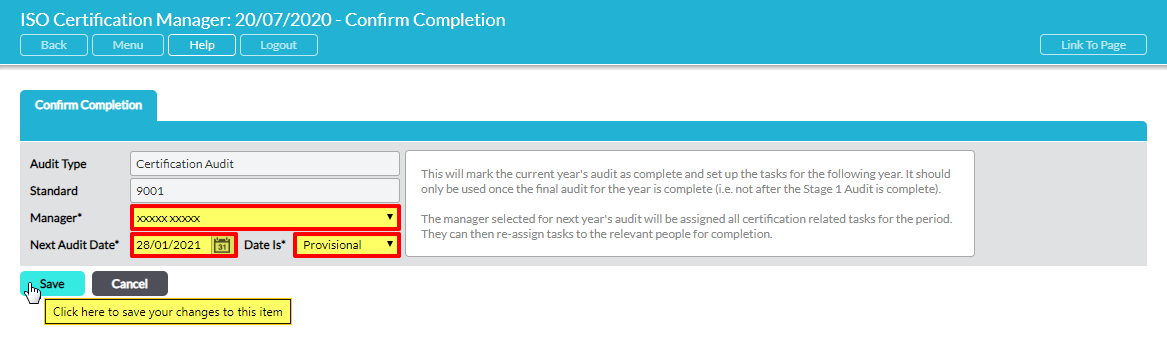Audit Tasks will remain visible within your ISO Certification Manager module for as long as the associated Audit Plan remains active, enabling you to easily review your progress through each Audit Plan. In addition, individual Audit Plans will remain live even after all associated Audit dates have been confirmed and passed, and all Audit Tasks completed. This feature is in place to enable you time to review and PDF your Audit Tasks after the Audit dates have passed, or to re-schedule the Audit date into the future should it need to be postponed.
You should mark an Audit Plan as complete once your company has passed the Audit and you are ready to begin preparing for the next one. This will remove the plan’s associated Audit Tasks from your ISO Certification Manager and generate a new plan containing new Audit Tasks. These Audit Tasks will be the most up-to-date versions that are currently available to the Activ system, meaning that new Audits will always contain the most relevant information.
To close an Audit and begin the next, click on the Mark as Complete button within the Audit Plan’s tile.
An alert will appear on the screen to confirm whether you are certain you want to close the current Audit Plan and begin the next. Click on Ok.
You will be taken to the Confirm Completion page, which summarises the previous Audit Plan’s type and associated standards. These fields are filled automatically based on the details of the previous Audit Plan, and cannot be changed. However, twoeditable fields are available:
- Manager, which provides you with the opportunity to select an Audit Manager for the new Audit Plan.
- Next Audit Date, which enables you to enter the expected date for the new Audit.
By default, Activ will select a Next Audit Date that is twelve months on from your previous Audit Plan’s date, as new audits for each standard will typically occur once every twelve months. In addition, Date Is* will default to ‘Provisional’, and Manager* will default to the previous Audit Plan’s Manager.
Click on Save to finalise your changes.
Activ will automatically generate your new Audit Plan, and will return you to the ISO Certification Manager’s Month view. The Audit Plan’s tile will have been updated to display the new Audit Plan’s details, and its associated Audit Tasks will be displayed within the plan panel and your Tasks register. In addition, the previous Audit’s Tasks will have been removed from the ISO Certification Manager, but can still be viewed from the Tasks module if necessary.