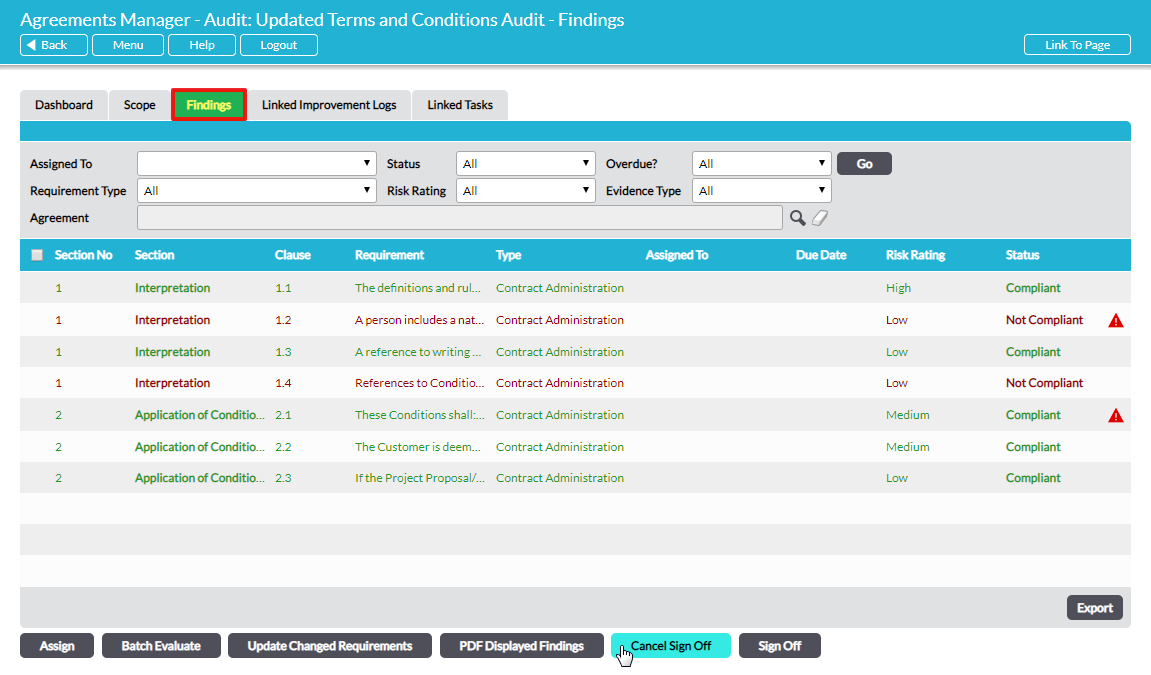The status of an agreement audit is updated as it moves through the workflow:
- ’In Progress’ when it is initially set up and subsequently being worked on
- ‘Awaiting Sign Off’ when the assessment is concluded and is marked for sign off
- ‘Completed’ when the audit has been signed off
Once an audit is moved to ‘Awaiting Sign Off’, it is closed for editing and no further changes can be made to the contents of the audit. However, the sign off request can be withdrawn, thereby moving it back to being ‘In Progress’. This re-opens the audit to allow the further editing.
To withdraw the sign off request, click the Cancel Sign Off button on the audit’s Scope or Findings tab:
NOTE: the Cancel Sign Off button is only available to the person assigned to Sign Off the audit, the Audit Owner and other users with ‘Admin’ permissions for Agreements Manager – Audits.