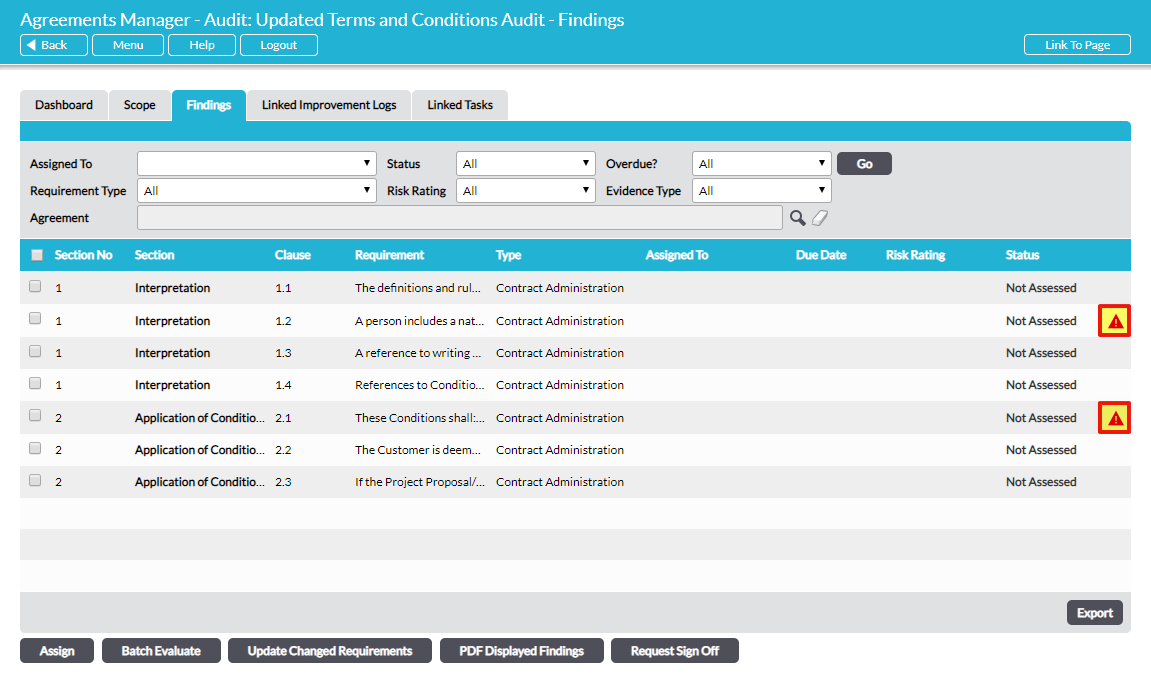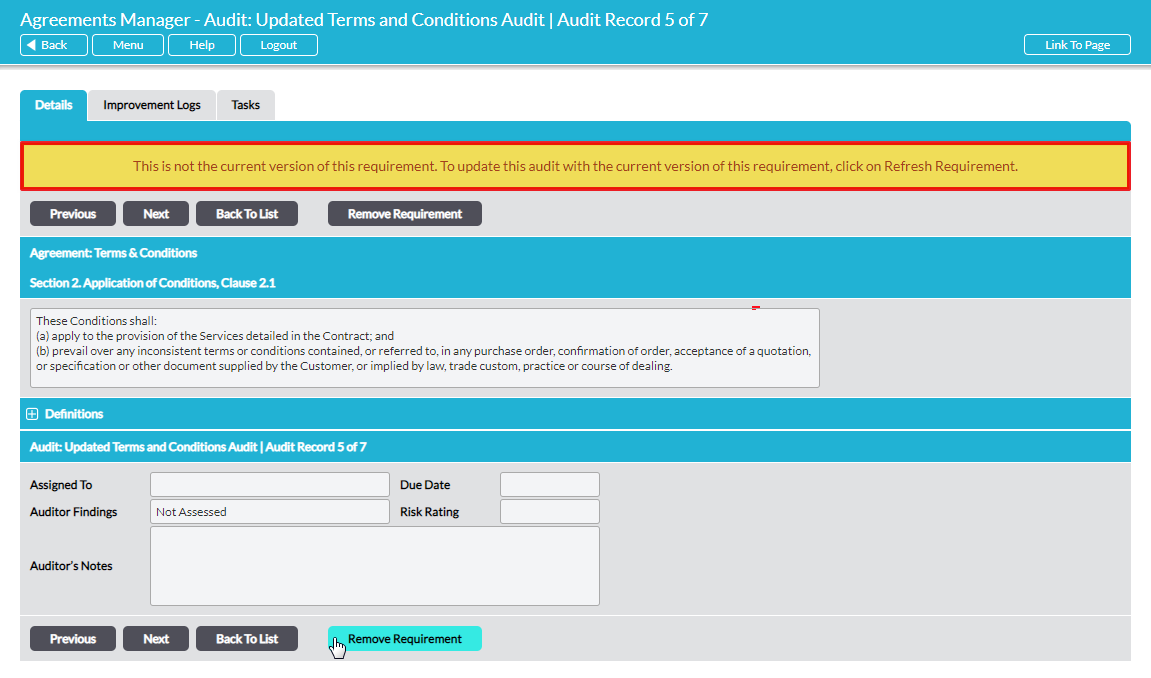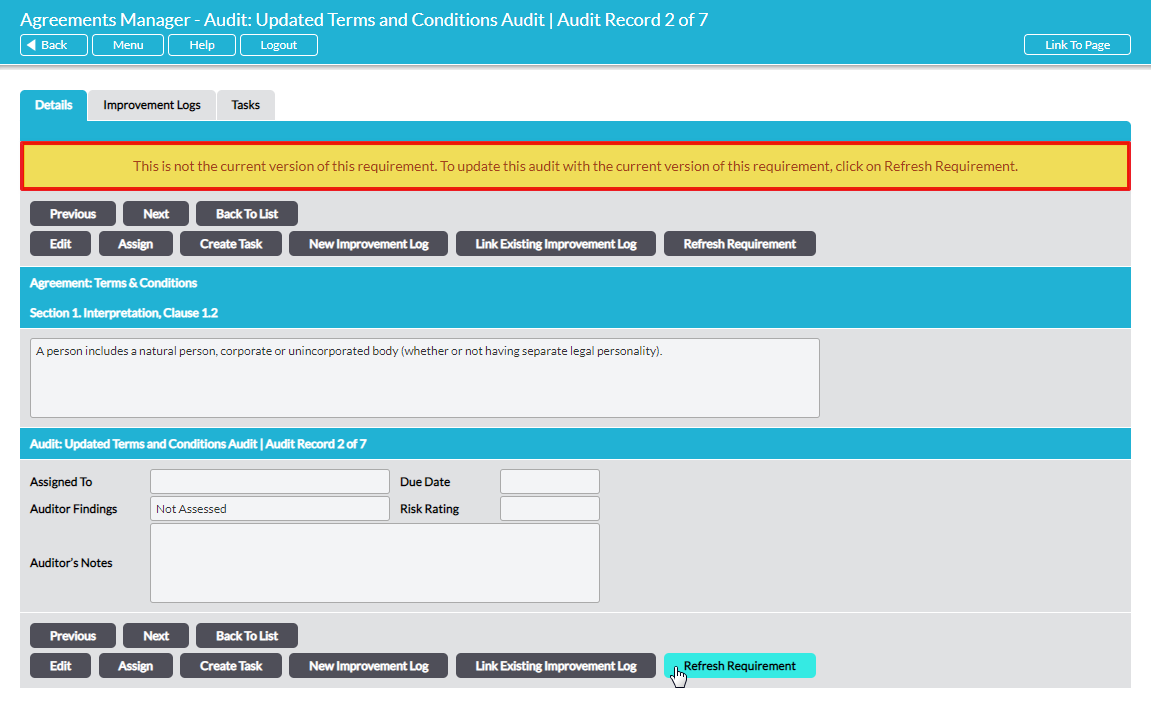At the point that an audit is first set up, requirements matching the scope are pulled into the audit and listed on the audit’s Findings tab. The requirements in the audit are accurate at the moment in time that the audit was set up. Any requirements in the audit that are subsequently deleted from the source agreement(s), or that are updated, are not changed in the audit. However, deleted and out of date requirements are clearly marked on the audit’s Findings tab with a red triangle:
Furthermore, when you view the details of an individual requirement that has either been deleted or is out of date, a red warning message alerts you to this, provided the requirement has not yet been assessed.
Deleted requirements
When you view a red-triangled requirement that has been deleted since the audit was set up, the requirement’s audit form is clearly marked with an advisory message:
Requirements that have been deleted cannot be audited, and so you are given the option to remove the requirement from the audit by clicking on Remove Requirement.
Updated requirements
When you view a red-triangled requirement that has been updated since the audit was set up, the requirement’s audit form is clearly marked with an advisory message:
You are offered the option to update the requirement to the current published version, by clicking on Refresh Requirement. Note that when you elect to refresh a requirement any Auditor Findings, Risk Rating, Auditor’s Notes, Linked and Attached Evidence for that requirement are cleared.
You can also refresh all out of date requirements in the audit in one batch. On the main Findings tab where all requirements in the audit are listed, click on Batch Refresh Requirements.
*
After an audit is signed-off, it is irrevocably closed for editing. Red triangles are delivered into signed-off audits, to advise if a requirement has been deleted or modified, but there is no option to refresh a signed-off audit with updated requirements. This is to preserve the integrity of your audit records.