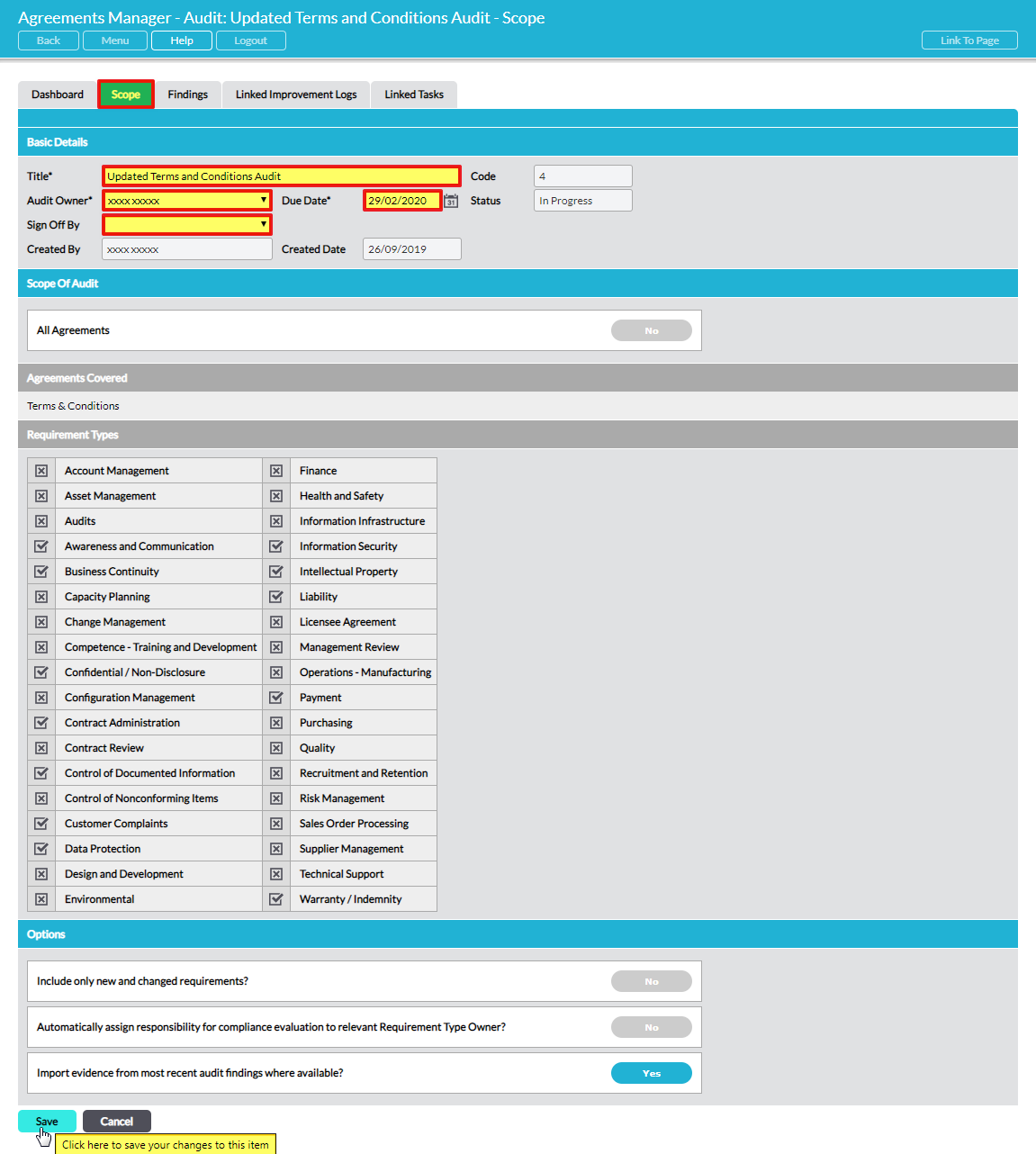The administrative properties and scope of an individual audit are displayed on its Scope tab. When an audit is initially set up its status immediately shows as ‘In Progress’ and the scope (agreements and requirement types covered) is not editable. Only the Basic Details of an audit are editable. Click on Edit to make changes to available fields:
Note that only the designated Audit Owner, the person who created the audit (Created By) and any users with ‘Admin’ system permissions for Agreements Manager – Audits are able to make edits. Other users will not see the Edit button.
Make any changes and click on Save.