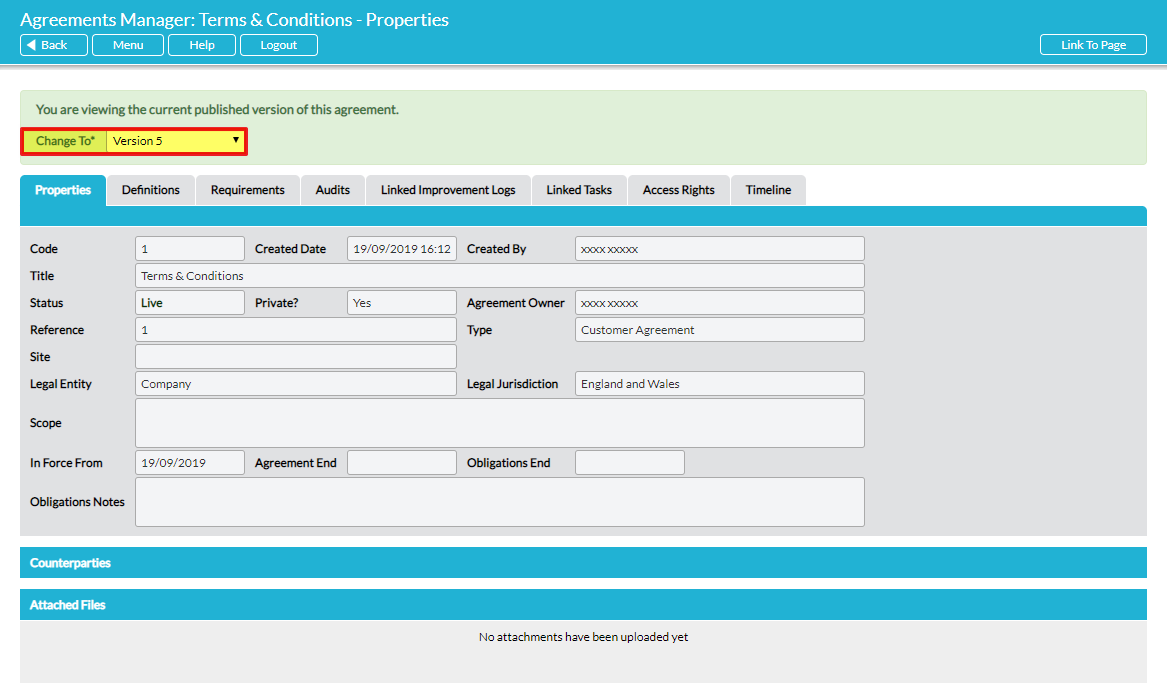When an agreement is edited (Check Out / Check In) Activ automatically creates a new version. All previous versions of an agreement are automatically saved. By default, the most recent version of any individual agreement is displayed when you view its Properties, Definitions and Requirements tabs. To view a previous version, simply select the relevant version using the drop-down list at the top of the tab:
Note that users with ‘Read Only’ permissions for Agreements Manager – Agreements are limited to viewing only the current published version of an agreement. They have no option to view previous versions. See Control Access to Agreements Manager – System Permissions.