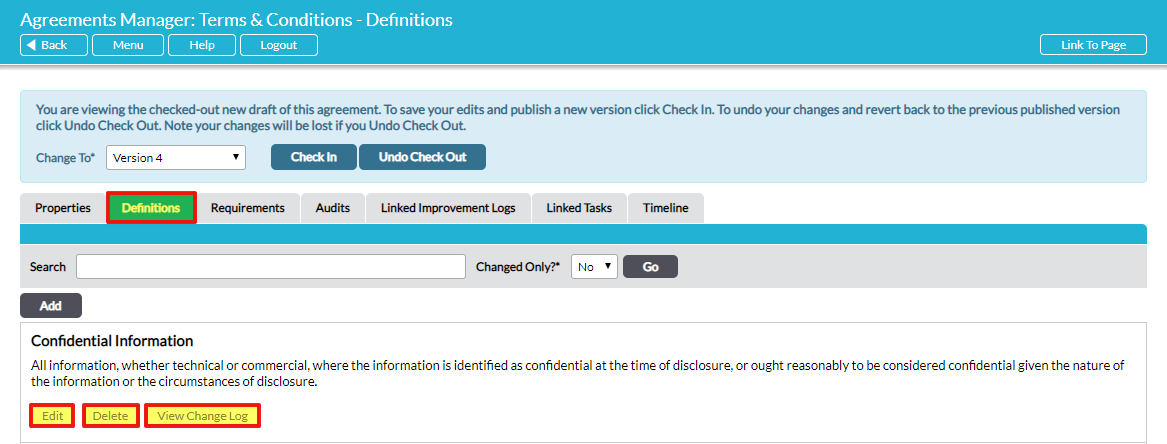To make any changes to a definition the agreement it belongs to must be ‘checked out’. The current check out/in status of the agreement is clearly displayed at the top of an individual agreement’s tabs. See Automatic Version Control of Agreements – Check Out / Check In.
Each definition has three action buttons:
Edit
Click on Edit to make any changes to the definition. The definition’s Details tab opens, where you can change the defined term and the associated description. Click on Save to complete the edit. When you edit a definition, the change automatically feeds through to all requirements that reference the definition.
Delete
Click on Delete to delete the definition from the agreement. You will be prompted to confirm that you wish to permanently and irretrievably delete the definition. When you delete a definition, the definition is automatically deleted from all requirements that reference it.
View Change Log
Click on View Change Log to view the change log of the definition. See View the Change Log of a Definition for guidance.